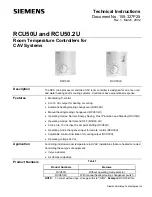RCU50U and RCU50.2U Room Temperature Controllers Technical
Instructions
For VAV Systems
Document Number 155-327P25
Rev. 1, March, 2002
Siemens Building Technologies, Inc.
Page 7
Drywall Mounting,
Continued
4. Using the controller base as a template, mark the hole locations with a pencil.
5. Drill two 1/4-inch diameter holes for plastic wall anchors.
6. Using a mallet, tap in the plastic wall anchors flush with wall.
7. Pull the wiring through the opening in the upper portion of the controller base.
8. Level
mounting
plate.
9. Using the two wood screws provided, fasten controller base to wall. Thermostat is
not position sensitive.
10. Pull the wiring through the controller base.
11. Position controller housing over the two mounting lugs located at the top of the
controller base, and press down on cover until bottom lugs snap in place.
12. Terminate wires per wiring instructions located above the terminal block.
Figure 10. Wiring Termination.
13. Reattach the controller to the controller base.
Figure 11. Controller Reattachment.
14. Return selector switches to the normal position (RCU50.2U only). Adjust set point
dial to desired setting.
The installation is now complete.