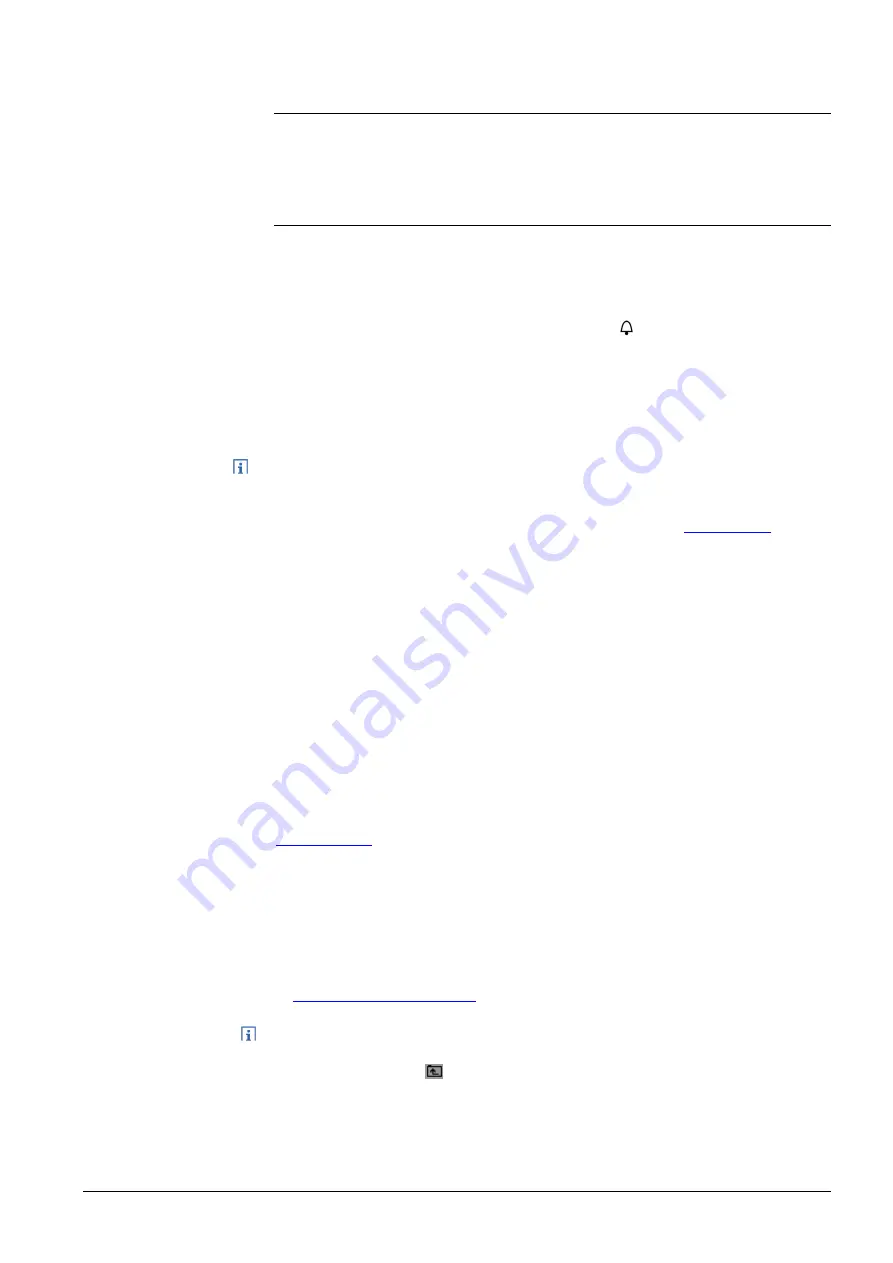
15 / 143
Siemens
Web Server OZW672... V6.0
CE1C5712en
Building Technologies
Commissioning
2015-10-13
2 Commissioning
This section describes how to commission the Web Server.
2.1 Prerequisites
The following conditions must be met to commission the Web Server:
·
The Web Server is mounted and wired (see Installation instructions, G5711).
·
The connected bus device is commissioned.
·
The bus device has a valid address and is operational.
·
The bus device works trouble free; the fault LED is not lit.
·
The bus power supply to the bus device is turned on.
·
Recommended by clock time supplier: The LPB bus device is clock slave
with remote setting.
·
Connecting a SmartPhone App to a Web Server makes sense only after the
Web Server is fully commissioned.
·
The Web Server recognizes whether LPB or BSB devices are connected to the
bus
·
The Web Server automatically receives its IP address from the router when the
DHCP client is switched on. The address without router is:
192.168.2.10
(factory
setting, see Section 7.1.2)
·
Connecting a SmartPhone App to a Web Server makes sense only after the
Web Server is fully commissioned.
The following is required to commission the Web Server on the portal:
·
The Web Server is connected to the Internet
The Web Server automatically registers on the portal.
The operation LED starts to flash green / orange as soon as the Web Server is
connected to the portal.
The following is required to commission the Web Server:
A PC/laptop and a web browser commission Web Server via an USB interface. The
RNDIS driver must be installed to connect via USB. IP address USB:
192.168.250.1
(cannot be changed)
The address range 192.168.250.1 - 192.168.250.255 cannot be used for Ethernet
and is reserved exclusively for USB.
·
The RNDIS driver is automatically installed when connecting via USB if the
PC/laptop is connected to the Internet (as long as the Microsoft online update
service is enabled). The RNDIS driver can be installed manually if there is no
connection to the Internet (see Section 9.3.3)
·
The RNDIS is supplied on the Web Server at
http://<IP-Adresse>/drivers/
·
Always start with primary navigation before going to secondary navigation to go
to the menu item.
·
Back: Click symbol "Up" or navigate via path or primary navigation.
General
Notes
Portal commissioning
requirements
Local commissioning
requirements without
portal
Operating notes






























