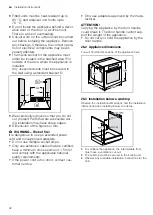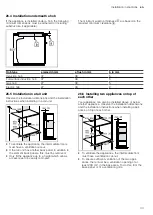en
How it works
26
5 GHz band (5150–5350 MHz + 5470–5725 MHz):
Max. 100 mW
BE
BG
CZ
DK
DE
EE
IE
EL
ES
FR
HR
IT
CY
LI
LV
LT
LU
HU
MT
NL
AT
PL
PT
RO
SI
SK
FI
SE
NO
CH
TR
IS
UK (NI)
5 GHz WLAN (Wi-Fi): For indoor use only.
AL
BA
MD
ME
MK
RS
UK
UA
5 GHz WLAN (Wi-Fi): For indoor use only.
25 How it works
Here, you can find the ideal settings for various types
of food as well as the best accessories and cookware.
We have perfectly tailored these recommendations to
your appliance.
Tip:
A lot of other information about the food prepara-
tion and corresponding adjustment values can be
found in the Home Connect app or on our website
www.siemens-home.bsh-group.com .
25.1 General cooking tips
Take note of the following information when cooking all
types of food.
¡
The temperature and cooking time depend on the
amount of food and the recipe. Settings ranges are
specified for this reason. Try using the lower values
to start with.
¡
The setting values apply to food placed in the cook-
ing compartment while the cooking compartment is
still cold. If you want to preheat anyway, do not
place accessories into the cooking compartment un-
til it has finished preheating.
¡
Remove any accessories that are not being used
from the cooking compartment.
25.2 Baking tips
¡
Dark-coloured metal baking tins are most suitable
for baking cakes, bread and other baked goods.
¡
Use wide, shallow cookware for bakes and gratins.
Food takes longer to cook in deep, narrow cook-
ware and it browns more on top.
¡
Silicone moulds are not suitable.
¡
If you are cooking bakes directly in the universal
pan, place the universal pan into the cooking com-
partment at level 2.
¡
The setting values for bread dough apply to both
dough placed on a baking tray and dough placed in
a loaf tin.
ATTENTION!
When the cooking compartment is hot, any water in-
side it will create steam. The change in temperature
may cause damage.
▶
Never pour water into the cooking compartment
when it is still hot.
▶
Never place cookware containing water on the
cooking compartment floor.
Shelf positions
If you are using the 4D hot air type of heating, you can
choose between shelf positions 1, 2, 3 and 4. You will
obtain the best results if you use the following shelf po-
sitions.
Baking on one level
Height
Tall baked items and tins/dishes on
the wire rack
2
Shallow baked items/baking tray
3
Baking on two or more levels
Height
2 levels
¡
Universal pan
¡
Baking tray
3
1
2 levels
¡
Baking tins/dishes on 2 wire
racks
3
1
3 levels
¡
Baking tray
¡
Universal pan
¡
Baking tray
5
3
1
4 levels
¡
4 wire racks with greaseproof pa-
per
5
3
2
1
Use the 4D hot air heating function.
Note:
Items that are placed in the appliance on baking
trays or in baking tins/dishes at the same time will not
necessarily be ready at the same time.
25.3 Roasting, braising and grilling tips
¡
The recommended settings are for fridge-temperat-
ure food and unstuffed, oven-ready poultry.
¡
Place the poultry onto the cookware breast-side or
skin-side down.
¡
Turn roasting joints, grilled items or whole fish after
approx. ½ to ⅔ of the specified time.