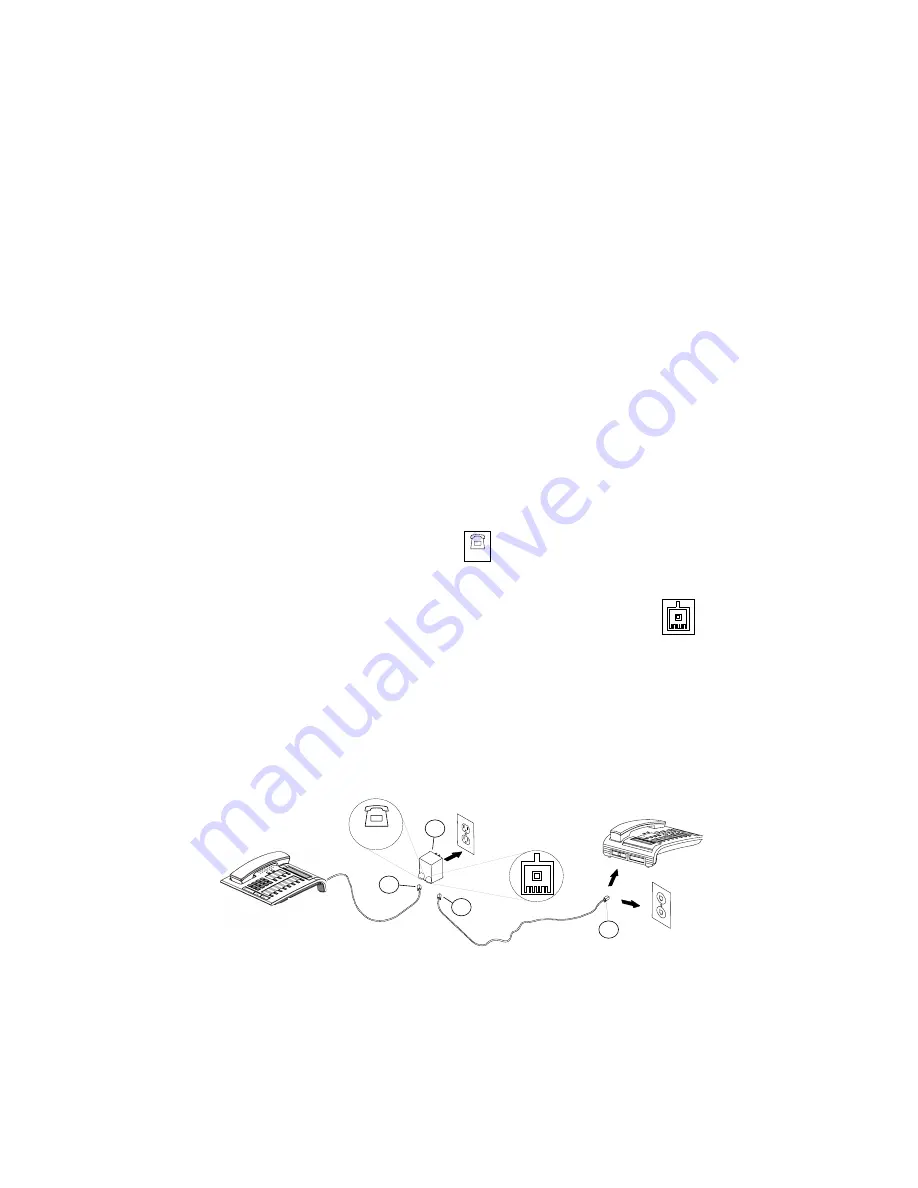
10 Optiset E QRG
Optiset E Local Power Supply
The Local Power Supply is required for the Analog Adapter. It
may also be required in other situations, depending on the
Optiset E telephone’s configuration, the type of telephone cable
used, the length of the telephone cable from the
communications server, and the type of communications server
used. Only one Optiset E Local Power Supply can be used at a
time on an Optiset E telephone. However, one Local Power
Supply can be used on a primary telephone and a second Local
Power Supply can be used on a secondary telephone attached to
the primary telephone through a Phone Adapter.
Installation of Local Power Supply
To install a local power supply:
1. Disconnect the telephone line from the wall jack and the
telephone. New telephones should have a line cord attached
to the telephone, but may not be plugged into the wall jack.
Plug the line cord (PN 51A4871)
➀
that comes with the
power supply into the jack on the telephone and into the jack
on the power supply labeled
.
2. Plug one end
➁
of the line cord that you disconnected from
the telephone into the jack on the power supply labeled
.
3. Plug the other end
➂
of this line cord into the wall jack. Note,
you could also plug it into an Optiset E Phone Adapter
installed in another properly installed telephone.
4. Plug the power supply
➃
into a properly grounded 120 Vac
electrical outlet.
Digital
Digital
3
4
2
1
Advance Plu
Содержание Advance Plus
Страница 4: ......
Страница 6: ...vi Optiset E QRG ...
Страница 46: ...40 ...
Страница 50: ...I 4 Optiset E QRG volume keys 15 changing audio settings 17 ...
















































