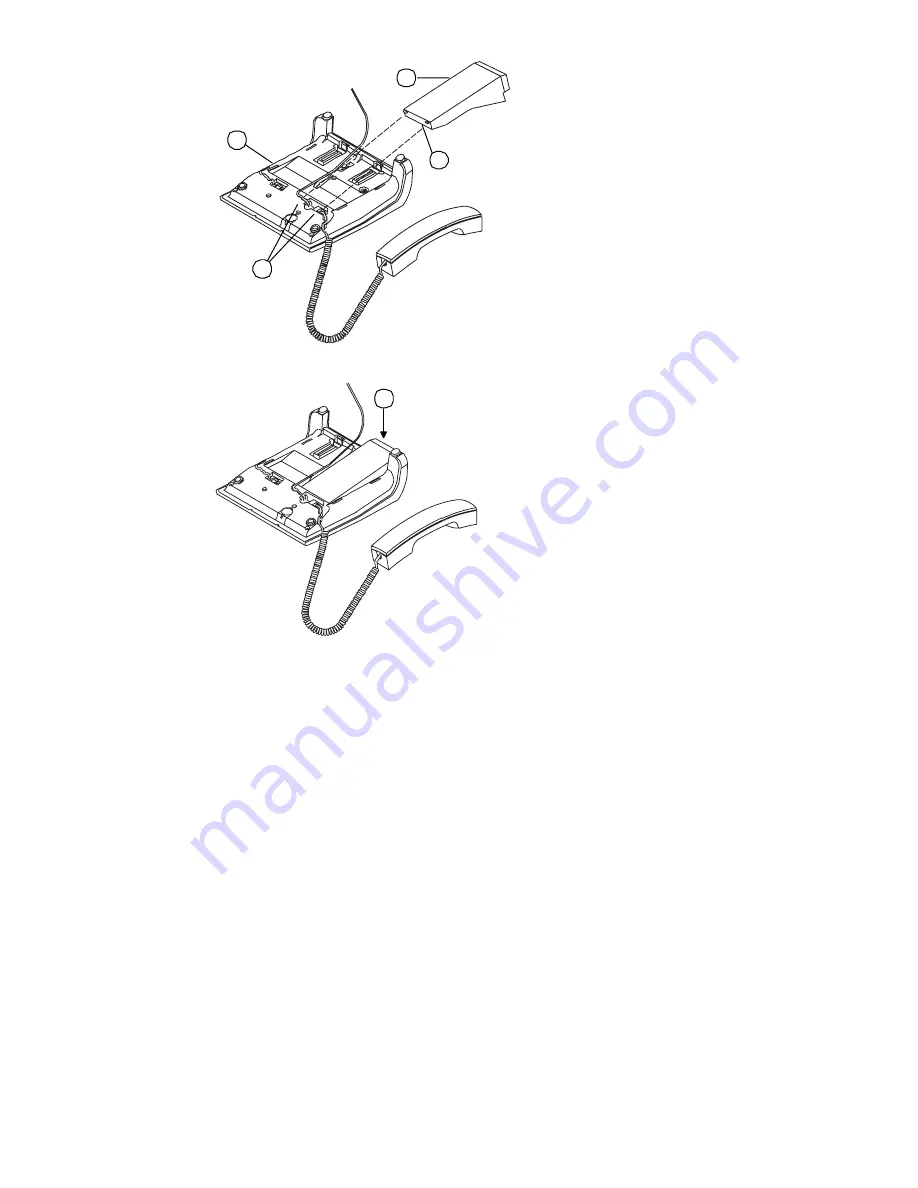
8
Optiset E QRG
Figure 6. Installation of Bay Option Modules
To install a bay option module
1. Disconnect the telephone line from the wall jack or telephone
and place the telephone
➀
on a soft surface with the keypad
facing down.
2. Hold the adapter
➁
with the plug connector strip facing down
and mount it in one of the two mounting locations on the
bottom of the telephone, sliding the two tabs
➂
into the two
slots
➃
.
3. Gently press down on the adapter until the plug connector
strip is inserted all the way into the socket connector strip
➄
.
For the Analog Adapter, connect an analog device to the 6-pin
RJ11 port on the back of the Analog Adapter (connecting tip/
ring to pins 3 and 4). Reconnect the telephone line to the
telephone. Note, the analog adapter requires the Optiset E Local
Power Supply for operation.
1
2
3
4
5
Содержание Advance Plus
Страница 4: ......
Страница 6: ...vi Optiset E QRG ...
Страница 46: ...40 ...
Страница 50: ...I 4 Optiset E QRG volume keys 15 changing audio settings 17 ...















































