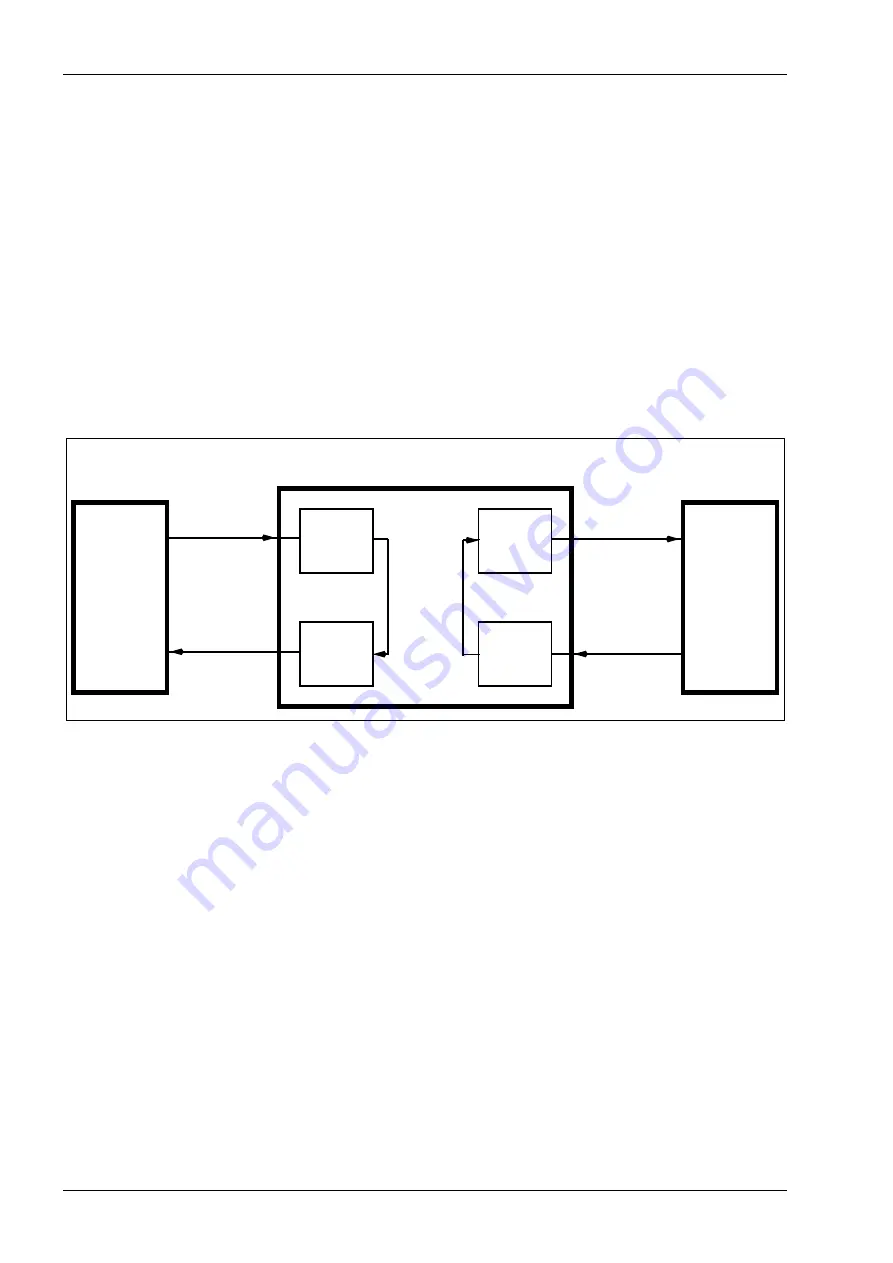
English
7XV5461-0Bx00
56
C53000-B1174-C173-5
Commissioning
Note:
The FO-Repeater requires no setting. Once all necessary connections have
been made, the device is immediately ready for operation.
Test Mode
Note
:
For the test mode, the FO-Repeater has to be connected to the end device as
shown in Figure 11. It is also possible to connect only one port.
The test mode
Echo Mode
is activated by shortly pressing the
Reset / Echo Mode
push-
button (< 1 s). In the
Echo Mode
, the data received on the receivers (R Logic) of port 1 and/
or port 2 is output again via the transmitters (T Logic) of port 1 and/or port 2 (Figure 13). The
Echo Mode
is indicated by flashing of the red
Error or Link Down/Echo Mode
LED. The DR
relay is in the inactive state.
Figure 13 Diagram of the
Echo Mode
operating mode
The
Echo Mode
enables testing of fibre-optic connections (port 1, port 2) between the FO-
Repeater and connected end devices. The end device sends data for the test to the FO-
Repeater and then receives them on the same interface. If the data sent is identical to the
data received, the fibre-optic connection between the FO-Repeater and the end device is
OK. The SIPROTEC 4 protection devices 7SD52, 7SD610, 7SA52 and 7SA6 indicate a
mirroring of data in the event log (event number 3217 for protection data interface 1 or 3218
for protection data interface 2).
By pressing the push-button for a longer time (> 1 s), a reset of the test operation and return
to the normal operating mode (
Normal Mode
) is triggered.
T Logic1
R Logic1
R Logic2
T Logic2
Port 1
Port 2
T
T
R
R
FO-Repeater
End device2
End device1
Содержание 7XV5461-0B 00 Series
Страница 38: ...Deutsch 7XV5461 0Bx00 38 C53000 B1174 C173 5 ...
Страница 74: ...English 7XV5461 0Bx00 74 C53000 B1174 C173 5 ...
Страница 75: ...7XV5461 0Bx00 C53000 B1174 C173 5 75 ...
















































