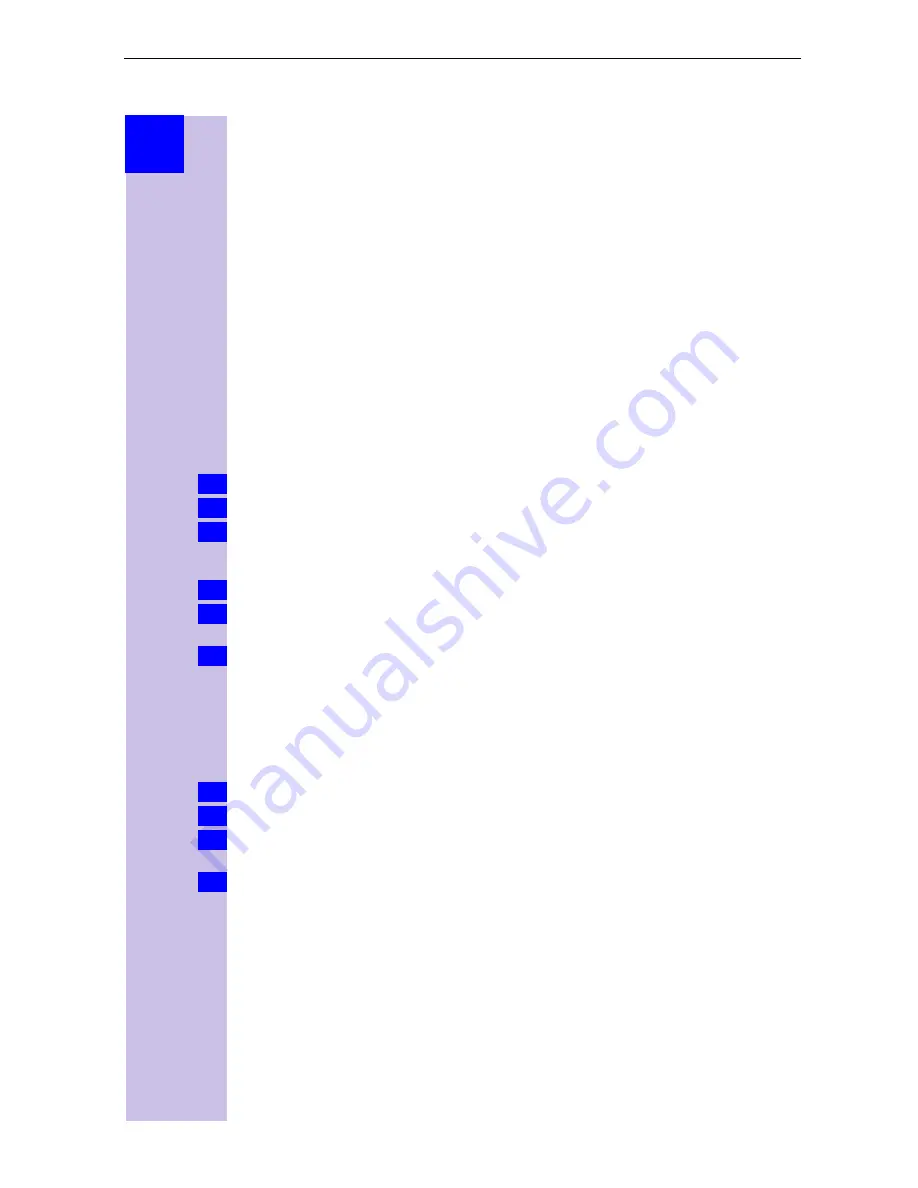
21
Gigaset 4070/4075isdn, Domestic, A31008-G3070-B001-53-
Installations_assi.fm
5.7.01
Step
by
Step
The Installation Assistant
(Comfort handsets only)
The Installation Assistant can be called up any time to help you set the most
important functions. The following settings can be completed in sequence:
O
date and time
O
Own call number (MSN)
O
Device type (e.g. telephone, fax)
O
Incoming MSN = internal call allocation to MSN; for possible subscriber
numbers see also page23.
O
Outgoing MSN = the telephone number assigned to external calls; can be
set individually for each device.
O
Exchange code (with installation behind a PABX)
Starting the Installation Assistant
Press
or
*
for selection menus.
Select using [
] and [OK]:
Service or Base Set up
o
Installation
.
Confirm the prompt for starting the Installation Assistant with [JA].
Entering the date and time
Confirm the prompt for entering the time with [JA].
Enter the date in the format " - - . - - . - - " (day, month, year) and the time in the
format " - - : - - " (hour, minute) and confirm with [
9
].
Select using [
] and [OK]:
Eintrag sichern
.
Programming own call numbers (MSNs)
The network provider will have notified you of your MSNs when they sent you
the order confirmation for the ISDN line. The first time it is switched on, the
base station attempts independently to determine the MSNs itself. The result
is displayed. You can save up to 10 call numbers.
Confirm the prompt for entering the call number with [JA].
Confirm the prompt for entering the first MSN with [JA].
Enter the name and with
<
move to
Change
call number, Enter call number
and confirm with [
9
].
Select using [
] and [OK]:
Eintrag sichern
.
1.
2.
3.
1.
2.
3.
1.
2.
3.
4.
Содержание 4075
Страница 1: ...s Operating instructions and Safety Precautions Be inspired ...
Страница 88: ...88 Step by Step ...






























