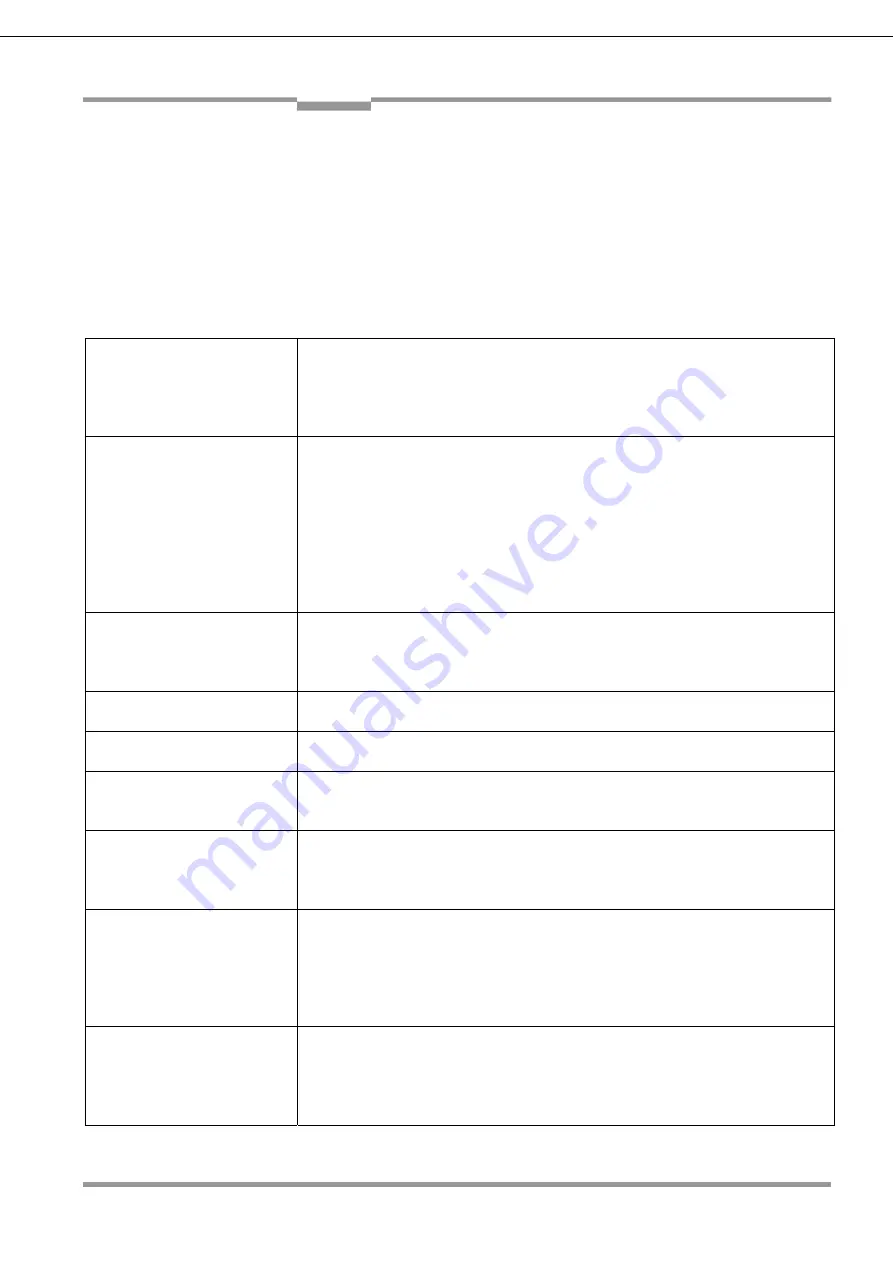
Operating Instructions
Chapter
10
RFI341
8013171/ZO93/2017-08-08
©
SICK AG • Germany • All rights reserved • Subject to change without notice
17
Appendi
x
3.4 System Requirements
General system requirements are derived from the RFH620 technical data (see chapter
“Technical data”).
The requirements and conditions for Installation, electrical installation and “startup and
configuration” are summarised in the respective chapters.
3.5 Product features and functions (overview)
RFH620 RFID device
¾
supports ISO/IEC 15693 (18000-3M1) compliant transponder ICs (mandatory and optional
command set)
¾
Reading direction to front side
¾
Large reading area to address high speed applications
¾
International radio approval (CE&FCC)
User safety and convenience
¾
Robust, compact metal housing, CE/FCC mark
¾
Automatic self-test on system startup
¾
Diagnosis tools for system setup and system (remote) monitoring
¾
Operational data retrieval, error code display on request in case of errors
¾
Activatable test string function (heartbeat) for signalling readiness for operation
¾
Password protected configuration mode
¾
Future proof due to firmware update (flash PROM) via data interface
¾
Future-proof SOPAS-ET configuration software
¾
Extended power supply range
Convenient operation/configuration
¾
Configuration (online/offline) using the SOPAS-ET configuration software (incl. Help
system)
¾
Status indicators via five LEDs
¾
Beeper that can be switched off to confirm device functioning
Reading operation modi
¾
Start/Stop operation
¾
Free running reading method
Reading pulse
¾
Pulse sources for start: switching inputs; data interface (command); automatic cycle; CAN
¾
Pulse sources for stop: reading pulse source, switching inputs, command, timer, condition
Data processing
¾
Manipulation of the output of the reading data via event-dependent evaluation conditions
¾
Manipulation of the output strings through filter and output sort options
¾
Switching the outputs via interface command language
Data communication
¾
Host interface: two data output formats configurable, switchable to different physical
interfaces, parallel operation possible
¾
Aux interface: fixed data output format, switchable to different physical interfaces, parallel
operation possible
Electrical interfaces
¾
Host interface: RS-232, RS-422/485 (data format and protocol can be configured) and
Ethernet, or CAN
¾
Aux interface: RS-232, (fixed data format, data transfer rate and protocol) and Ethernet
¾
CAN interface for integration into the SICK-specific CAN-SENSOR network
¾
One digital switching input on the device
¾
Digital switching outputs connected with LEDs in front side
Connection technology (design)
¾
Revolving connector unit on the device with two M12 circular connectors
¾
Connection module CDB620/CDM420 for connection to the host computer (standalone)
and for integrating into the SICK-specific CAN-SENSOR network
¾
Bus connection module CMF4001) in connection module CDM420 for connecting to field
bus systems
Table 3-5: Overview of the RFH620 product features and functions
















































