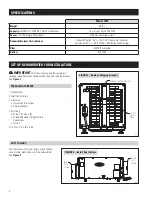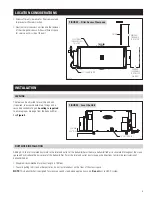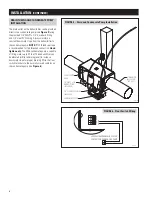READ AND SAVE THESE INSTRUCTIONS
CAUTION
1. Read all instructions before beginning installation.
2. Improper installation may cause property damage or injury. Installation, service, and maintenance must be performed by a
qualified service technician.
3. Do not use in pool applications. Pool chemicals can damage the dehumidifier.
4. Do not use solvents or cleaners on or near the circuit board. Chemicals can damage circuit board components.
5. Wait 24 hours before running the unit if it was not shipped or stored in the upright position
WARNING
1. 120 Volts may cause serious injury from electric shock. Disconnect electrical power before starting installation or servicing.
Leave power disconnected until installation/service is completed.
2. Sharp edges may cause serious injury from cuts. Use care when cutting plenum openings and handling duct work.
3. Dropping may cause personal injury or equipment damage. Handle with care and follow installation instructions.
SAFETY INSTRUCTIONS
TABLE OF CONTENTS
Safety Instructions
. . . . . . . . . . . . . . . . . . . . . . . . . . . . . . . . . . . . . . . .1
Specifications
. . . . . . . . . . . . . . . . . . . . . . . . . . . . . . . . . . . . . . . . . . . .2
Set Up Dehumidifier for Installation
. . . . . . . . . . . . . . . . . . . . . . . .2
Packaging Content . . . . . . . . . . . . . . . . . . . . . . . . . . . . . . . . . . . . . . .2
Duct Collars . . . . . . . . . . . . . . . . . . . . . . . . . . . . . . . . . . . . . . . . . . . .2
Location Considerations
. . . . . . . . . . . . . . . . . . . . . . . . . . . . . . . . . . .3
Installation
. . . . . . . . . . . . . . . . . . . . . . . . . . . . . . . . . . . . . . . . . . . . . . .3
Leveling . . . . . . . . . . . . . . . . . . . . . . . . . . . . . . . . . . . . . . . . . . . . . . .3
Ductwork Installation . . . . . . . . . . . . . . . . . . . . . . . . . . . . . . . . . . . . .3
Drain Tubing and Condensate Pump Installation . . . . . . . . . . . . . . .4
Model 76 – Crawl Space Control and Wiring
. . . . . . . . . . . . . . . .5
Air Cycling
. . . . . . . . . . . . . . . . . . . . . . . . . . . . . . . . . . . . . . . . . . . . . . .5
System Set-Up, Check & Start-Up
. . . . . . . . . . . . . . . . . . . . . . . . . .6
Remote Control – Crawl Space . . . . . . . . . . . . . . . . . . . . . . . . . . . . .6
Ventilation / Air Cycling . . . . . . . . . . . . . . . . . . . . . . . . . . . . . . . . . . .7
System Check . . . . . . . . . . . . . . . . . . . . . . . . . . . . . . . . . . . . . . . . . . .7
Crawl Space Using the Dehumidifier Control . . . . . . . . . . . . . . . . . .8
Crawl Space Remote Control Using Model 76 . . . . . . . . . . . . . . . . .8
Start-Up . . . . . . . . . . . . . . . . . . . . . . . . . . . . . . . . . . . . . . . . . . . . . . .8
Troubleshooting
. . . . . . . . . . . . . . . . . . . . . . . . . . . . . . . . . . . . . . . . . .9
Table 1 – Diagnostic Codes . . . . . . . . . . . . . . . . . . . . . . . . . . . . . . . .9
Table 2 – Troubleshooting Guide . . . . . . . . . . . . . . . . . . . . . . . . . . .10
Service Parts
. . . . . . . . . . . . . . . . . . . . . . . . . . . . . . . . . . . . . . . . . . . .11
Model 1820 Dehumidifier
Installation Instructions
1