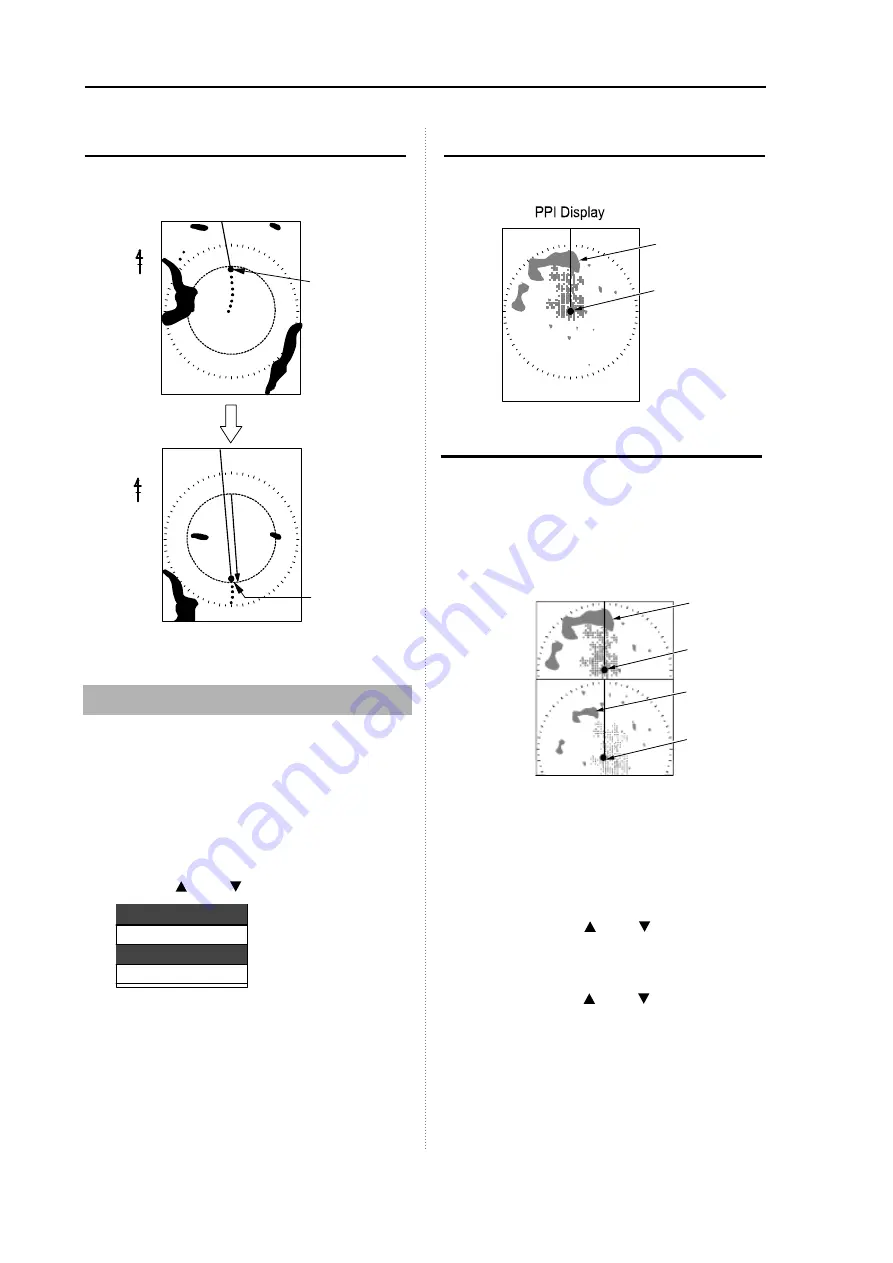
Chapter 2 How to use the menu
T
-900 series
0093142132-00
2-5
True Motion Reset
When your ship exits from movable range of your
ship’s position, it moves to the opposite side
within the range.
Moving toward the stern
Own ship
Own ship
NORTH
NORTH
2.4
Display Select
The display selection designates the
combination of the radar image to be displayed.
Setup: PPI, PPI/PPI, PPI/NAV (Initial value: PPI)
1
Press the [MENU] key
2
Select [ECHO]
→
[DISPLAY SELECT].
3
Change the setting of [DISPLAY SELECT]
with the [ ] and [ ] keys.
DISPLAY SELECT
PPI
PPI / PPI
PPI / NAV
4
Press the [MENU] key to close the menu.
PPI Display
The radar screen is displayed on the entire
display.
Own ship
Land
PPI/PPI Display
Two radar images are displayed in the upper
(main screen) and lower (sub-screen) halves of
the screen. The screen is switched every two
rotation of the antenna.
The images of two different ranges can be
displayed.
Own ship
Main screen
Sub-screen
Land
Own ship
Land
PPI/PPI Display
The range of the upper display (main screen)
can be changed with the [- RANGE +] key.
The gain of the upper display (main screen) can
be adjusted by rotating the [GAIN] knob.
The range of the lower display (sub-screen) can
be changed with the [ ] and [ ] keys after
displaying [SUB-SCREEN RANGE] by pressing
the [GAIN] knob.
The gain of the lower display (sub-screen) can
be adjusted with the [ ] and [ ] keys after
displaying [SUB-SCREEN GAIN] by pressing the
[GAIN] knob.
Other setting items are used in common in the
main screen and sub-screen.
Содержание MDC-921
Страница 2: ......
Страница 72: ...Chapter 6 Attached Table T 900 series 6 5 0093142132 00 6 3 External View...
Страница 80: ......
Страница 81: ......
Страница 82: ......
Страница 83: ......
Страница 84: ...11001 Roosevelt Blvd Suite 800 St Petersburg FL 33716 Tel 727 576 5995 Fax 727 576 5547 www si tex com...
















































