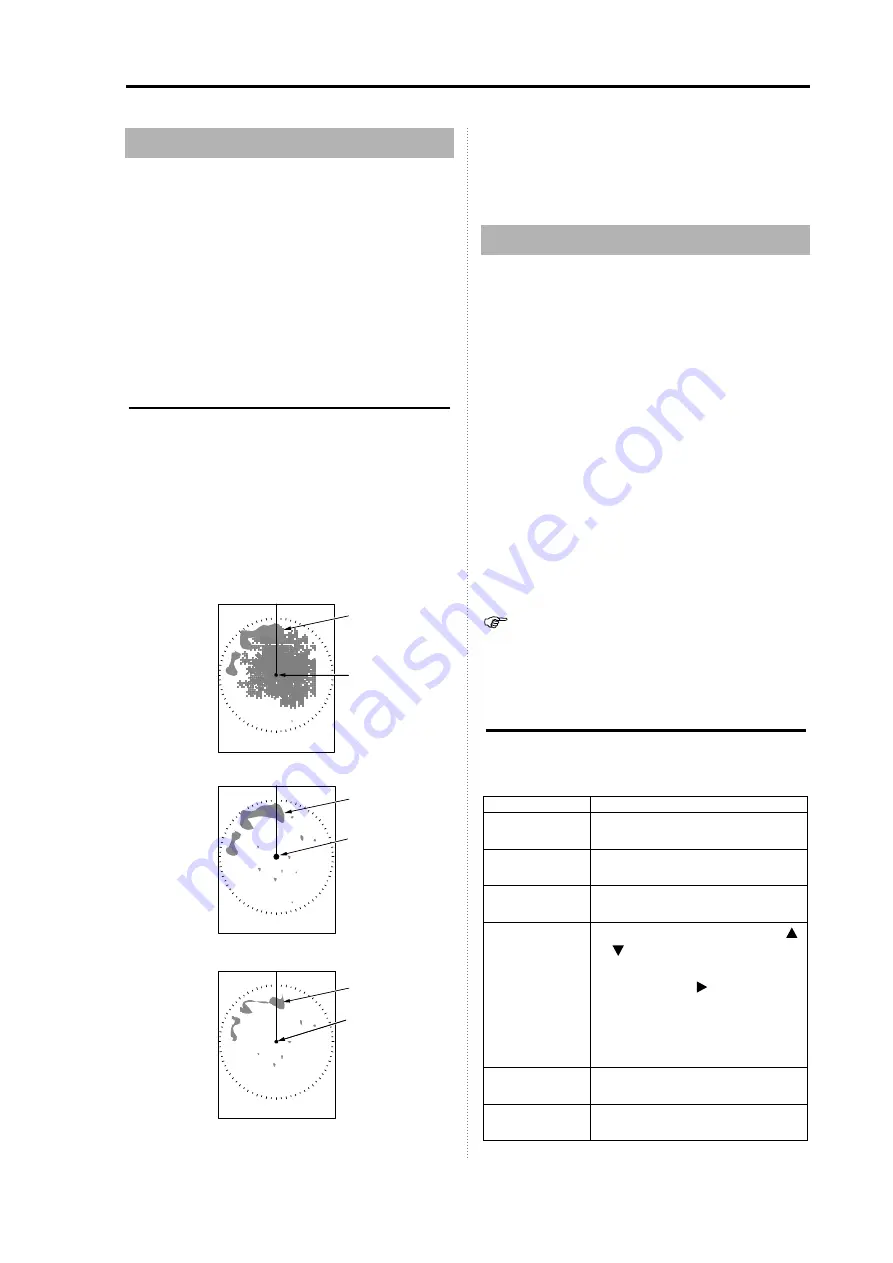
Chapter 1 Basic Operation
Chapter 1 Basic Operation
0093142132-00
1-8
1.8
STC Adjustment
In the short distance menu, even if waves are
low and the sea surface is calm, an echo
reflected from the sea surface appears in the
image.
When waves become high, the sea surface
reflected echo covers around the center of the
image and make it harder to see targets.
Adjust the STC to suppress the reflection from
the sea surface so that the image becomes
visible easily.
STC Adjustment
1
When rotating clockwise the [STC] knob, the
reflection suppressing effect becomes
stronger.
•
When not influenced by waves, rotate fully
counterclockwise the [STC] knob.
•
This function reduces the gain at short
distance. If rotating clockwise the [STC] knob
too much, desired targets disappear.
Own ship
Land
<Picture of adjusted STC>
<Picture of too much STC>
Own ship
Land
<Picture with sea clutter>
Picture after adjustment with [STC] knob
Own ship
Land
In the PPI/PPI menu, when rotating the [STC]
knob, the STC functions effective in both
displays.
1.9
Use of [F1] and [F2] keys
The following functions can be assigned to the
[F1] and [F2] keys.
•
[FTC]
•
[MODE]
•
[DISPLAY
SELECT]
•
[OFF
CENTER]
•
[ENHANCE]
•
[TRAIL
TIME]
•
[EBL]
•
[VRM]
•
[PI]
•
[ALARM
MODE]
•
[COLOR]
•
[MAN
ACQ]
•
[DELETE]
•
[POB]
•
[TARGET]
•
[OTHER
SHIP]
Refer to the F1/F2 keys set in 3.5 Preset.
[The assigned function is displayed at the upper
right side of the screen.
How to use [F1] and [F2] keys
When pressing the [F1] / [F2] key, the assigned
function works.
Function Operation
FTC
When pressing the [F1] / [F2] key, the
setup of FTC changes.
Display Mode
When pressing the [F1] / [F2] key, the
display mode changes.
Display Select
When pressing the [F1] / [F2] key, the
display changes.
Off Center
After pressing the [F1] / [F2] key, if [ ]
or [ ] key is pressed, the ON/OFF
setup of the OFF CENTER changes.
After pressing the [ ] key with ON
selected and moving the crosshair
cursor, if the [ENT] key is pressed, the
position of crosshair cursor is set as a
position of own ship.
Enhance
When pressing the [F1] / [F2] key, the
setup of ENHANCE changes.
Trail Time
When pressing the [F1] / [F2] key, the
trail time changes.
Содержание MDC-921
Страница 2: ......
Страница 72: ...Chapter 6 Attached Table T 900 series 6 5 0093142132 00 6 3 External View...
Страница 80: ......
Страница 81: ......
Страница 82: ......
Страница 83: ......
Страница 84: ...11001 Roosevelt Blvd Suite 800 St Petersburg FL 33716 Tel 727 576 5995 Fax 727 576 5547 www si tex com...
















































