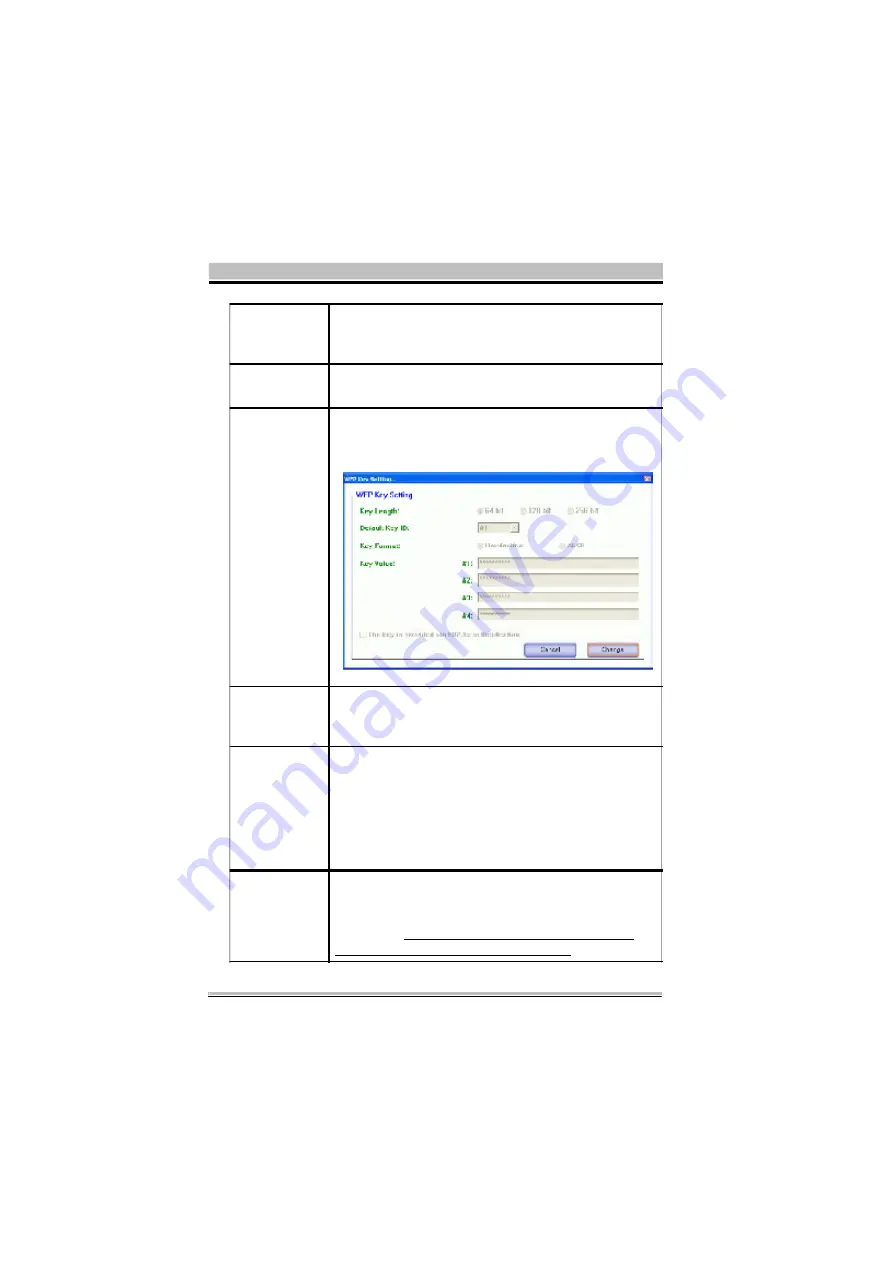
32
Tx Power
Select the Tx p
ower from the pull-down menu, there
are four levels in cluding
Level 1, Level 2, Level 3
(Minimum).
Change or
Apply
Click
"Change"
to set the General Connection Setting.
After Completing the setting Click
"Apply"
.
WEP
You can select to
Enable
or
Disable
the WEP function by
selecting from the pull-down men. Click Setting and the
following figure will appear.
Authentication
Mode
Select the Authentication mode from the pull-down
menu, there are two modes for you to choose,
Open System and Shared Key.
Fragment
The mechanism of Fragmentation Threshold is used to
improve the efficiency when high traffic flows along in
the wireless network. If your 802. Wireless LAN Adapter
often transmit large files in wireless network, you can
enter new Fragment Threshold value to split the packet.
The value can be set from 256 to 2346. The default
value is
2346.
RTS/CTS
RTS/CTS Threshold is a mechanism implemented to
prevent the
"Hidden Node"
problem. If the "Hidden
Node" problem is an issue, users have to specify the
packet size.
The RTS/CTS mechanism will be activate
d
if the data size exceeds the value you set.
Содержание PN18
Страница 1: ...User s Guide for XPC 802 11b g Wireless Kit ...
Страница 16: ...13 5 Click Finish to complete the software installation ...
Страница 44: ......










































