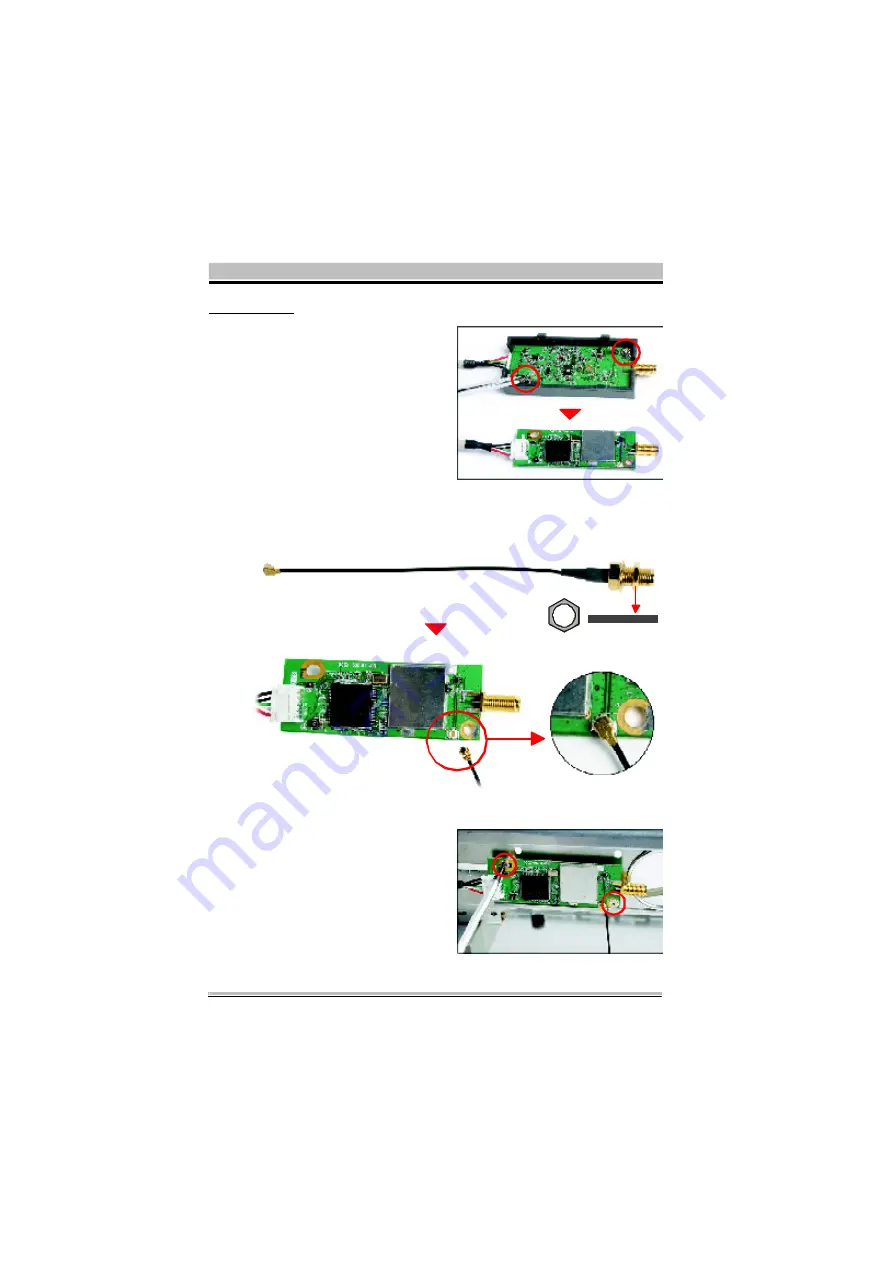
8
For K series
STEP 4-1
Unscrew the two XPC
802.11b/g Wireless Kit’s
screws and remove the
module cover.
STEP 4-2
Take out the Antenna cable connector and remove the loc k, then
install it to the XPC 802.11b/g Wireless Kit.
STEP 4-3
Screw the XPC 802.11b/g
W ireless K it to t he two
holes on the upside of the
chassis arm, near the rear
of the XPC.
Содержание PN18
Страница 1: ...User s Guide for XPC 802 11b g Wireless Kit ...
Страница 16: ...13 5 Click Finish to complete the software installation ...
Страница 44: ......












































