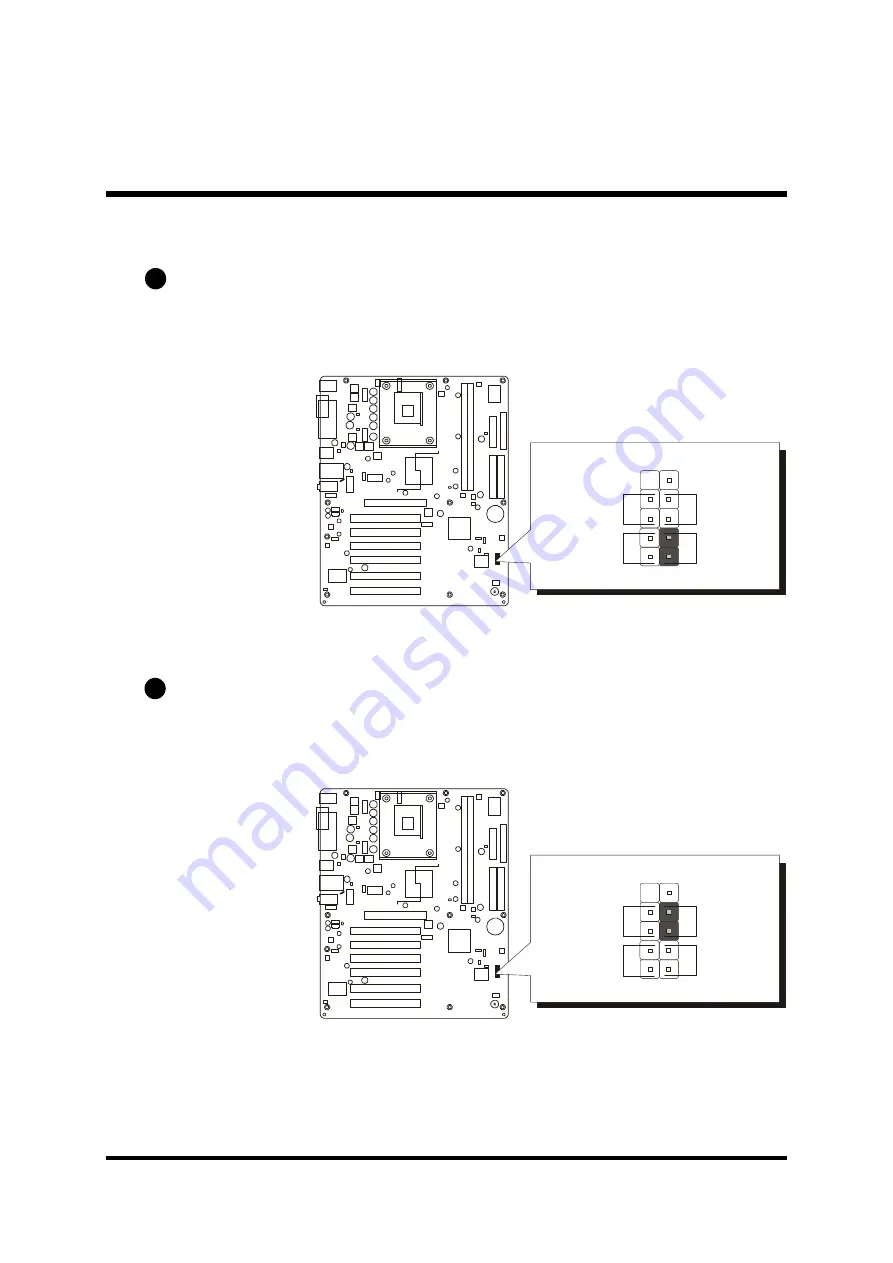
- 28 -
F
Front-Panel Connectors
HDD LED Connector (HDLED)
Attach a connector cable from the IDE device LED to the 2-pin (HDLED) header.
The HDD LED lights up whenever an IDE device is active.
Hardware Reset Connector (HWRST)
Attach a cable to the 2-pin (HWRST) header. Pressing the reset switch causes
the system to restart.
C2
C1
PANEL1
1
-
+ HDLED
HWRST
PWRSW
GRNLED
-
+
PANEL1
1
-
+ HDLED
HWRST
PWRSW
GRNLED
-
+















































