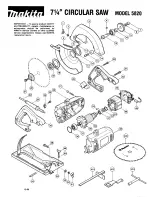SHOPSMITH 11” BANDSAW
555943
Page 24
2. Grab the top and bottom of the upper
wheel. Gently push in on the top of the
wheel and pull out on the bottom.
3. Mount and tension the blade. Turn the
upper wheel by hand.
4. Repeat the procedure until the blade re-
mains on the wheels.
5. Install the Bandsaw cover, plug in and
turn on the machine, turn the speed dial to
“Slow”, turn off the machine, and recon-
nect the power coupler.
6. Turn the machine on and off quickly. If the
blade stays on the wheels, turn the ma-
chine on, set the speed dial for the proper
speed and make the cut.
WARNING
If you hear a ticking sound or any other unusual
noise, stop the Bandsaw IMMEDIATELY and
correct the problem before proceeding. A tick-
ing sound often means the blade or blade weld is
damaged and close to breaking.
Helpful Cutting Hints
Getting a smooth, accurate cut begins by guid-
ing the stock carefully with both hands, feed-
ing the stock forward against the teeth at the
proper rate, and not turning corners too tight
for the blade. Here are a few additional tips to
help you get the best results:
Relieving Blade Tension
It is always a good practice to relieve blade
tension once you have completed operations
and the Bandsaw will remain unused for at
least several days. The relieved tension helps
the blade to last longer, and it decreases the
chance for the upper wheel to “set”, as de-
scribed above.
Cutting Outside the Pattern Line
For precision work, cut slightly outside the
line-in the waste stock-then sand to the final
dimension with a disc sander, belt sander or
drum sander, seen in Fig. B-4. Not only does
this technique make it easier to be accurate,
the finished edge is smoother. The mill marks
left by the Bandsaw are removed when you
sand up to the line.
Breaking Up a Cut
Break complicated cuts up into simple curves
and lines. Study your pattern to see how you
might cut it in several easy passes. Don’t be
afraid to cut into the waste stock and loop
around in order to reposition the blade at a
better angle to the pattern line, as shown in
Fig. B-5.
Fig. B-4
Fig. B-5
Fig. B-6