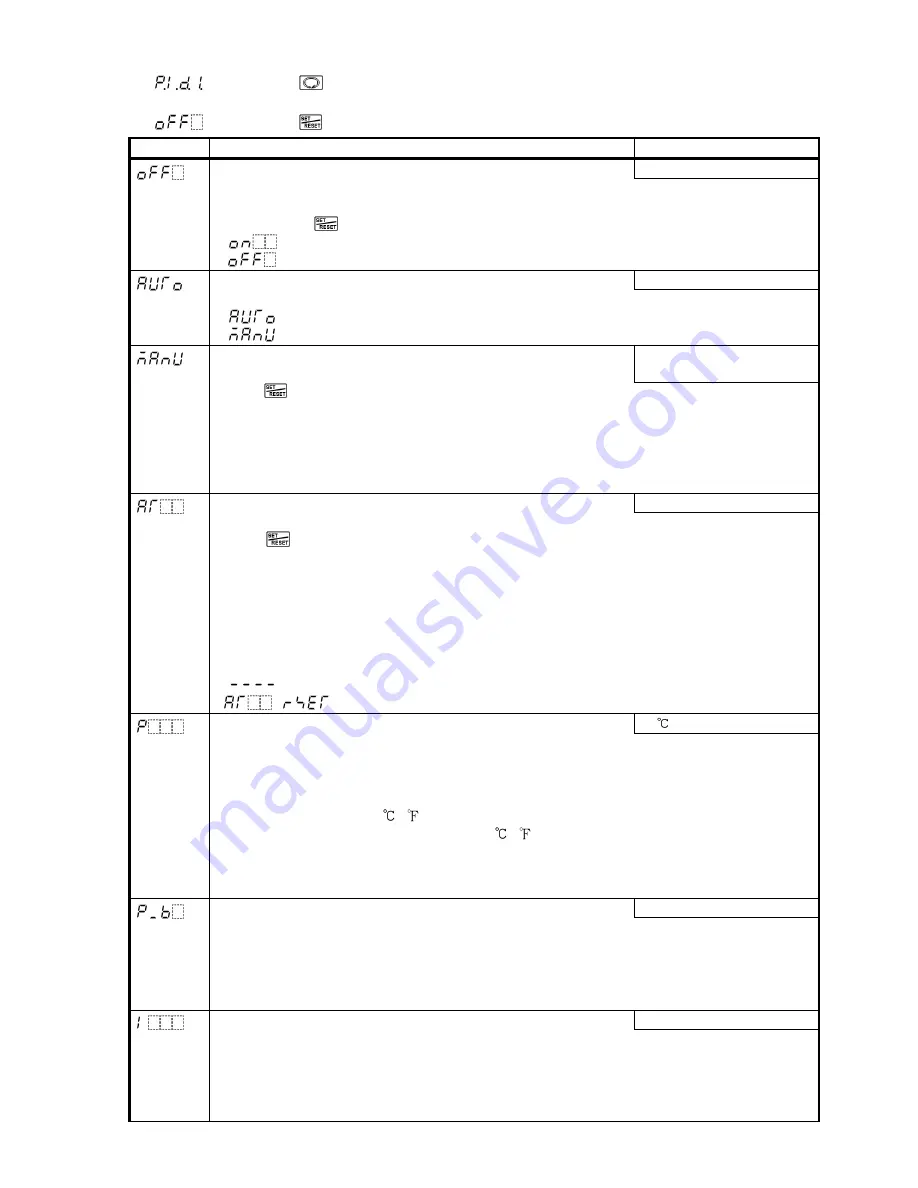
40
9.2 CH1 Parameter Group
To proceed to CH1 parameter group, follow the procedures below.
(1)
Press the
key twice in the PV/SV display mode. The unit will proceed to the CH1
parameter group.
(2)
Press the
key. Control Allowed/Prohibited will appear.
Character
Name, Function, Setting Range
Default Value
Control Allowed/Prohibited
Control Allowed
• Selects Control Allowed or Prohibited.
When Control Prohibited is selected, the unit reverts to the PV/SV display mode by
pressing the
Key.
•
: Control Allowed
: Control Prohibited
Auto/Manual control
Automatic control
• Selects Automatic or Manual control.
•
: Automatic control
: Manual control
Manual control MV
• Sets manual control MV.
MV of the automatic
control
If the
key is pressed after manual control MV is set, the unit will revert to the PV/SV
display mode.
Not available if automatic control is selected.
Default value of manual control is the MV of the automatic control. (After the power is
turned on, the previously set MV will be used.)
• Setting range: CH1 output low limit to CH1 output high limit
AT/Auto-reset Perform/Cancel
AT/Auto-reset Cancel
• Selects AT Perform/Cancel or Auto-reset Perform/Cancel.
If the
key is pressed after “AT/Auto-reset Perform” is selected, the unit will revert to
the PV/SV display mode.
• If the AT is cancelled during the process, P, I, D and ARW values revert to the previous
value at which AT was performed.
• AT will be forced to stop if it has not been completed within 4 hours.
• Auto-reset can be performed when the P (I=0, D=0) or PD (I=0) is control action.
Auto-reset is finished in approximately 4 minutes. It cannot be released while performing
this function.
•
: AT/Auto-reset Cancel
/
: AT/Auto-reset Perform
Proportional band
10
• Sets the proportional band.
• Control action becomes ON/OFF control when set to 0 or 0.0.
• If Heating/Cooling control output is selected from the Block function (Console software),
this will be OUT1 proportional band.
• Setting range: 0 to 9999
( )
Range with a decimal point: 0.0 to 999.9
( )
DC current, voltage input: 0.0 to 999.9 % [Corresponds to the scaling span.
For Difference (addition) input & when Base channel is DC input: Corresponds to the
Difference (addition) indication span.]
OUT2 proportional band
1.0 times
• Sets OUT2 proportional band.
• OUT2 becomes ON/OFF control when OUT1 proportional band is set to 0 or 0.0.
• Available only when Heating/Cooling control output is selected from the Block function
(Console software).
• Setting range: 0.0 to 10.0 times OUT1 (CH1) proportional band
Integral time
200 sec
• Sets the integral time.
• Setting the value to 0 disables the function.
• When PD (I=0) is control action, Auto-reset can be performed or Manual reset value can be set.
• Not available for ON/OFF control.
• Setting range: 0 to 3600 seconds






























