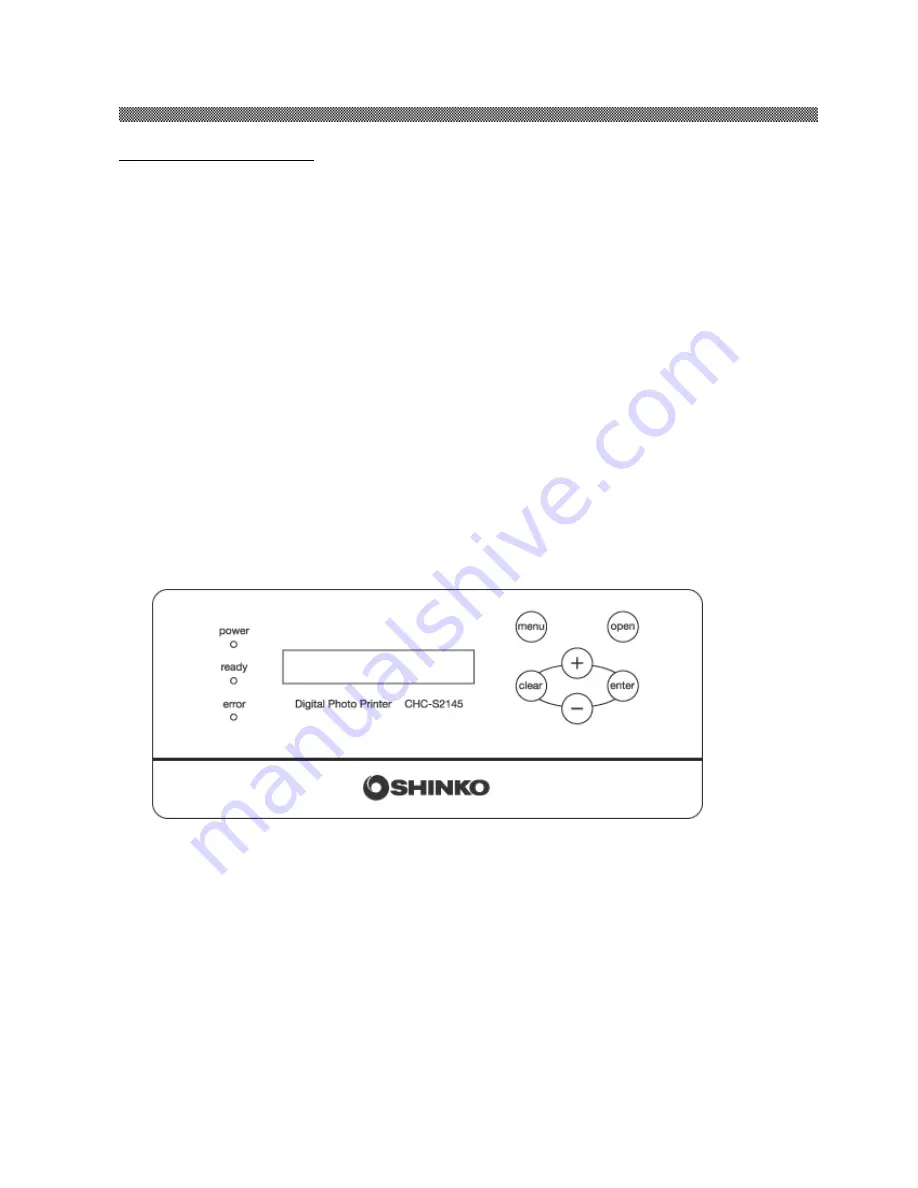
Chapter 2. Installing and Set Up
2-9
Transporting the Printer
The following cautions are necessary in transportation of the printer.
Since an incorrect transportation method causes a printer fault, follow the correct
method.
1. Remove the ink ribbon and paper from the printer before transporting the printer.
If the ink ribbon or paper cannot be removed due to a fault, consult with the
distributor.
2. Use a genuine box.
If the box used at the purchase cannot be used, consult with your distributor and
purchase a new box.
3. Do not turn off the power while the front cover is open.
Close the front cover while the power is ON and turn off the power when "No ribbon,
paper" is displayed on the LCD of the operation panel.
No Ribbon, Paper
Содержание CHC-S2145
Страница 2: ......
Страница 11: ...Chapter 1 Important Safety Instruction 1 6 MEMO ...
Страница 21: ...Chapter 2 Installing and Set Up 2 10 MEMO ...
Страница 29: ...Chapter 4 Routine Maintenance 4 4 MEMO ...
Страница 35: ......
Страница 36: ...YTE8 J0288E Revision First edition ...
















































