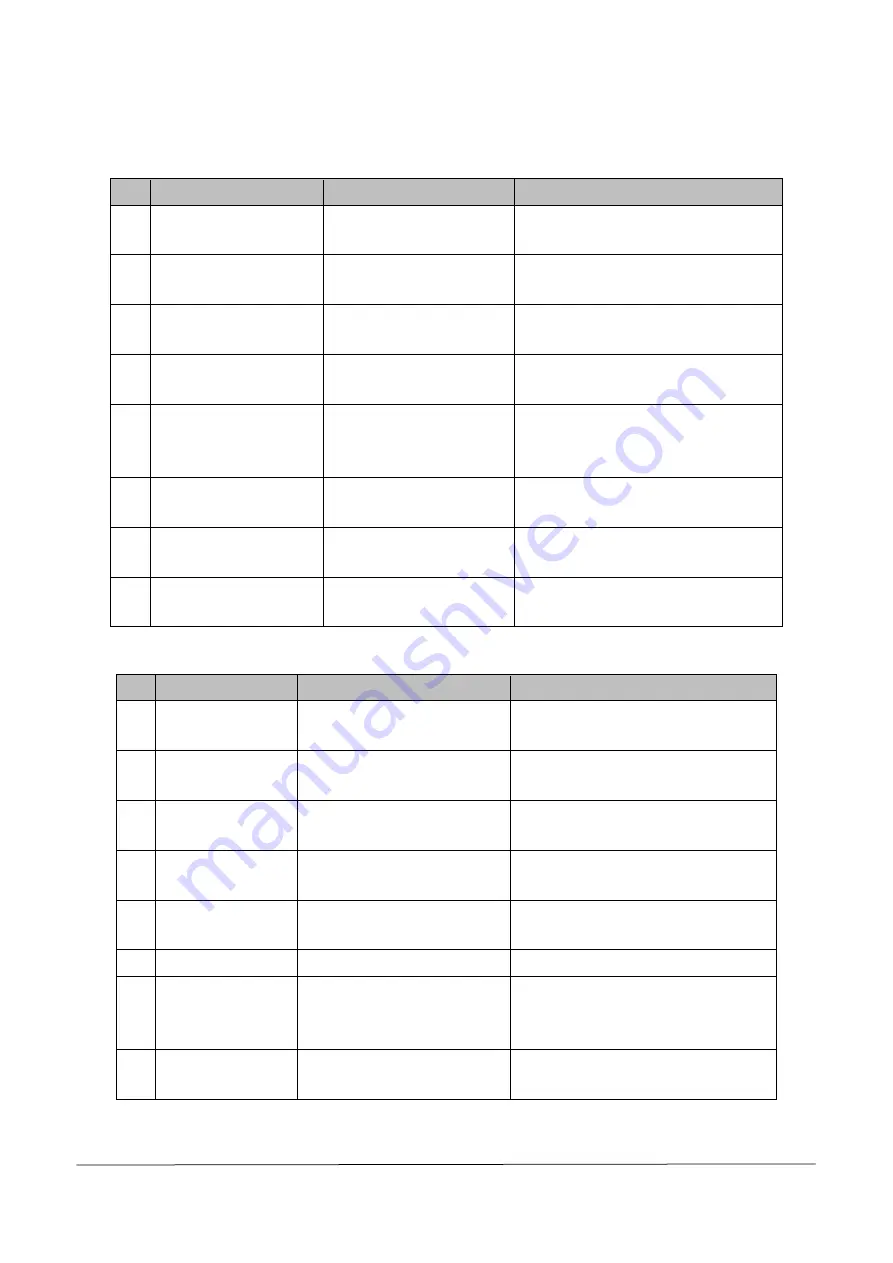
AccuFab-L4D & L4K_User Manual_V3.2.20_June 2021
38
7.
FAQs and Troubleshooting
AccuFab problems
No. Phenomenon
Possible Reason
Solution
1
The model drops when
printing.
Inaccurate zero position.
Level the Printer manually.
2
Improper height of the
model.
Overpressure of the build
platform.
Level the Printer manually.
3
Residue found in the resin
tank.
Last print was not successful.
Follow the resin tank clean procedure to
cure the bottom layer and remove it.
4
Disorder of printing
interface during printing.
Program error.
Restart the printer after printing if not
affecting the operation.
5
The build platform can
print on one side but not
on the other side.
Inaccurate zero position
Reset zero adjustment.
6
Grainy screen.
USB flash drive might contain
a virus.
Carry out antivirus or formatting process
to the USB flash disk (into FAT32 format).
7
Printer display screen
crashed.
Program crashed.
Restart printer.
8
Printing error.
Having error when printing
slp4 file on the device.
Reprint/restart the device.
AccuWare problems
No. Phenomenon
Possible Reason
Solution
1
Model shows red!
File size exceeds the build
platform/model needs recovery.
Adjust the model into the range of the
platform/repair the model with error.
2
No selected model! No selected model currently.
Click the model to select one model at
least before performing the operations.
3
No response of
target device!
The network of the device is
interrupted.
Recheck the network connection before
performing other operations.
4
Unknown
interruption!
File transfer suddenly stops.
—
5
Sending failed!
Failed to acquire slp4 file at the
device.
Resend.
6
Password incorrect! Password incorrect.
Reenter password.
7
STL slice failed.
Failure of slicing because of
too many holes on the model
surface.
Slice after recovery.
8
No device or
material.
No device or materials selected
before operation.
Select device or materials before
performing other operations.
Содержание AccuFab-L4D
Страница 1: ...AccuFab L4D L4K User Manual V3 2 20 ...



































