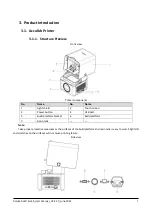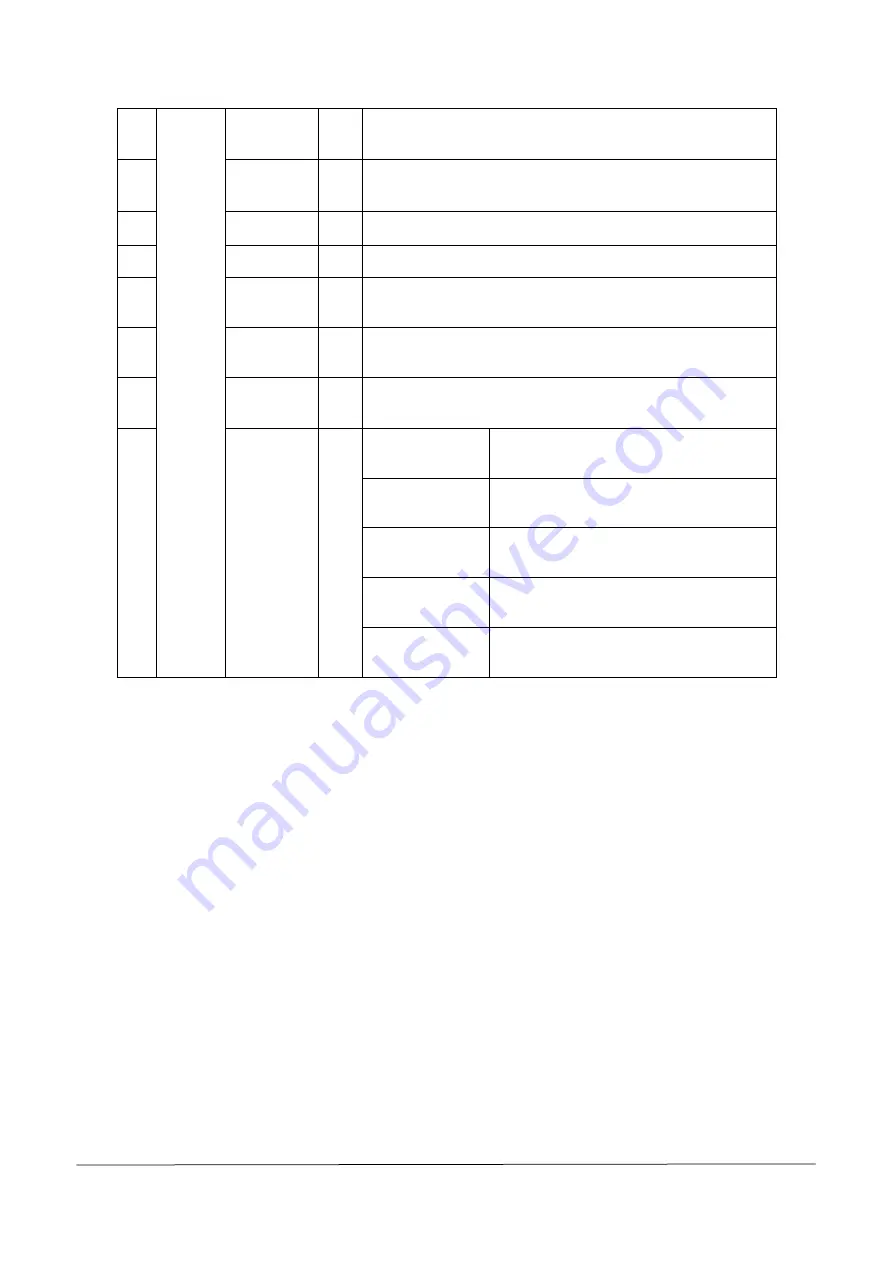
AccuFab-L4D & L4K_User Manual_V3.2.20_June 2021
15
24
Loading
Engineering
—
Import the saved *.accu file order into the software.
25
Storage
Engineering
—
Save the current order locally.
26
Machine List
—
Display the name of the printer for connection.
27
Layer Preview
—
View the current model by layer.
28
Accuracy
Calibration
—
Calibration settings for the accuracy of printed models.
29
Material
Management
—
Display local material information.
30
Import to
Machine
—
Import new machine parameters from PC/LAN.
31
System
Settings
—
Change Language
Chinese/English system language conversion
settings.
Remote Assistance
TeamViewer technical support remote
assistance shortcut entrance.
Dongle
Dongle driver installation and registration
access.
Software Update
Accept update push, and prompt update
when connecting with dongle.
About
Enter/exit administrator rights, display
dongle information, etc.
4.6.4.
Use Description
Printing Settings
Open AccuWare software to display the printing setting interface, which can select the machine type, machine
name, material and layer thickness of the printer to be printed, and set the rotation angle, scaling offset and contour
offset of the imported model.
Содержание AccuFab-L4D
Страница 1: ...AccuFab L4D L4K User Manual V3 2 20 ...