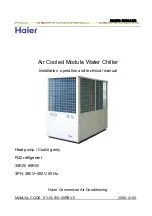28(44)
4.
Operation Guide
4.1 Introduction of Operation Menu
Picture 4-1: Operation Menu
Table 4-1: Instruction of Keys
Keys
Function
-Alarm
Display the alarm list of operations or manual resetting of faults
Prg
Enter the main menu tree
Esc
Return to the last screen
-Up
Turn the list up or increase the value on the displayer
-Down
Turn the list down or decrease the value on the displayer
-Enter
Enter the selected sub-menu, or confirm the set value
4.2 Interface Operation
4.2.1 Initial Interface
“
Initial interface
”
first appears after
the controller is electrified for 40
seconds. If the preheat time of oil
has been set, countdown of oil
heating would also be shown.
Interface display: If the preheat time
of oil has not been set, the interface
would automatically skip to
“
main
interface
”
after 20 seconds.
Interface display: the preheat time
of oil has been set, and the
interface would automatically skip
to
“
main interface
”
after oil heating.
Содержание SICC-120A-R2
Страница 1: ...SICC A R2 CFC free Refrigerant Air cooled Central Water Chiller Date Nov 2017 Version Ver B English...
Страница 2: ......
Страница 6: ...6 44...
Страница 10: ...10 44 1 3 Technical Specifications 1 3 1 SICC A R2 Series Outline Dimensions SICC 60A R2 SICC 90A R2...
Страница 11: ...11 44 SICC 120A R2 Picture 1 1 Outline Dimensions 1 3 2 Flange Picture 1 2 Flange Outline Dimensions...
Страница 43: ...43 44 Attachment Electrical Diagram...
Страница 44: ...44 44...