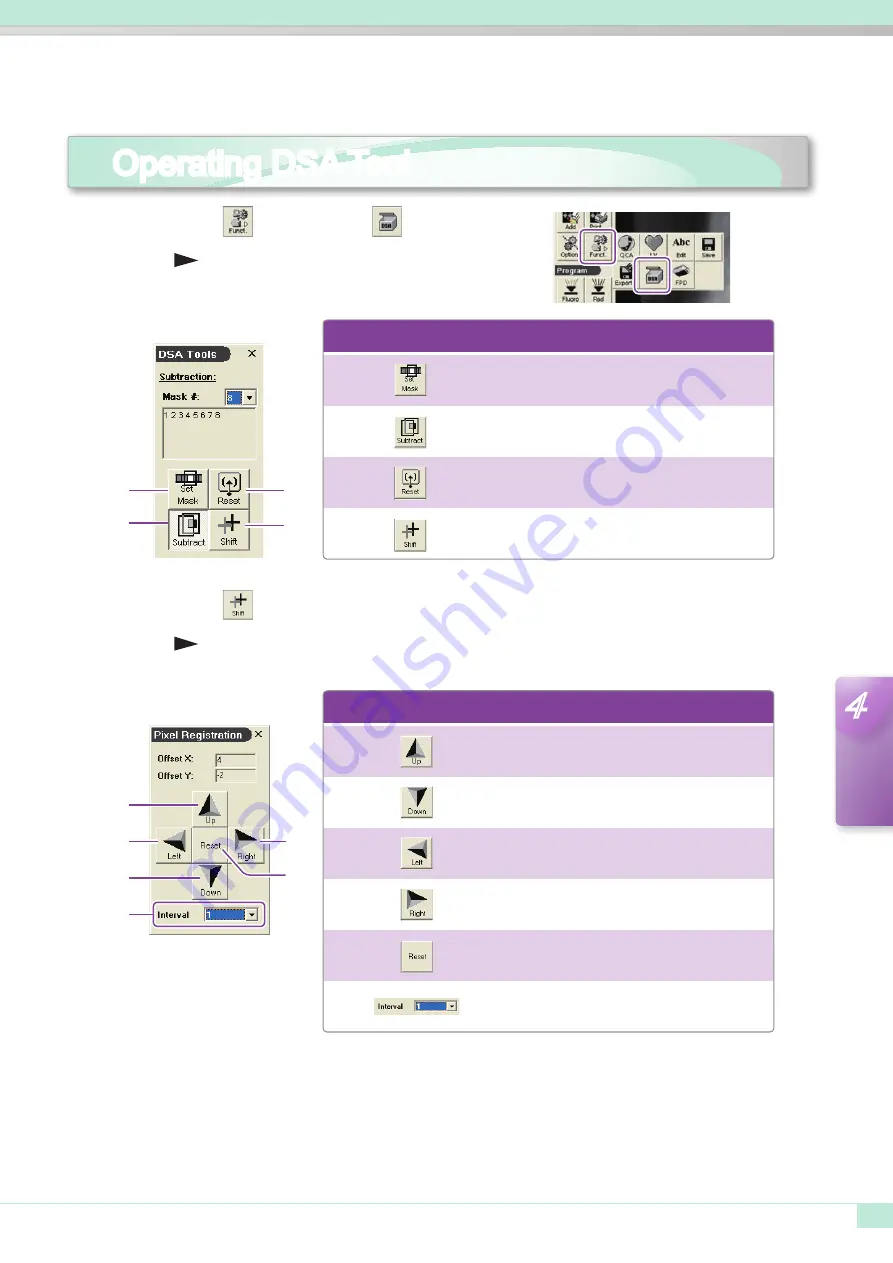
35
4
Fluoroscopy/
Radiography
1
Click
and select
[DSA Tools] bar will appear.
2
Click
[Pixel Registration] tool bar will appear.
No.
Button
Function
1
2
3
4
1
Setting mask image.
2
Switching ON/OFF of subtraction.
3
Resetting mask image.
4
Executing reregistration.
(Shift the mask image)
No.
Button
Function
1
2
5
3
4
6
1
Moves the mask image upward.
2
Moves the mask image downward.
3
Moves the mask image left.
4
Moves the mask image right.
5
Return the mask image to the default (0, 0)
position.
6
Select the value when moving less than 1 pixel.
Operating DSA Tool






























