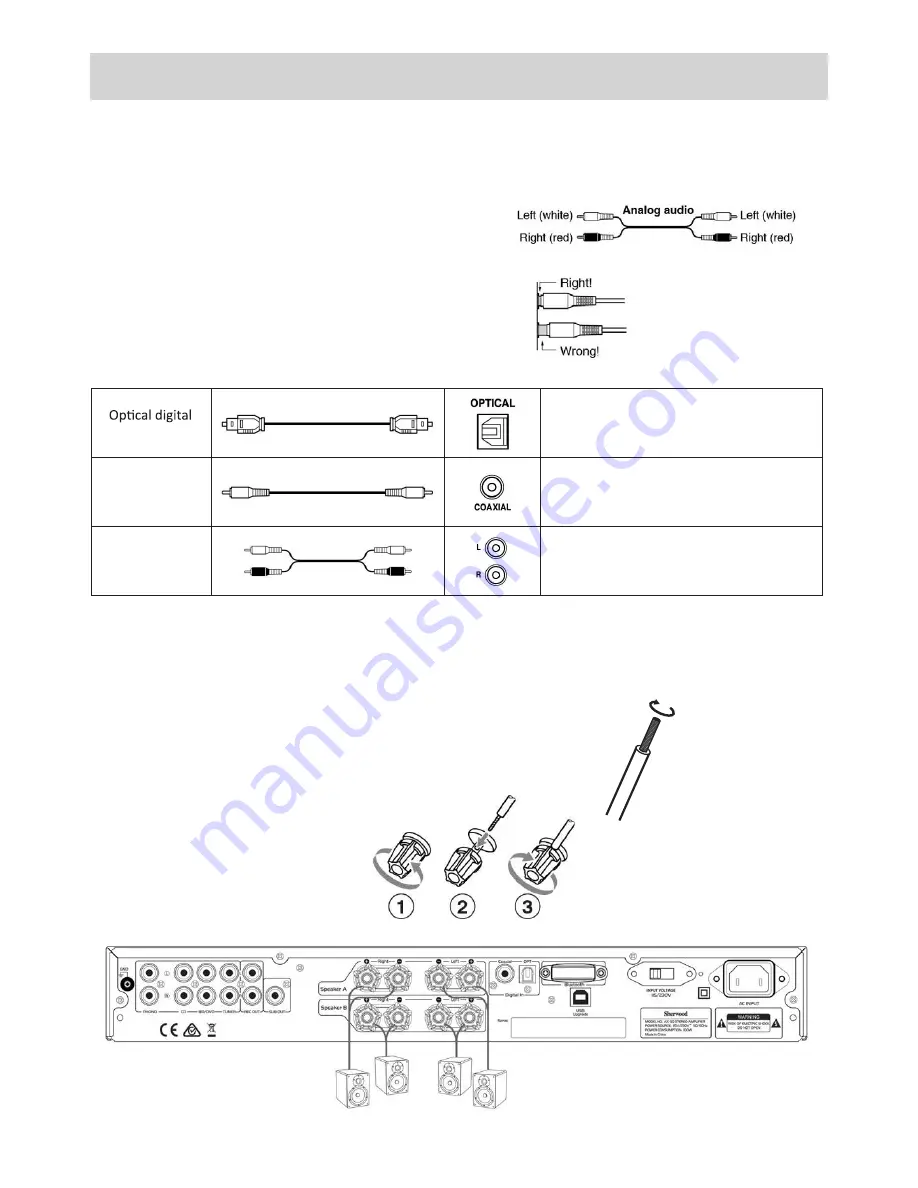
8
CONNECTIONS
Connection Color Coding:
RCA-type Audio connections are usually color-coded: Red and White.
Use Red plugs to connect right-channel audio inputs and outputs
(typically labeled “R”). Use White plugs to connect left-channel audio
inputs and out-puts (typically labeled “L”).
•
Push plugs in all the way to make good connections (loose connec
-
tions can cause noise or malfunctions).
• To prevent interference, keep audio and video cables away from
power cords and speaker cables.
Before making any connections, read the manuals supplied with your other components. Do not connect the power cord
until you’ve completed and double-checked all connections.
Cables and Jacks:
audio cable
Coaxial digital
audio cable
Analog audio
cable (RCA)
•
Prepare the speaker cables for connection by stripping off approximately
10 mm or less of the outer insulation (no more as this could cause a short
circuit). Twist the wires tightly so that they do not have any frayed or loose
ends.
Loudspeaker Connections:
•
Disconnect the power cord from the wall outlet before making or changing any connections.
• Check the impedance of your speakers. Only connect speakers with an impedance of 8 ohms or more.
•
The amplifier’s red speaker terminals are the + (positive) terminals and the black terminals are the – (negative)
terminals. The + side of the speaker cable is marked to make it distinguishable from the – side of the cable. Con
-
nect this marked side to the red + terminals and the unmarked side is the black terminal.
Making The Speaker Cable Connections:
1. Unscrew the Knob
2. Insert the bare speaker cable end through
the hole in the post
3.
Tighten down the knob (finger tight only)
to secure the cable
Offers the best sound quality. Can be used to listen to Digital Audio
Formats (Like Dolby Digital or DTS for example) in 2 Channel Stereo
Mode.
NOTE: You must set the output of your DVD player or Digital device
to PCM to use the Optical Input.
Works the same as Optical. Offers the best sound quality. Can be
used to listed to Dolby Digital or DTS in 2 Channel Stereo Mode.
NOTE: You must set the output of your DVD player or Digital device
to PCM to use the Optical Input.
This cable carries a Stereo Analogue Audio Signal. It’s the most
common commection format for Analogue Audio and can be found
on virtually all A/V components.
•
The Red Plug carries the Right Hand Side Audio Channel.
•
The White Plug carries the Left Hand Side Audio Channel.
Содержание AX-50
Страница 1: ...AX 50 STEREO INTEGRATED AMPLIFIER OPERATING INSTRUCTIONS ...
Страница 16: ...NOTES ...
Страница 17: ...AX 50 STEREO INTEGRATED AMPLIFIER Printed in China ...



































