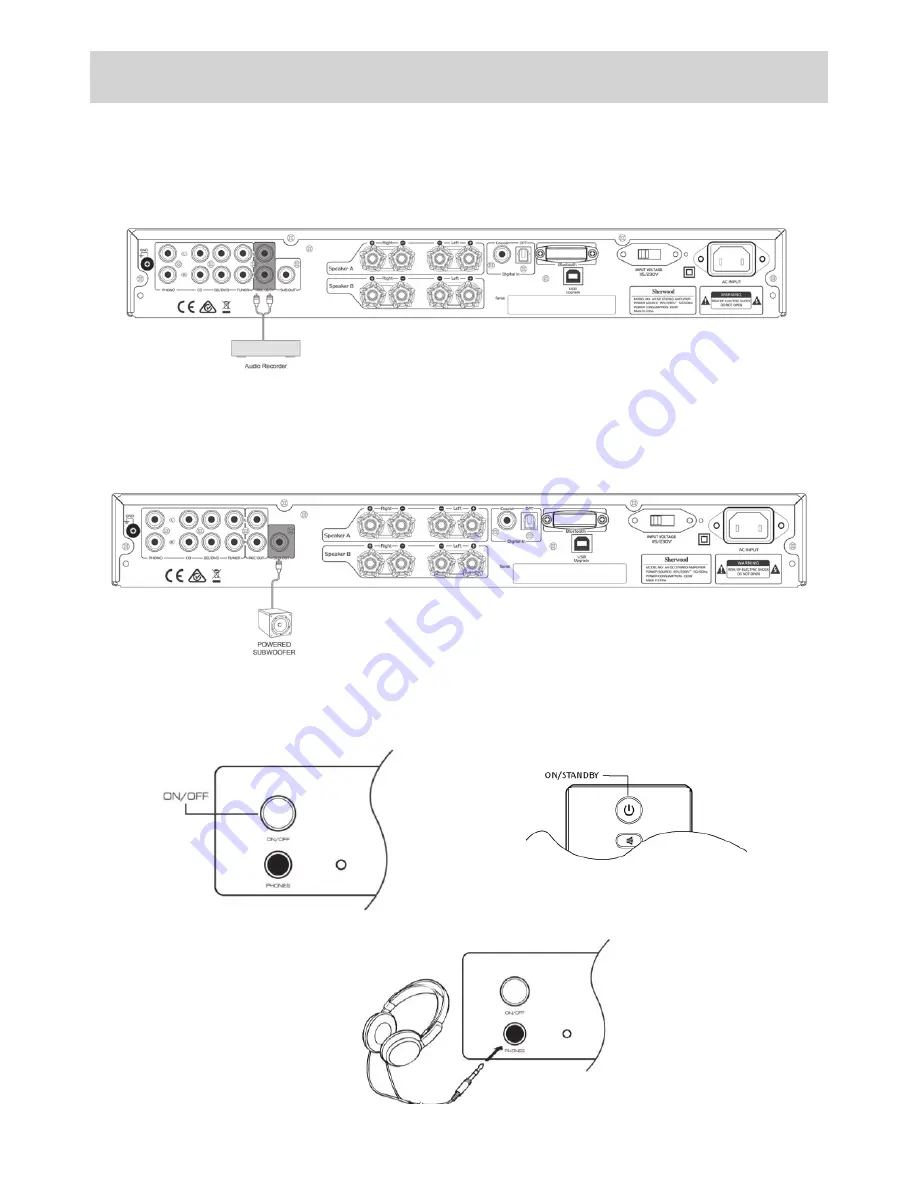
BASIC OPERATION
Turning on the Unit:
To turn on the unit, push in the [ON/OFF] button on the front panel of the unit, OR the [ON/STANDBY] button on remote control.
Press the [ON/STANDBY] button again on either the Front Panel or the remote control to put the unit back into Standby mode.
Analogue Audio Output Jacks:
This unit has one pair of Analogue Audio Output Jacks. This output can be used to send a signal of what is currently being lis-
tened to, to an analogue recording device such as a Tape Recorder.
1.
Connect to Recording equipment using Analogue RCA cables (Stereo 2RCA-2RCA):
Subwoofer Pre-Out:
This unit has a single Mono Subwoofer Pre-Out Jack, SUB OUT for connection to an Active (Powered) Subwoofer. This jack will
output a low frequency signal and it’s level is automatically raised and lowered along with the main Volume control.
1.
Connect to an Active (Powered) Subwoofer using Analogue RCA cable (Mono 1RCA-1RCA):
NOTE:
The SUB OUT Jack is constantly active, and the level is controlled automatically by the main Volume control.
Using Headphones:
Turn the volume down, then connect your
stereo headphones to the [PHONES] jack
on the front panel. You can adjust the
volume by using the VOLUME dial on the
front panel or by pressing the [VOL +/-]
buttons on the remote control
10
Содержание AX-50
Страница 1: ...AX 50 STEREO INTEGRATED AMPLIFIER OPERATING INSTRUCTIONS ...
Страница 16: ...NOTES ...
Страница 17: ...AX 50 STEREO INTEGRATED AMPLIFIER Printed in China ...


































