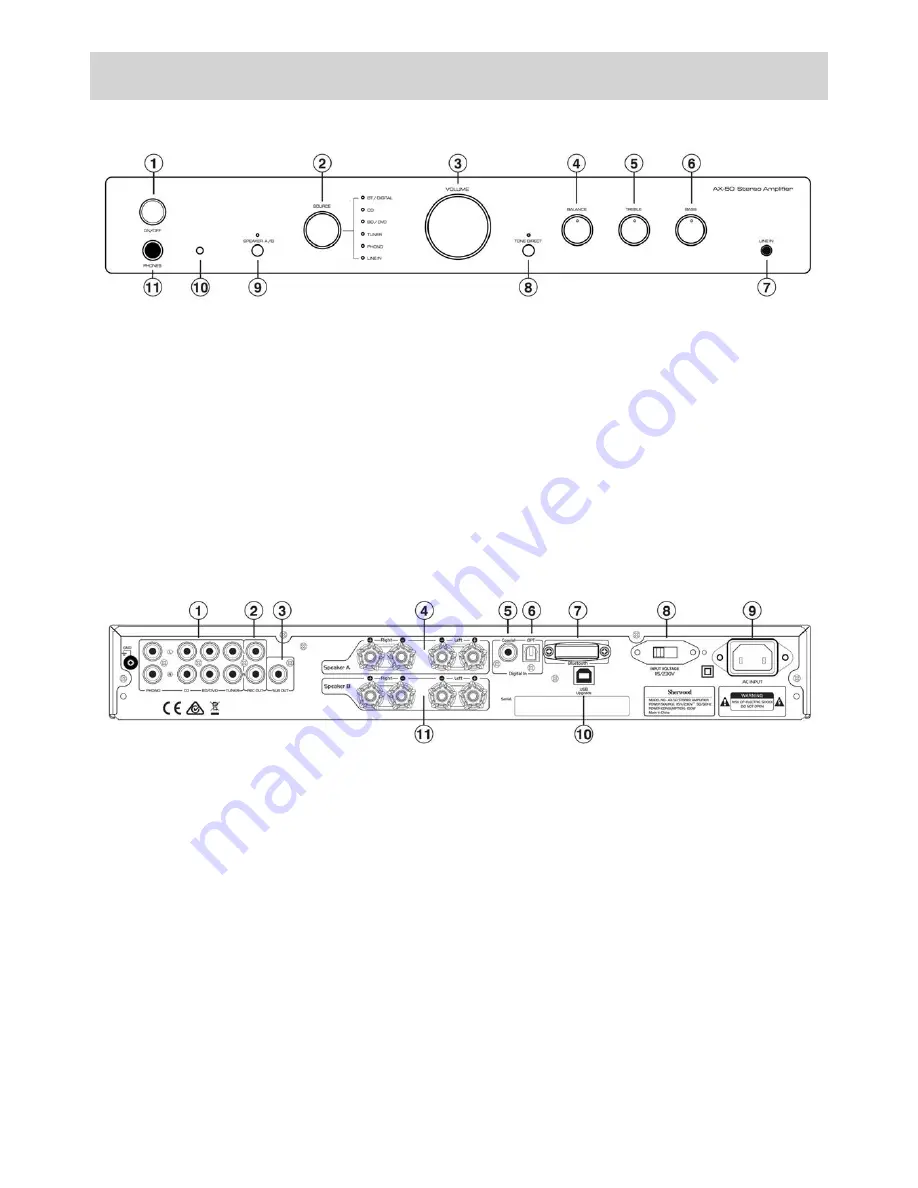
7
FRONT & REAR PANEL
1. ON/OFF:
Press to turn the unit either into ON or STAND.
2. SOURCE:
Press to select input source (BT, DIGITAL, CD,
BD/DVD, TUNER, PHONO, LINE IN)
TO USE BT/ DIGITAL:
Optical : LED - Orange color Coaxial : LED - Green color BT :
LED - Red color
3. VOLUME:
Controls the volume level of all audio chan-
nels.
4. BALANCE:
Use to dial to balance the speaker level from
Left to Right
5. TREBLE:
Use this dial for Treble adjustment
6. BASS:
Use this dial for Bass adjustment
7. LINE IN:
Use to connect LINE IN device
8. TONE DIRECT:
Press to select TONE DIRECT mode
9. SPEAKER A/B:
Use to select speaker A/B
Speaker A: LED - Green colour
Speaker B: LED - Red colour
Speaker A+B: LED - Orange colour
None: LED - Off
10. REMOTE SENSOR:
Aim Remote Control at this
11. PHONES:
Outputs audio signals for private listening
with headphones
1. ANALOGUE INPUTS:
PHONO, CD, BD/DVD, TUNER
2. REC OUT:
This analog audio output is for connecting a
recorder with an analog audio input
3. SUB OUT:
This is for connecting an Active Subwoofer
4. SPEAKER TERMINAL SET A:
These terminal posts are for
connecting L/R speakers for Speaker Set A (maximum 1 Pair
5. Coaxial Digital:
These coaxial digital audio inputs are for
connecting components with coaxial digital audio out puts,
such as CD and BD/DVD players
6. Optical Digital:
These optical digital audio inputs are for
connecting components with optical digital audio outputs,
such as CD and DVD/BD players
7. BLUETOOTH:
The Units Bluetooth module (Non Re
-
movable)
8. 115/230V:
This switch is used to select between 115V
or 230V.
FOR AUSTRALIAN AND NEW ZEALAND CUS-
TOMERS - DO NOT CHANGE FROM THE DEFAULT 230V
POSITION
9. AC OUTLET:
Socket for connecting the supplied IEC
Mains Power Cord for connection to mains power
10. USB UPGRADE:
For connection to a PC for upgrad
-
ing the units Firmware - For Authorized Service Personnel
use only
11. SPEAKER TERMINAL SET B:
These terminal posts are
for connecting L/R speakers for Speaker Set B (maximum
1 Pair)
Rear Panel Connections:
Front Panel Controls:
Содержание AX-50
Страница 1: ...AX 50 STEREO INTEGRATED AMPLIFIER OPERATING INSTRUCTIONS ...
Страница 16: ...NOTES ...
Страница 17: ...AX 50 STEREO INTEGRATED AMPLIFIER Printed in China ...



































