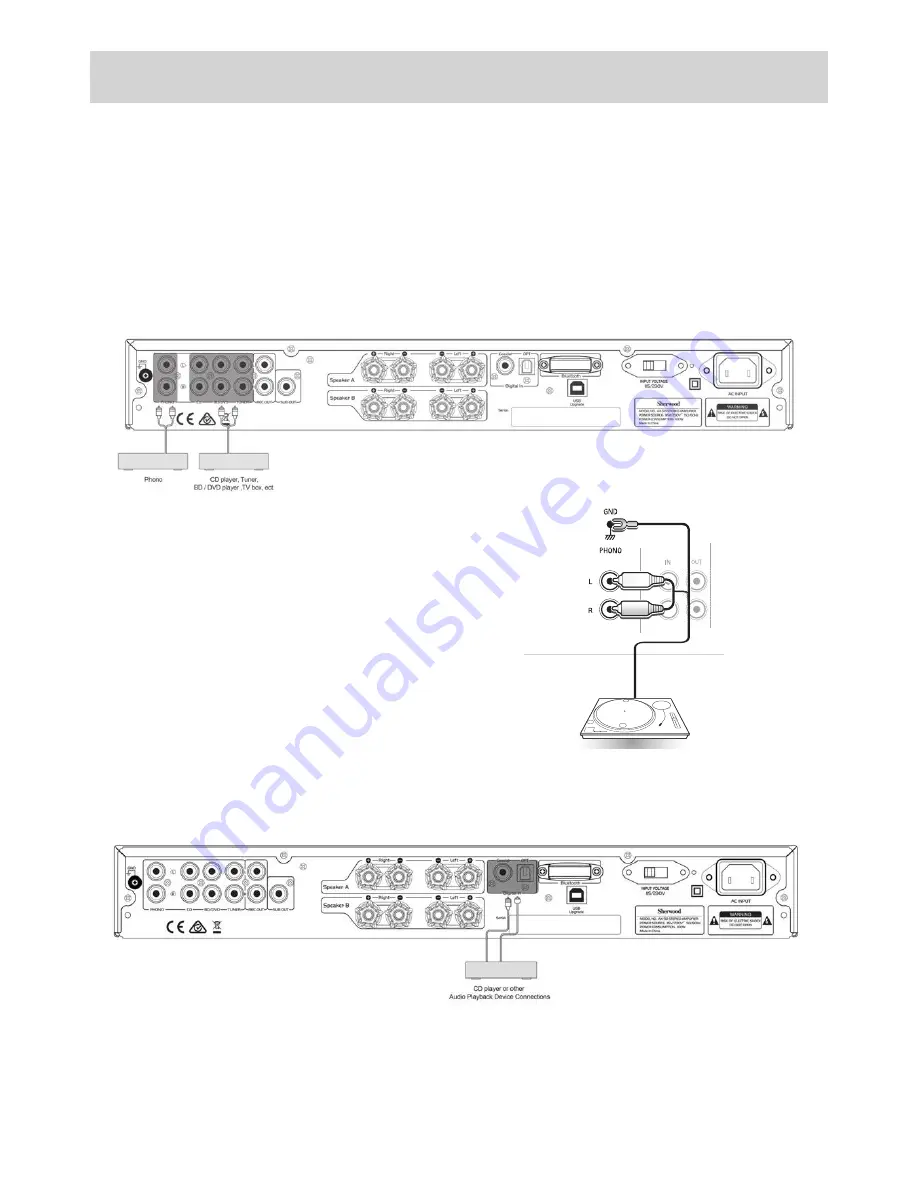
CONNECTIONS
Audio Connections:
1.
Use audio cables to connect the AX-50’s Input jacks to your compatible CD player, Turntable, Tuner, DVD Player or other
compatible audio playback device.
2. Select the corresponding input source for audio playback.
Analogue Audio Connections:
This unit has four analogue audio input terminals: PHONO, CD, BD/DVD, TUNER.
Note: Do not plug in the mains power lead or turn on the unit before all connections have been made.
1.
Connect to source equipment using Analogue RCA cables (Stereo 2RCA-2RCA):
Digital Audio Connections:
This unit has two digital audio input connections: Optical Digital connection and Coaxial Digital connection:
Optical Input Jacks:
This unit’s optical digital input jack has a shutter-type cover that opens when an optical plug is inserted and closes when it’s
removed. Be sure to push plugs in all the way.
Caution
: To prevent shutter damage, hold the optical plug straight when inserting and removing.
Turntable (PHONO) Connections:
This unit has one Input designed specifically for connecting ONLY to a Turn
-
table with MM (Moving Magnet) type cartridge. It has the usual Red and
White RCA Jacks plus an additional Ground wire connection to reduce noise
interference
1.
Connect Turntable using Analogue RCA PHONO Cables (Stereo 2RCA-
2RCA + Ground Wire)
2. Connect Ground wire by unscrewing ‘GND’ terminal on the rear panel
of the AX-50.
3.
Slide Ground wire terminal under ‘GND’ post and re-tighten by hand.
Turntable with MM type cartridge
9
Содержание AX-50
Страница 1: ...AX 50 STEREO INTEGRATED AMPLIFIER OPERATING INSTRUCTIONS ...
Страница 16: ...NOTES ...
Страница 17: ...AX 50 STEREO INTEGRATED AMPLIFIER Printed in China ...



































