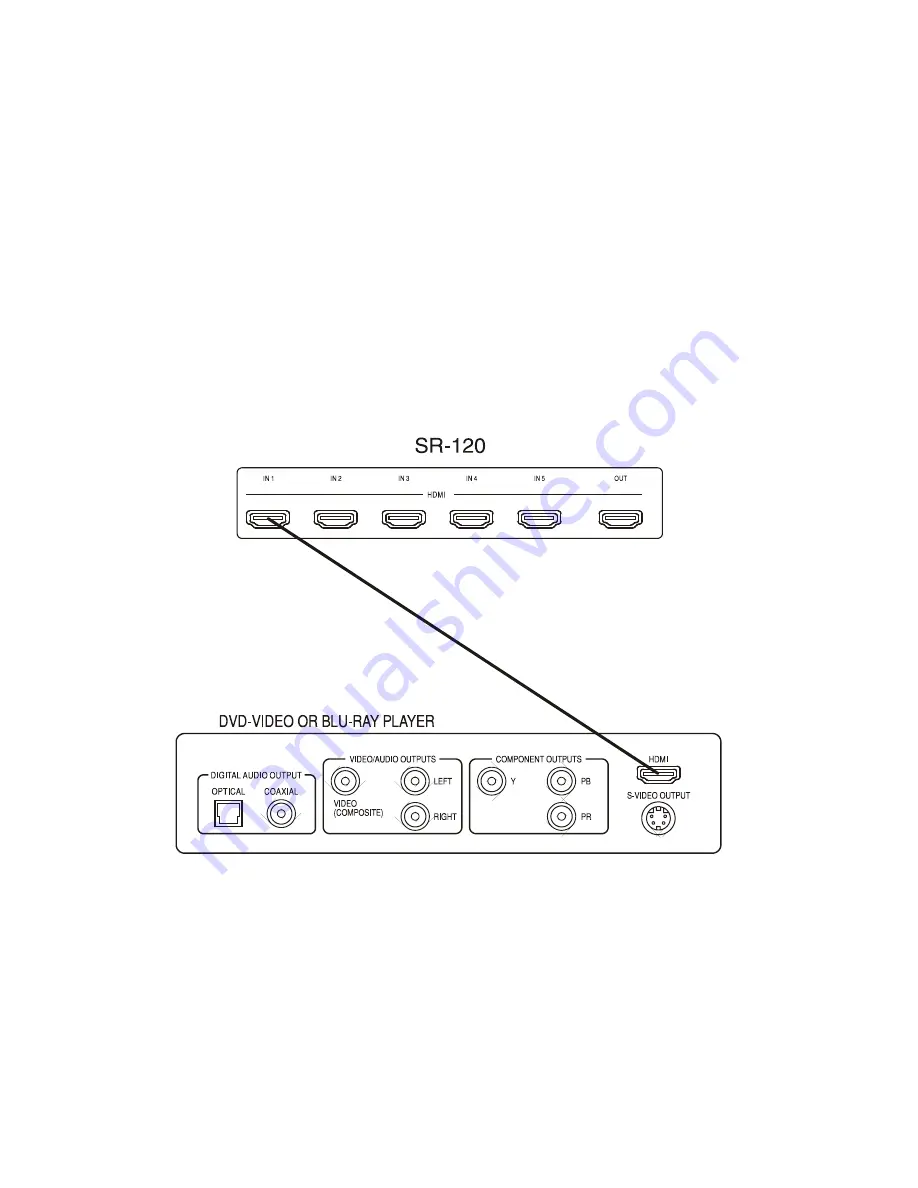
22
Connection Diagram 1:
Connecting a DVD-Video and/or Blu-Ray Player
(Using HDMI)
This configuration shows a DVD-Video and/or Blu-Ray player connection where the audio and
video output from the DVD-Video and/or Blu-Ray player is taken through the HDMI connection.
NOTE: Connecting HDMI for your audio and
video will allow you to take advantage of all
the latest High Definition and Lossless audio
and video formats and is the preferred method
of connection when available.
When you select DVD on the SR-120, the audio output from the DVD
player will play through the SR-120 and video will appear on the TV
or projector (remember that you must first select the correct input on
the TV). This method will give the best digital picture quality and the
discrete encoded Dolby or DTS audio is decoded by the SR-120 through
the HDMI input.
Содержание SR-120
Страница 1: ...1...






























