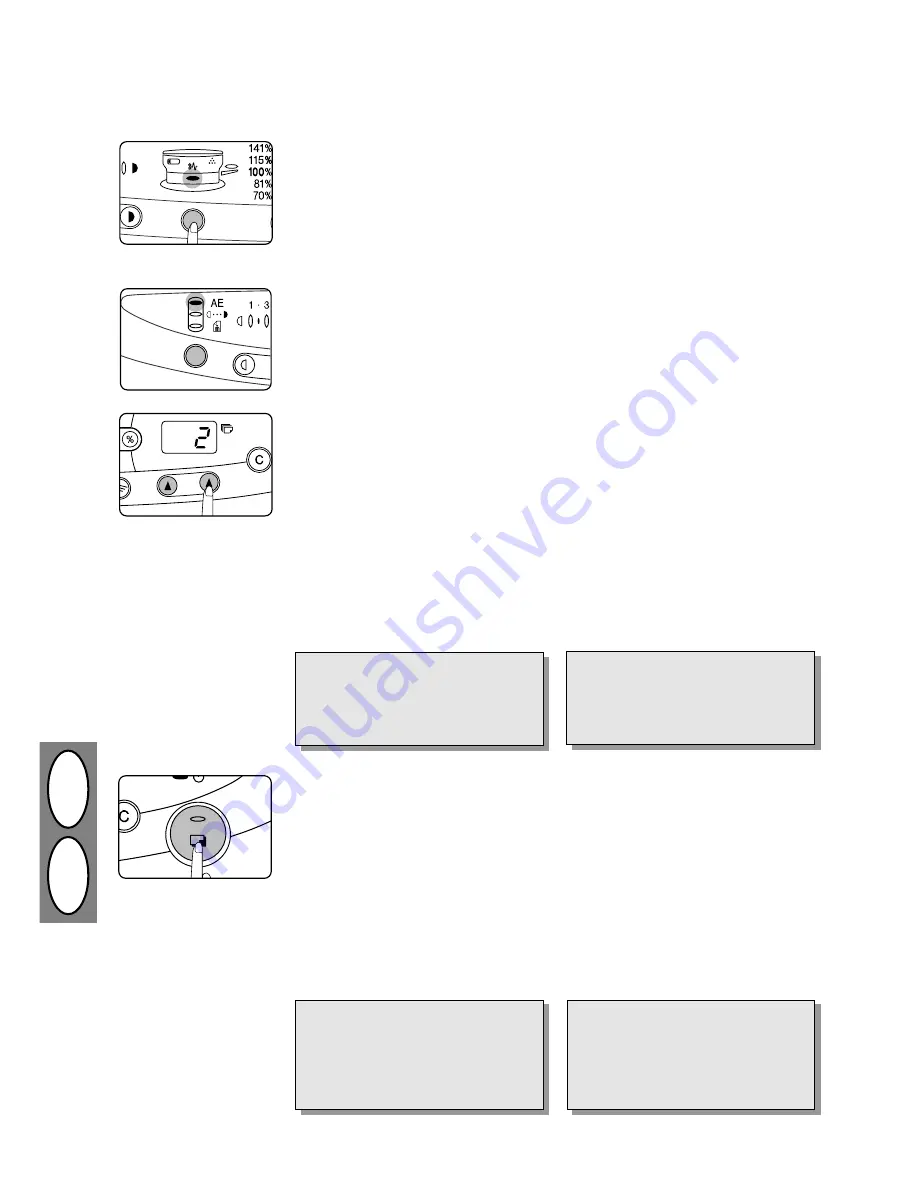
3 – 6
DG
B
6. Press the print (
z
) key.
•
The copy quantity display will de-
crease by 1 each time a copy is
made.
•
To stop copying press the
>
key.
•
To display the number of copies in
a continuous copy run, press the
left copy quantity (
<
) key.
•
Do not exceed this limit.
NOTE:
The copier returns to the initial set-
tings a preset amount of time after the
first copy is made. See page 3-20.
6. Kopiertaste (
z
) drücken.
•
Die angezeigte Anzahl der Kopien
nimmt nach jeder Kopie jeweils um
1 ab.
• Zum Abbruch des Kopiervorgan-
ges die Löschtaste
>
drücken.
• Um die Anzahl der Kopien bei fort-
laufendem Kopiervorgang anzei-
gen zu lassen, linke Kopienanzahl-
Taste (
<
) drücken.
• Die Höchstzahl nicht überschrei-
ten.
HINWEIS:
Nach Ablauf einer festgesetzten Zeit
nach Abschluß eines Kopiervorgan-
ges kehrt der Kopierer automatisch in
seine Grundeinstellung zurück. Siehe
Seite 3-20.
5. Set the number of copies using the
two copy quantity (
<<
) keys.
•
A single copy can be made when
“0” is displayed. The maximum num-
ber of copies is 99.
•
Press the right copy quantity key to
set the unit digit from 0 to 9.
Press the left copy quantity key to
set the tens digit from 1 to 9.
•
Press the clear (
>
) key if a mistake
is made.
5. Gewünschte Anzahl an Kopien durch
Drücken der beiden Kopienanzahl-
Tasten (
<<
) einstellen.
•
Wenn „0“ angezeigt wird, wird eine
Kopie erstellt. Die maximal mögli-
che Anzahl an Kopien beträgt 99.
•
Rechte Taste drücken, um die Ein-
erstelle auf einen Wert zwischen 0
und 9 festzusetzen. Linke Taste
drücken, um die Zehnerstelle auf
einen Wert zwischen 1 und 9 fest-
zusetzen.
•
Bei Fehleingaben die Löschtaste
(
>
) drücken.
3. Use the tray select (
M
) key to select
the paper tray or bypass.
★
Z-810
Copy paper in the paper tray is always
selected unless paper is fed into the
single bypass.
4. Adjust the copy density.
•
For light, dark, colored or photo-
graph originals see page 3-10.
3. Papierwahltaste (
M
) drücken, um Pa-
pierfach oder Einzelblatt/Mehrblatt-
einzug auszuwählen.
★
Z-810
Wenn kein Papier am Einzelblatt-
einzug anliegt, wird immer das Ko-
pierpapier aus dem Papierfach ver-
wendet.
4. Kopienqualität einstellen.
•
Bei hellen, dunklen, farbigen Ori-
ginalen oder Fotografien siehe
Seite 3-10.
NOTE:
Z-845 only
When using the SPF, the number of
copies cannot be changed because
only one copy per original can be
made.
HINWEIS:
Nur Z-845
Bei der Verwendung des SPF kann
die Anzahl der Kopien nicht verändert
werden, da nur eine Kopie pro Origi-
nal gemacht werden kann.
Содержание Z-810
Страница 2: ......
Страница 3: ......
Страница 4: ...H RUS PL CZ D GB DK F I 3 1 2 4 5 7 Z 845 5 6 ...
Страница 6: ...III 3 2 13 14 16 15 1 12 7 4 10 9 11 5 6 8 19 17 18 H RUS PL CZ ...
Страница 8: ...V 3 2 13 14 16 15 1 12 7 4 10 9 11 5 6 8 19 17 18 D GB DK F ...
Страница 14: ......
Страница 38: ......
Страница 62: ......
Страница 86: ......
Страница 110: ......
Страница 111: ......
Страница 112: ...PRINTED IN GERMANY IMPRIMÉ EN ALLEMAGNE TINSZ1502FCZZ T H E I D E A S C O M P A N Y ...






























