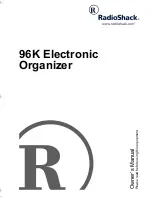a
3 3
3
Chapter 3
Time Management
The Organizer’s Calendar, Schedule, To Do, Daily
Calendar and Ann (Anniversary) applications let
you structure and manage your time easily,
whether scheduling appointments or giving
reminders about important people and events. The
explanations and examples in this chapter will give
you the information you need to make all of the
time management features of these applications
work for you on a daily basis.
The Calendar Application
The Calendar represents the Organizer’s most central utility. It
serves as a calendar that you can reference at any time for the
correct date, and also as a time management utility, indicating
important dates so that you can keep track of your time and
appointments. The application performs as a highly sophisticated
calendar that can display details of any month from January
1901 to December 2099. The Calendar also provides you with a
convenient way of accessing, viewing and making new entries
in the Ann, Schedule and To Do applications.
The Calendar provides you several Calendar views: 1-Month
Calendar, 2-Month Calendar, Weekly Calendar and Weekly Graph.
You can also jump to Daily Calendar just by pressing [DAILY] key.
1-Month Calendar:
The specified month is shown on the screen.
2-Month Calendar:
The specified month is shown at the top
of the screen and the next month is
shown at the bottom of the screen.
Weekly Calendar:
The specified week is shown on the screen.
Weekly Graph:
The date and the day of the week are
shown as a vertical axis, hours are
shown as a horizontal axis and the
specified day is reversed.
Daily Calendar:
A time bar of the specified day is shown.
You can use the Calendar menu to select a particular Calendar
view directly, regardless of which view you are already using.
Содержание Wizard OZ-570
Страница 19: ...1 8 ...
Страница 33: ...3 2 ...
Страница 45: ...4 4 ...
Страница 51: ...5 0 ...
Страница 55: ...5 4 ...
Страница 67: ...6 6 ...
Страница 73: ...7 2 ...
Страница 77: ...7 6 ...