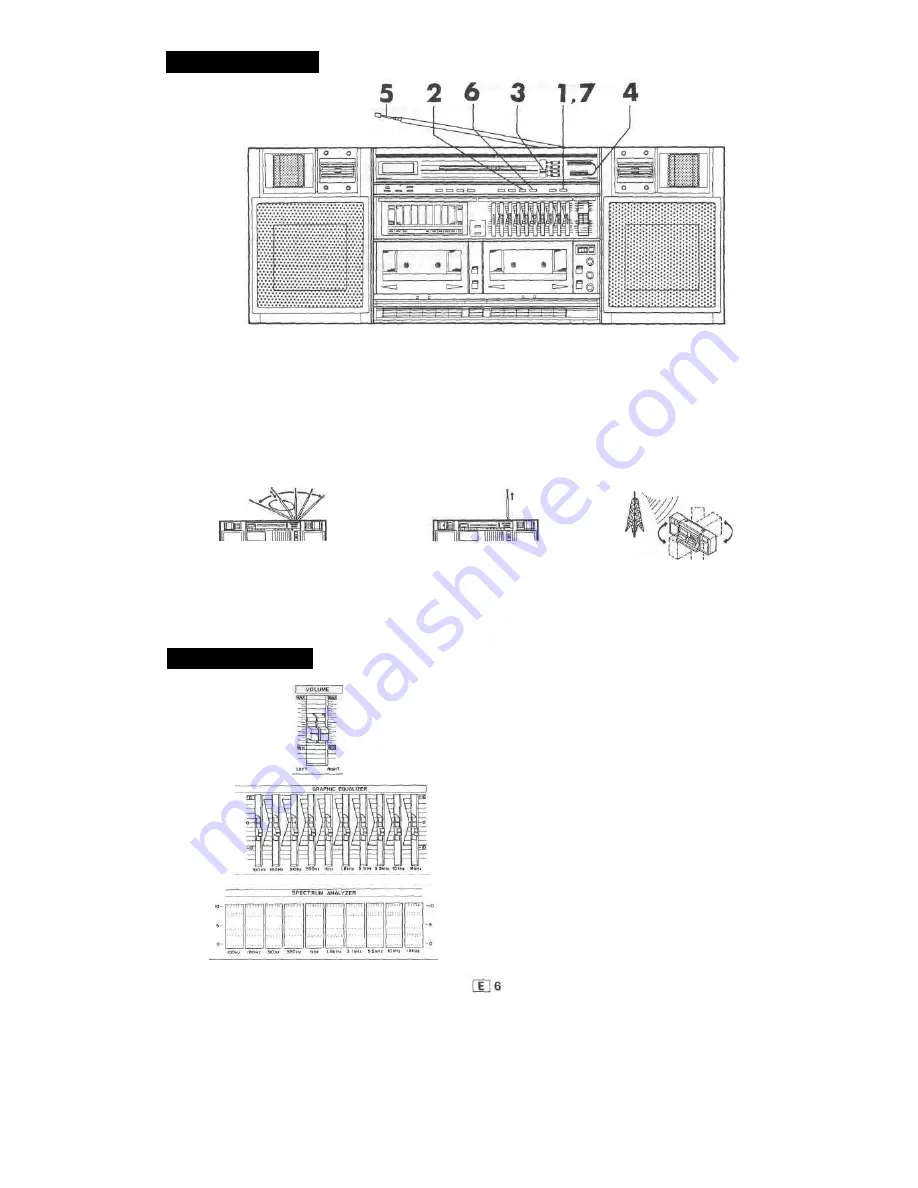
RADIO OPERATION
1 Turn the power switch on.
2 Set FUNCTION switch to RADIO.
3 Set BAND switch to FM, MW, SW1, or SW2.
4 Use TUNING control to tune the desired station.
The FINE TUNING control functions only for SW1 and SW2
bands.
5 For FM broadcasts, raise and extend telescopic rod anten-
na, then adjust position and length for best reception. For SW1
or SW2, raise antenna vertically to full height. For MW or SW 1,
move and rotate unit for best sound.
6 Set FM MODE switch to STEREO for FM stereo; if sound
is poor, set FM MODE switch to MONO.
7 Set POWER switch to OFF/SLEEP.
Aerial Adjustment Instructions
For Receiving FM Broadcasts
Raise and extend the telescopic
rod antenna. Adjust the posi-
tion and length of the antenna
until FM broadcast reception
is best.
For Receiving SW1 or SW2
Broadcasts
Raise and extend the telescopic
rod antenna vertically to its full
length.
For Receiving MW Broadcasts
Rotate or locate the unit to
receive peak signal strength of
the MW broadcast.
SOUND CONTROL
Moving VOLUME controls (LEFT and RIGHT) towards MAX in-
creases listening level, and MIN decreases level.
The loudness circuit is activated when the volume is low to
emphasize highs and lows.
Moving a control for any frequency 10 boosts level
for that frequency, and - 1 0 lowers level.
The spectrum analyzer indicates the frequency band of the play-
back source. Adjustments made with the graphic equalizer will
be reflected in the spectrum analyzer.
• Volume
• Graphic equalizer
• Spectrum analyzer



































