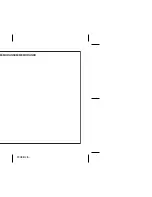E-7
ENGLISH
WF-1100W
2008/November/6
WF-1100W_MK2-EN
MK2
Basic Operation
Sound control
Volume
Rotate the VOLUME control towards MAX to increase the volume
and towards MIN to decrease the volume.
Extra bass (X-BASS)
Move the X-BASS control towards MAX to emphasise bass sound.
The centre position represents a normal setting.
Graphic equaliser
Move the GRAPHIC EQUALIZER control for any frequency towards
+10 to boost the level for that frequency, and towards -10 to lower the
level.
Surround
“Surround” refers to an acoustical effect similar to the ambience of a
concert hall, where the listener has the feeling of being “surrounded”
by the sound.
Note:
The surround effect cannot be obtained from monaural sound
signals.
Volume
X-BASS
Graphic equaliser
Surround
VOLUME
MIN
XA
M
MAX
MIN
X-BASS
400Hz 1kHz 4kHz 10kHz
+10
+
10
-10
-10
-10
-10
+10
+
10
-10
-10
0
0
SURROUND
ON
OFF
To enjoy the surround effect:
Set the SURROUND switch to ON.
(Continued)
SURROUND
indicator
Содержание WF-1100W MK2
Страница 18: ...2008 Octo MÉMORANDUM MEMORANDO ...
Страница 19: ...2008 Octo MÉMORANDUM MEMORANDO ...
Страница 20: ...2008 July 24 WF 1100W_MK2_BACK 08E R MW 1 92L87511000101 ...