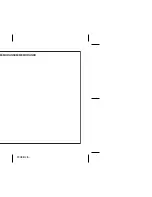E-14
ENGLISH
WF-1100W
1
2008/November/6
WF-1100W_MK2-EN
MK2
References
Headphones
Before plugging in or unplugging the headphones, reduce the
volume.
Be sure your headphones have a 3.5 mm (1/8") diameter plug and
impedance between 16 and 50 ohms. The recommended
impedance is 32 ohms.
Plugging in the headphones disconnects the speakers
automatically. Adjust the volume using the VOLUME control.
Caution:
Do not turn the volume on to full at switch on and listen to music
at moderate levels. Excessive sound pressure from earphone and
headphone can cause hearing loss.
Troubleshooting chart
Many potential problems can be resolved by the owner without
calling a service technician.
If something is wrong with this product, check the following before
calling your authorised SHARP dealer or service centre.
General
Tuner
PHONES
Symptom
Possible cause
When a button is pressed,
the unit does not respond.
Set the unit to the power stand-
by mode and then turn it back on.
No sound is heard.
Is the volume level set to “0”?
Are the headphones connected?
Are the speaker wires
disconnected?
Symptom
Possible cause
The radio makes unusual
noises continuously.
Is the unit placed near the TV or
computer?
Is the FM aerial placed properly?
Move the aerial away from the
AC power lead if it is located
nearby.
Содержание WF-1100W MK2
Страница 18: ...2008 Octo MÉMORANDUM MEMORANDO ...
Страница 19: ...2008 Octo MÉMORANDUM MEMORANDO ...
Страница 20: ...2008 July 24 WF 1100W_MK2_BACK 08E R MW 1 92L87511000101 ...