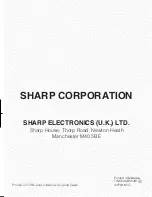Appendix
99
Troubleshooting
The following conditions do not always denote trouble. Therefore, perform the checks described
below before calling for service. If the problem cannot be corrected by the use of this guide,
remove the main plugs from the wall socket, and contact the dealer or supplier from whom the
unit was purchased in order to obtain service. Where this is not possible, please visit our web-site
www.sharp.co.uk/customersupport
.
Customers without Internet access may telephone
08705 274277
during office hours (or
(01)676 0648
if telephoning from Ireland).
Certain replacement parts and accessories may be obtained from our main parts distributor, who
can be contacted on the following numbers:
W
ILLOW
V
ALE
E
LECTRONICS
L
TD
.:
0121 766 5414
In the unlikely event of this equipment requiring repair during the guarantee period, you will need
to provide proof of the date of purchase to the repairing company. Please keep your invoice or
receipt, which is supplied at the time of purchase.
Symptom
No power.
The Record Start/
Stop button does not
work.
Power suddenly turns
off.
Auto focus does not
work.
Bright subject pro-
duces wide vertical
lines.
Display automatically
changes in Camera
mode.
P
o
wer
Camera mode
Suggested solution
Connect power source properly
(
pp. 6, 9
).
Charge battery pack sufficiently
(
p. 8
).
Wait until dew dries (
p. xi
).
Set the Power switch to OFF and re-
move battery pack. Wait for 2 sec-
onds, then reinstall battery pack
and turn on power (
pp. 6, 7
).
Close tab or use a new cassette
(
p. 94
).
Set the POWER SAVE menu item to
“OFF” (
p. 42
).
Set to Auto Focus mode (
p. 55
).
Zoom out from subject (
p. 24
).
Focus manually (
p. 54
).
——
Set the DEMO MODE menu item to
“OFF” (
p. 92
).
Possible cause
Power source is not properly con-
nected.
Battery pack is not charged.
Dew in camcorder.
Safety function is in effect.
Erasure-protect tab on video cas-
sette is open.
POWER SAVE menu item is set to
“5 MIN” or “10 MIN”.
Manual Focus mode is engaged.
Zoom used on close subject.
Subject has little contrast in bright-
ness, or is full of horizontal or verti-
cal stripes.
Occurs when shooting subject with
strong contrast to the background.
Does not indicate a malfunction.
Camcorder is in Demo mode.
VL-Z400H-099-109
04.3.23, 8:47 AM
99
Содержание Viewcam VL-Z400H-T
Страница 122: ...Note ...