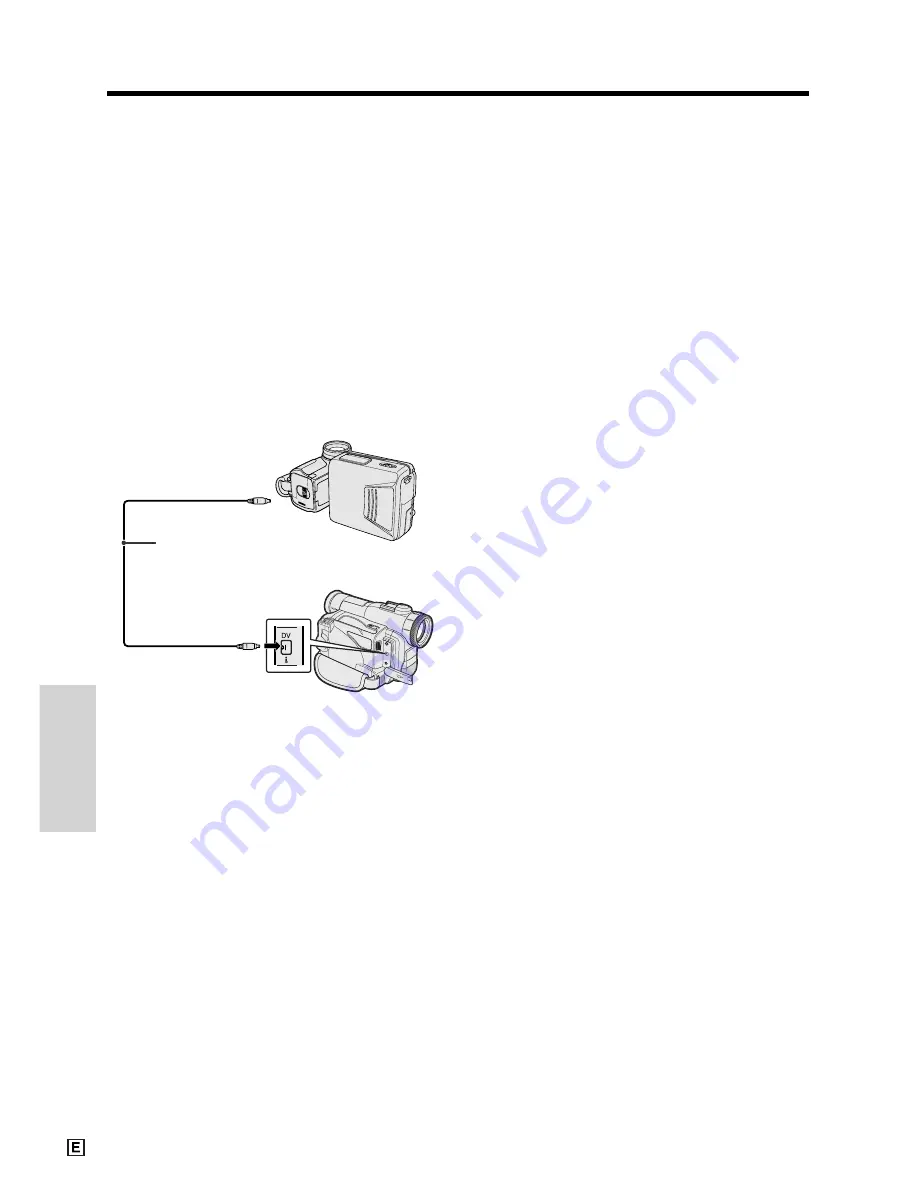
Advanced Features
Playback
Advanced Features
65
Video equipment
with DV terminal
(e.g. DV camcorder)
Editing with the DV Terminal
(IEEE1394)
This camcorder enables you to perform digital
video editing. Connect the camcorder to video
equipment with a DV terminal using a commer-
cially available DV cable. A DV cable is able to
transfer all dubbing signals including video
and audio.
To Record to Video Equipment
See “Cutting Unwanted Sequences” on page
64, using the video equipment as the recording
source.
Note:
• Make sure that the video equipment to which
you are recording can input dubbing signals via
the DV terminal.
To DV terminal
DV cable
(commercially available)
To DV terminal
To Record from Video Equipment
1
Set the camcorder to TAPE-VCR mode,
and insert a Mini DV cassette.
2
Begin playback on the video equipment
connected to the camcorder.
• Check the camcorder screen to see if
the picture is being properly received.
3
Press the REC START/STOP button on
the camcorder.
• The camcorder enters the Recording
Standby mode.
4
Press
y
on the Operation button to
begin recording.
To stop recording
Press
d
on the Operation button.
Содержание ViewCam VL-WD450E
Страница 1: ...LIQUID CRYSTAL DISPLAY CAMCORDER ENGLISH OPERATION MANUAL VL WD450E VL WD650E ...
Страница 110: ...Note ...
Страница 111: ...Printed in Malaysia TINSL0276TAZZ 01P03 M G SHARP CORPORATION ...






























