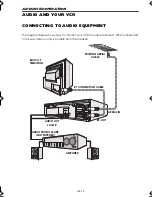GB-3
BEFORE USING YOUR VCR
UNPACKING THE ACCESSORIES
TO FIT THE BATTERIES INTO THE REMOTE CONTROL
Remove the battery cover on the back of the remote control.
Fit the batteries:
to
and
to
terminals. Place the
battery cover back into position.
CHECK ALL THESE ACCESSORIES ARE SUPPLIED WITH YOUR VCR. CONTACT YOUR DEALER IF
ANY ARE MISSING.
(TYPE AA/R6/UM3)
BATTERIES (X2)
for the remote control unit.
RF CONNECTION CABLE
connects the VCR to the TV.
Remote Control
•
Remote Control must be pointed towards the VCR to operate.
•
Do not expose to liquid or shock.
•
May not function if the VCR is in direct sunlight or any other strong light.
•
Replace both alkaline batteries (type AA/R6/UM3) if the remote control
fails.
•
Remove the batteries and keep in a safe place if you do not plan to use
the VCR for several months.
•
Remove and dispose of flat batteries safely and promptly.
•
Incorrect use of batteries may cause them to leak or burst.
VIDEO CASSETTE RECORDER
REMOTE
CONTROL
For a more
detailed
picture of
your remote
control refer
to page (ii).
Battery cover
TINS-3879ENG.book Page 3 Wednesday, June 14, 2000 9:44 AM