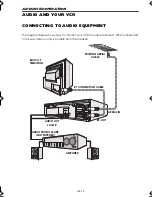GB-17
ADVANCED OPERATION
DIGITAL DISPLAY
TIME OF DAY
Shows current time of day, if the clock is set.
Press
DISPLAY
until the time of day appears. For
example, 21:20 appears:
OPERATION MODE
Shows status of tape. Press
DISPLAY
until the display
appears, for example:
TAPE COUNTER AND ZERO BACK
Tape counter measures the current position of the video tape in real time. ZERO BACK uses the
tape counter to determine a specific point on a tape you may wish to return to.
1.
Press
DISPLAY
until tape counter appears, for
example:
2.
To identify the current position on a video tape
press
CLEAR
and the tape counter will appear:
When you wish to return to this position on the video tape, press
ZERO BACK
. The tape will
rewind/advance to this point.
NOTE:
•
The tape counter will only operate on recorded sections of tape.
TINS-3879ENG.book Page 17 Wednesday, June 14, 2000 9:44 AM