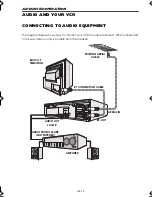GB-14
ADVANCED OPERATION
AUDIO AND YOUR VCR
HI-FI STEREO SOUND
Stereo sound is possible from this VCR if you have a
stereo TV connected to the VCR with a
scart lead,
or audio equipment connected with audio phono leads. The VCR is normally set
so that stereo sound is possible. The sound output from the VCR is controlled by the
AUDIO OUT
button on the remote control. If you wish to change the sound output you can
use the
AUDIO OUT
button as follows:
•
Press
AUDIO OUT
once. The LEFT audio channel will be sent to BOTH speakers.
L
will
appear on the VCR display.
•
Press
AUDIO OUT
twice. The RIGHT audio channel will be sent to BOTH speakers.
R
will
appear on the VCR display.
•
Press
AUDIO OUT
three times. The MONO track will be sent to BOTH speakers.
L
and
R
will disappear from the VCR display.
•
Pressing
AUDIO OUT
a fourth time, normal Hi-Fi stereo sound will be heard.
L
and
R
will
appear on the VCR display.
NICAM/IGR Hi-Fi STEREO SOUND
Your VCR can receive and record programmes broadcast in NICAM or IGR sound (the factory
pre-set condition for NICAM is AUTO). NICAM or IGR sound may not be stereo, this depends
on the programme being received.
Audio is automatically recorded in two different ways:
(i) Hi-Fi: Using specialised rotary heads, two audio signals are recorded on to the tape. These
will be stereo, mono or bilingual depending on the sound being received.
(ii) Normal: A mono recording is also made on the conventional analogue audio track.
1.
Press
MENU
to display the main menu on the
screen.
2.
Press [
/
] to select MODE.
3.
Press
SET
. NICAM will be selected.
4.
Press
[
/
] to select OFF.
5.
Press
SET
, to return to the menu screen.
6.
Press
MENU
, to exit to normal screen.
NOTES:
•
If the tape being played back does not carry sound recorded on Hi-Fi tracks, L and R
will not appear on the display.
•
lf the sound contains ‘crackling’ or ‘popping’ noises the sound quality may be
improved by adjusting the tracking using CHANNEL
/
.
•
If the poor quality is for a long period the VCR will automatically select the mono track
and the sound will be in mono.
•
Not all TV transmitters provide NICAM or IGR sound. In this case the VCR automatically
switches to receive the mono signal.
•
NICAM sound may not be stereo.
➝
N I CAM
AU T O
O F F
CO L OUR
AU T O
P A L ME S E CAM
TINS-3879ENG.book Page 14 Wednesday, June 14, 2000 9:44 AM