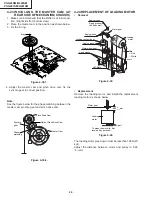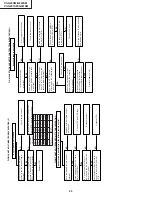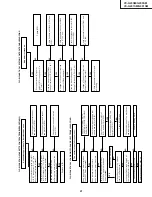29
VC-G20SM/G200SM
VC-G201SM/G401SM
Observe the video output using the oscilloscope and confirm as
the above diagram
*
V:200mV/div
H:20
µ
sec/div
Measuring
instrument
Mode
Cassette
Spectrum
Analyzer
Record
Self-recorded tape
Test point
YC CHIP Pin98
Specification
3.8MHz
±
50KHz
ADJUSTMENT OF FM Carrier Confirmation
VIDEO
PAL Colour Bar(1Vp-p)
Measuring
instrument
Mode
Cassette
Oscilloscope
Record
Self-recorded tape
(SP/LP mode)(See Note below)
Test point
VIDEO OUT 21PIN or RCA Port
(75
Ω
Terminal)
Specification
1.0
±
0.2Vp-p
Y/C CIRCUIT ADJUSTMENT
ADJUSTMENT OF EE Level Confirmation
VIDEO
PAL Colour Bar(1Vp-p)
Measuring
instrument
Mode
Cassette
Spectrum
Analyzer
Record
Self-recorded tape
Test point
YC CHIP Pin98
Specification
4.8MHz
±
100KHz
ADJUSTMENT OF Deviation Confirmation
VIDEO
Colour Bar(1Vp-p)
3.80
4.80MHz
A
f
<Deviation>
Confirm the white peak frequency follow
the standard value.
(the deviation between shinkchip and f
white peak is 1MHz
±
100KHz)
Measuring
instrument
Mode
Cassette
Oscilloscope
Self-recorded/Playback tape
Test point
YC CHIP Pin98
Specification
about300mVp-p
ADJUSTMENT OF REC Current Confirma-
tion
VIDEO
Colour Bar(1Vp-p)
<Diagram A>
Confirm the Sink chip is as the
left diagram <Diagram A>.
1.0Vp-p
Sink Chip
Record
Содержание VC-G200SM
Страница 103: ...103 VC G20SM G200SM VC G201SM G401SM ...
Страница 104: ...104 VC G20SM G200SM VC G201SM G401SM SIGNAL FLOW BLOCK DIAGRAM SIGNALVERLAUF BLOCKSCHALTBILD ...
Страница 106: ...106 VC G20SM G200SM VC G201SM G401SM AUDIO BLOCK DIAGRAM AUDIO SCHALTKREIS BLOCKSCHALTBILD VC G20SM G201SM G401SM ...
Страница 107: ...107 VC G20SM G200SM VC G201SM G401SM EE Signal PB Signal REC Signal E E Signal Wiedergabe signal Aufnahme sihnal ...
Страница 108: ...108 VC G20SM G200SM VC G201SM G401SM AUDIO BLOCK DIAGRAM AUDIO SCHALTKREIS BLOCKSCHALTBILD VC G200SM ...
Страница 109: ...109 VC G20SM G200SM VC G201SM G401SM EE Signal PB Signal REC Signal E E Signal Wiedergabe signal Aufnahme sihnal ...
Страница 110: ...110 VC G20SM G200SM VC G201SM G401SM POWER CIRCUIT BLOCK DIAGRAM HAUPTSTROMKREIS BLOCKSCHALTBILD ...
Страница 113: ...113 10 11 12 13 14 15 16 17 18 19 VC G20SM G200SM VC G201SM G401SM ...
Страница 115: ...115 10 11 12 13 14 15 16 17 18 19 VC G20SM G200SM VC G201SM G401SM ...
Страница 117: ...117 10 11 12 13 14 15 16 17 18 19 VC G20SM G200SM VC G201SM G401SM ...
Страница 119: ...119 10 11 12 13 14 15 16 17 18 19 VC G20SM G200SM VC G201SM G401SM ...
Страница 123: ...123 10 11 12 13 14 15 16 17 18 19 VC G20SM G200SM VC G201SM G401SM ...
Страница 125: ...125 10 11 12 13 14 15 16 17 18 19 VC G20SM G200SM VC G201SM G401SM ...
Страница 127: ...127 10 11 12 13 14 15 16 17 18 19 VC G20SM G200SM VC G201SM G401SM ...
Страница 143: ...143 VC G20SM G200SM VC G201SM G401SM ...