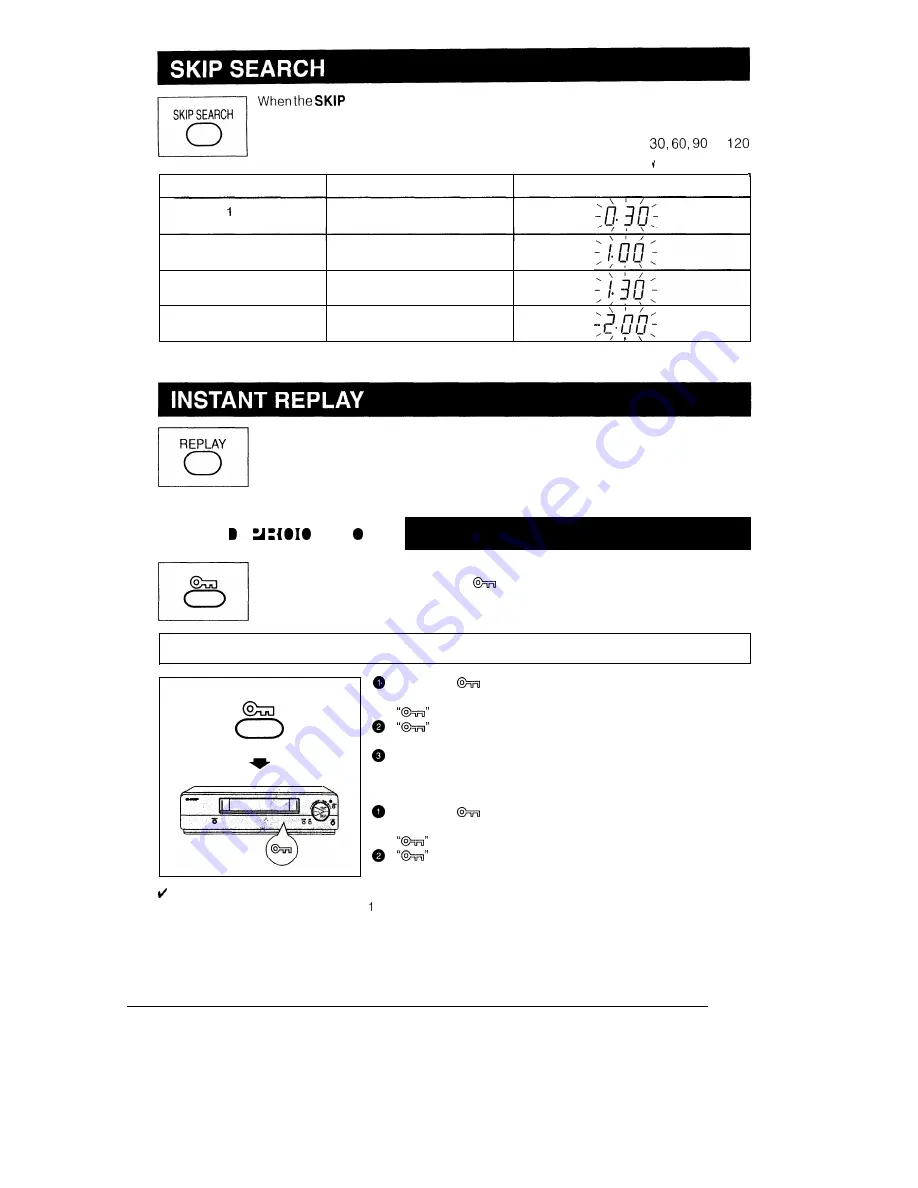
SEARCH
button on the remote control is pressed during playback
mode, the VCR will perform a forward video search for a fixed interval of playback
time before resuming playback. Depending on how many times the button is pressed,
it is
possible to set the forward video search time to approx.
or
seconds of recorded material.
Number of Times Pressed
Forward Video Search Time
(on the TV screen)
time
Approx. 30 sec.
(of playback time)
2 times
Approx. 60 sec.
(of playback time)
3 times
Approx. 90 sec.
(of playback time)
4 times
Approx. 120 sec.
(of playback time)
During skip search, the interval of the video search will flash on the display.
When the REPLAY button on the remote control is pressed during playback, the VCR
will
perform a reverse video search for a fixed interval of playback time before
resuming playback. Depending on how many times the button is pressed, it is
possible to set the reverse video search time to approx. 20, 40, 60, or 80 seconds of
recorded material.
Any selected mode on the VCR can be locked-in to prevent accidental change to
another mode by simply pressing the
button on the remote control.
All modes remain locked (including power-off) until the Child-proof lock is dis-
engaged (except when the VCR is in the full auto function mode).
Example:
Engaging Child-proof lock during playback
0
Press the
button on the remote control for about 2
seconds.
flashes on the VCR display.
stops flashing (remains lit), and the Child-proof lock is
engaged.
Now regardless of what other operating buttons are touched,
the VCR will continue to play the tape.
The Child-proof lock can be disengaged by the following method:
Press the
button on the remote control for about 2
seconds.
starts flashing.
disappears, and the Child-proof lock is disengaged.
NOTE:
l
If
power is interrupted for more than
minute (power failure, etc.), the Child-proof lock may disengage. The clock
and the timer memories must be reset.
27
Содержание VC-A53X
Страница 1: ......





































