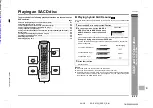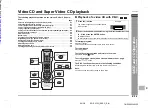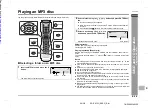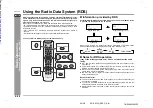E-34
SD-PX15H_SEEG_E.fm
04/2/9
ENGLISH
TINSZA052AWZZ
F
S
V
I
N
P
E
D
SD-PX15H
SA
CD and CD Ope
ration
- V
id
e
o CD a
n
d Supe
r V
ide
o
CD pla
y
ba
c
k
-
Video CD and Super Video CD playback
The following playback functions are the same as DVD or CD opera-
tions.
Page
To locate the beginning of a chapter (track) (skip) . . . . . . . . . . . . . . . . . . . . . . .21
Fast forward/Fast reverse (search) . . . . . . . . . . . . . . . . . . . . . . . . . . . . . . . . . . . .21
To start playback from the desired point (direct play) . . . . . . . . . . . . . . . . . . . .22
To play in the desired order (programmed play) . . . . . . . . . . . . . . . . . . . . . . . . .23
To play repeatedly (repeat play) . . . . . . . . . . . . . . . . . . . . . . . . . . . . . . . . . . . . . .24
To play the contents between the specified points repeatedly (A-B repeat) . .24
Still picture/Frame advance . . . . . . . . . . . . . . . . . . . . . . . . . . . . . . . . . . . . . . . . .25
Slow-motion play . . . . . . . . . . . . . . . . . . . . . . . . . . . . . . . . . . . . . . . . . . . . . . . . . .25
Resume play . . . . . . . . . . . . . . . . . . . . . . . . . . . . . . . . . . . . . . . . . . . . . . . . . . . . . .25
To change the audio language (audio output) . . . . . . . . . . . . . . . . . . . . . . . . . .28
Brightening the image (Gamma correction) . . . . . . . . . . . . . . . . . . . . . . . . . . . .28
Sharpening the image (Super picture) . . . . . . . . . . . . . . . . . . . . . . . . . . . . . . . . .28
To change the display on TV screen . . . . . . . . . . . . . . . . . . . . . . . . . . . . . . . . . .29
Switching elapsed time . . . . . . . . . . . . . . . . . . . . . . . . . . . . . . . . . . . . . . . . . . . . .30
Switching playing time . . . . . . . . . . . . . . . . . . . . . . . . . . . . . . . . . . . . . . . . . . . . .30
To change the setting on the playback control screen . . . . . . . . . . . . . . . . . . .30
"
Playback of a video CD with P.B.C.
To interrupt playback:
Press the button.
To resume playback from the same point, press the button.
To stop playback:
Press the button.
To stop the current operation and return to the menu:
Press the RETURN
button.
To scroll the menu screen (menu screen with more than 1 page):
Press
the
or
button.
The P.B.C. function will not work in the following conditions.
Repeat/programmed/direct play or the skip feature is in operation.
Note:
The menu screen cannot be scrolled on some discs.
1
Press the button.
Example
The menu will appear on the TV and playback
will be paused.
2
Select the desired menu number using the direct number buttons
(0 - 9) and press the ENTER button.
!
Playback starts.
!
After playback stops, the menu will reappear. Select the menu number to play.
1
2
Downloaded from: