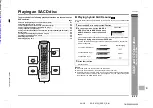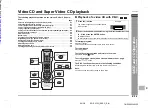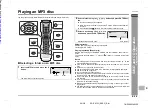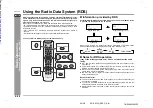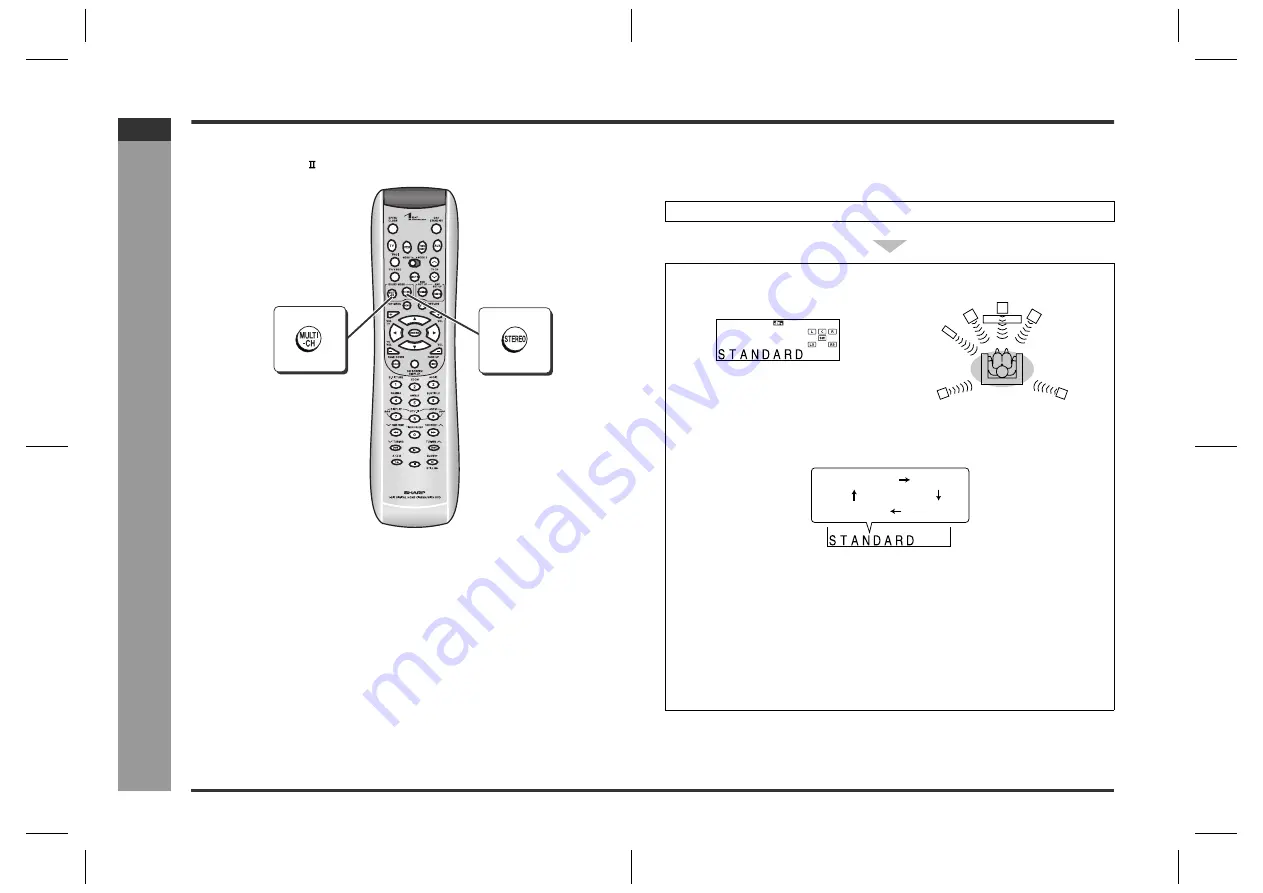
E-45
SD-PX15H_SEEG_E.fm
04/2/9
ENGLISH
TINSZA052AWZZ
SD-PX15H
Ad
v
a
nced
F
e
atures
- Enjo
y
ing s
u
rr
ound s
ound (
s
oun
d m
o
de
) -
Enjoying surround sound (sound mode) (continued)
You can enjoy spacious sound recorded in Dolby Digital or DTS.
Also, Dolby Pro Logic allows you to enjoy spacious 2 channel stereo sound.
Notes:
!
You cannot change the multi channel mode or stereo mode on DVD-Audio
discs (audio part only) or SACD discs (SACD layer only), or whilst listening
to the radio.
!
If sound is unpleasant to listen to, change the multi channel mode or stereo mode.
!
Settings for the multi channel mode and stereo mode are retained by input (DVD,
TV, AUX and VCR).
"
Listening to sounds in the multi channel
mode (5.1 ch, etc.)
DVD (Dolby Digital or DTS)
Whilst the disc is playing, press the MULTI-CH button.
Example: DTS format
A maximum of 5.1-ch surround sound is
reproduced to provide three-dimensional
effect.
When you press once, the last used setting appears. To change it, press the button
repeatedly within 3 seconds.
STANDARD:
You can enjoy the original sound as it is.
MOVIE:
The bass level is increased for powerful sound effect.
MUSIC:
You can enjoy lively sound by producing the articulate sound.
NIGHT:
Soft but powerful sound is achieved even at low volumes.
Note:
When listening to Dolby Digital or DTS sound, you cannot select "STADIUM" and
"HALL".
STANDARD
MOVIE
MUSIC
NIGHT
Downloaded from: