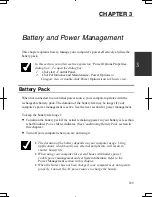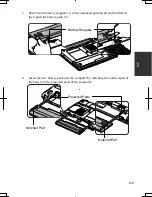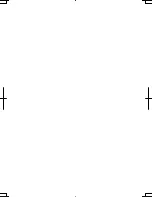2-15
2
(*1
)
Can be chosen for an external monitor only when it is capable of the listed resolution
modes. Cannot be set when displaying only on the LCD monitor or on both of the
LCD and an external monitor simultaneously.
(
*2
)
On the internal LCD screen, the number of colors in this mode is made using
a Dithering algorithm.
•
You cannot switch to display resolutions and number of colors that are not
available.
•
In the
Color quality
,
Medium
(16 bit)
means 65,536 (64K) colors, and
High
(24 bit)
means about 16,770,000 (16M) colors
.
•
If you select
High
;
•
Drawing speed may be delayed.
•
When playing animation, the screen may be distorted.
Changing Wallpaper and Setting Screen Saver
You can enjoy various desktop patterns or screen savers.
Changing Wallpaper
1. In
the
Display Properties
dialog box, select
Desktop
tab
.
2.
Select appropriate wallpaper in
Background
.
3. Click
OK
.
Setting Screen Saver
1. In
the
Display Properties
dialog box, select
Screen Saver
tab.
2.
Select an appropriate screen saver in
Screen saver
and set time when screen
saver starts.
3. Click
OK
.
To disable the screen saver, select
[None]
from the
Screen saver
pull-
down menu.
Содержание PC-MC20 Series
Страница 10: ...ix All other brand and product names are trademarks or registered trademarks of their respective holders ...
Страница 17: ...xvi Rear Bottom Battery Pack 3 1 Cooling Fan v Security Hole A 8 USB Ports 4 3 10 14 ...
Страница 53: ...3 3 12 ...
Страница 97: ...7 10 7 ...
Страница 107: ...A 10 Appendixes ...
Страница 121: ...Troubleshooting T 14 ...
Страница 125: ...Index 2 Index ...
Страница 126: ...SHARP CORPORATION PC MC20 Series OPERATION MANUAL 0 09x Page 2 140P ...