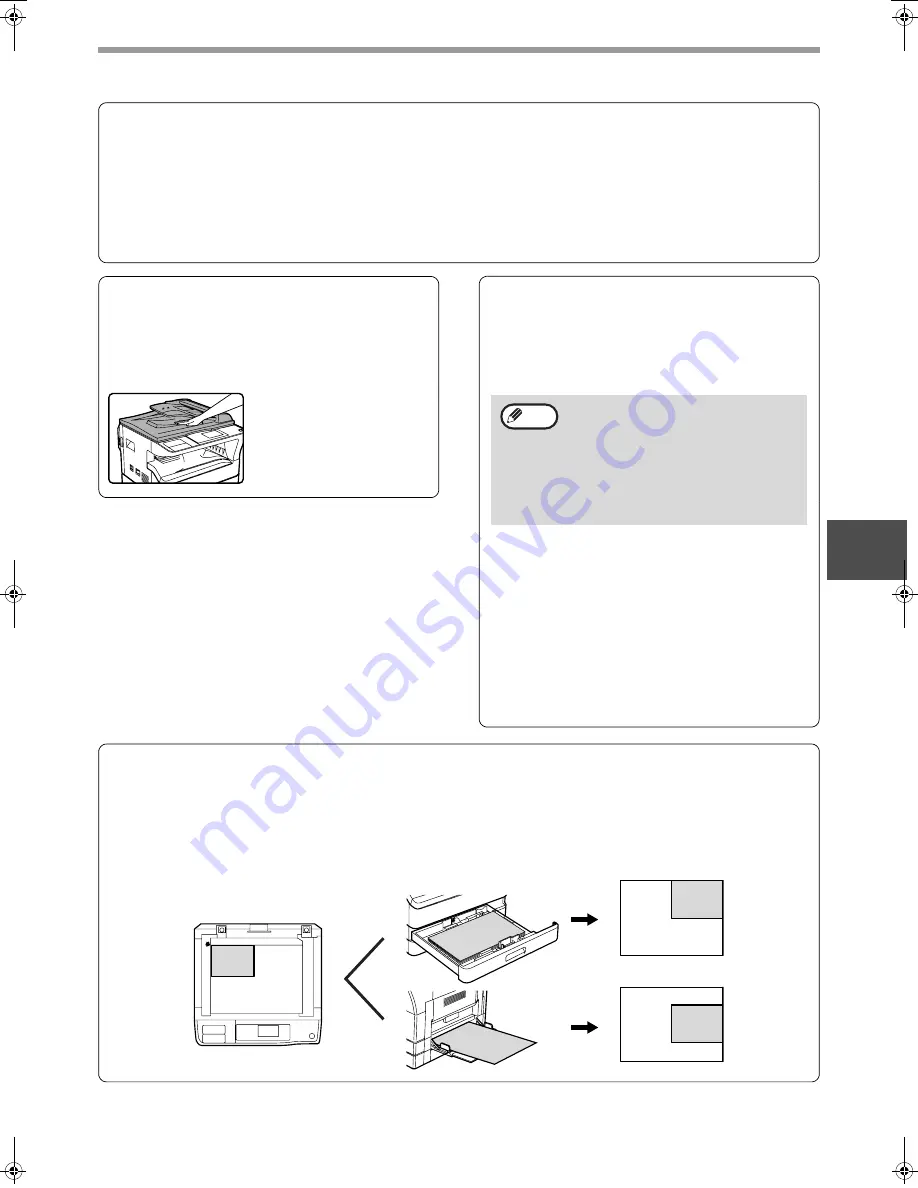
47
COPY FUNCTIONS
4
Auto paper select mode
When auto paper select mode is enabled, "AUTO" appears in the paper size display. This function automatically
selects paper that is the same size as the original (5-1/2" x 8-1/2", 8-1/2" x 11", 8-1/2" x 11"R, 8-1/2" x 13", 8-1/2"
x 14", 11" x 17", A5, B5, B5R, A4, A4R, B4, A3 paper).
• If a zoom setting is selected after placing the original, the paper size that is appropriate for the zoom setting will
be automatically selected.
• Auto paper select mode is canceled if the auto zoom select function (page 52) is enabled or if a paper tray is
selected with the [PAPER] key. Auto paper select resumes operation when the [CA] key is pressed or when "Auto
clear" activates. Auto paper select mode can be disabled in the system settings. (See the "System settings guide".)
Copying books or originals with folds or
creases
Press down on the RSPF while copying as shown. If
the RSPF is not completely closed, shadows may
appear on the copy or it may be fuzzy. Straighten
originals with folds or creases well before placing.
Originals that can be used in the RSPF
Originals from 5-1/2" x 8-1/2" to 11" x 17" (A5 to A3) in
size and 15 lbs. to 24 lbs. (56
g
/m
2
to 90
g
/m
2
) in weight
can be used. A maximum of 40 pages can be placed at
once. For originals that are 8-1/2" x 14" or larger (B4 or
larger), a maximum of 30 pages can be placed at once.
Originals that cannot be used in the RSPF
The following originals cannot be used: These may
cause misfeeds or smudging and unclear images.
• Transparencies, tracing paper, other transparent
or translucent paper, and photographs.
• Carbon paper, thermal paper.
• Originals that are creased, folded, or torn.
• Glued originals, cut-out originals.
• Originals with binder holes.
• Originals printed using an ink ribbon (thermal transfer
printing), originals on thermal transfer paper.
Points concerning the position of the printed copy image
Even if the same original is copied onto the same type of paper, differences in the original size, scanning location
(document glass or document feeder tray), selected paper tray, enlargement/reduction ratio, and other conditions
may cause the position of the printed copy image on the paper to vary.
As shown in the following example, when an original smaller than the paper size (for example, 5-1/2" x 8-1/2"
original and 11" x 17" paper) is copied from the document glass, the position of the printed copy image on the
paper is different when paper from tray 1 is used (1) and paper from the bypass tray is used (2).
• Make sure that there are no paper
clips or staples on the original.
• Straighten curled originals before placing
them in the document feeder tray. Curled
originals may cause misfeeds.
• If the margin shift function is being
used, the margin shift settings may
need to be changed. (Page 68)
Note
11" x 17" paper
11" x 17" paper
5-1/2" x 8-1/2"
copy image
5-1/2" x 8-1/2"
copy image
5-1/2" x
8-1/2"
11" x 17"
11" x 17"
(1)
(2)
Pegasus-E_Copy_Sec.book 47 ページ 2009年6月4日 木曜日 午前11時0分
Содержание MX-M200D
Страница 3: ...1 Part 1 General Information ...
Страница 45: ...43 Part 2 Copier Operation ...
Страница 46: ...44 ...
Страница 88: ......
Страница 89: ......
Страница 90: ......






























