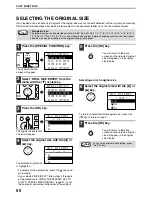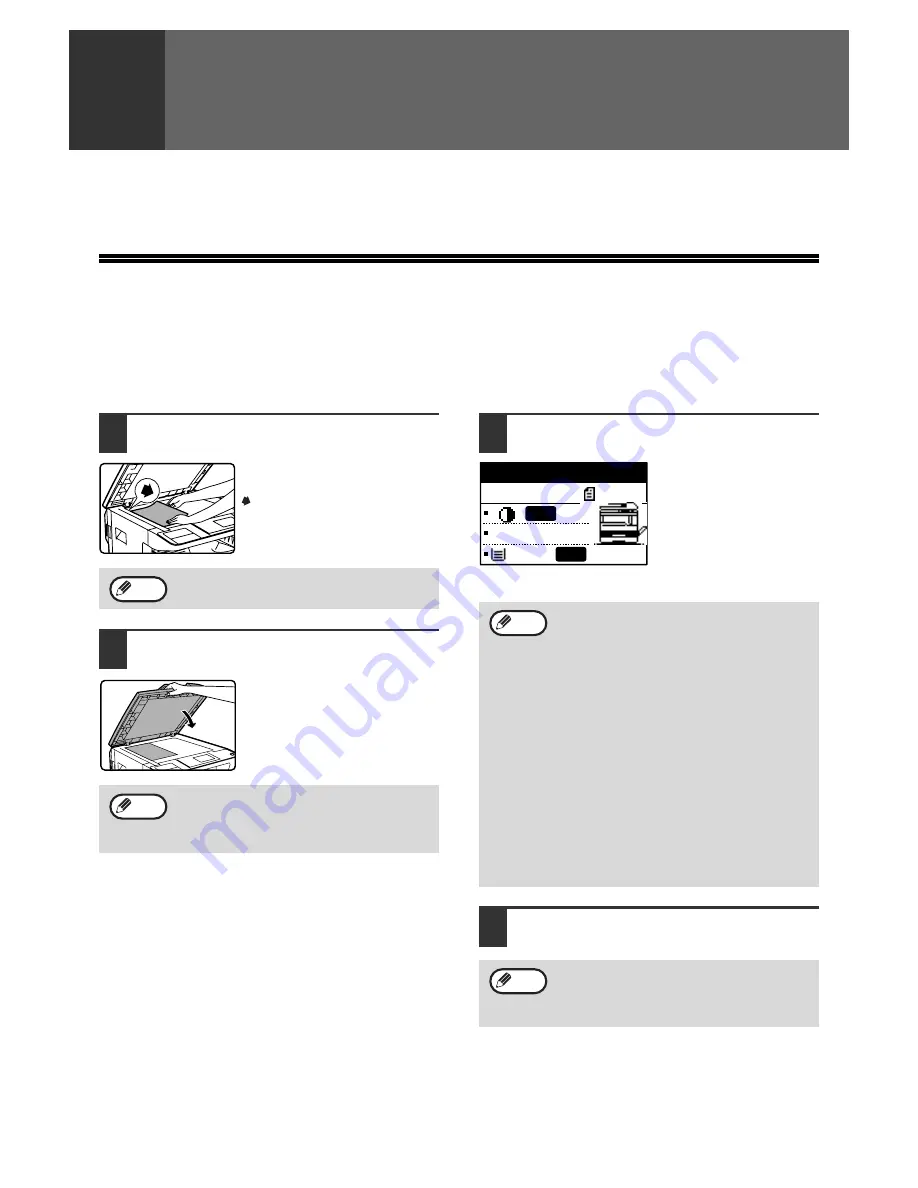
45
4
COPY FUNCTIONS
This chapter explains the basic procedures for making copies, including selection of the copy ratio and other copy
settings.
NORMAL COPYING
This section explains how to make a regular copy.
If "Auditing mode" has been enabled (page 23), enter your 5-digit account number.
Copying from the document glass
1
Open the SPF and place the original
face down on the document glass.
Align the upper left-hand corner
of the original with the tip of the
mark.
The original size is
automatically detected.
2
Close the SPF.
After placing the original, be
sure to close the SPF. If left
open, parts outside of the
original will be copied black,
causing excessive use of toner.
3
Make sure that the desired paper tray
is selected.
To load paper, see "LOADING PAPER" (page 18).
4
Set the number of copies.
An original up to A3 (11" x 17") can be
placed on the document glass.
If the original is a non-standard size or the
size was not detected correctly, see
"SELECTING THE ORIGINAL SIZE" (page
50).
Note
Note
• If the auto paper select function has been
disabled in the system settings (page 88),
use the [PAPER SELECT] key to select
the desired paper size.
• If you wish to use a size of paper different
from the size automatically selected by
the machine, use the [PAPER SELECT]
key to select the desired paper size.
• Paper in a different orientation from the
original can be selected if the auto paper
select or auto image function has been
selected. In this case, the image of the
original will be rotated.
• To make a copy of a small original such as
a card, follow the procedure in "USING
THE BYPASS TRAY TO COPY A
SPECIAL SIZE ORIGINAL" (page 51).
• To use the bypass tray, select it manually.
If you are making two or more copies each
of multiple original pages, you can select the
sort function to collate the copies into sets.
(Page 64)
Ready to copy.
A4
100%
A4
AUTO
AUTO
Note
Note
Содержание MX-M160D
Страница 3: ...1 Part 1 General Information ...
Страница 45: ...43 Part 2 Copier Operation ...
Страница 46: ...44 ...
Страница 102: ...100 ...
Страница 104: ...102 ...
Страница 105: ...103 ...
Страница 107: ...SHARP ELECTRONICS Europe GmbH Sonninstraße 3 D 20097 Hamburg Notice for Users in Europe ...
Страница 108: ...MX M160D MX M200D PRINTED IN FRANCE TINSE1976TSZZ ...