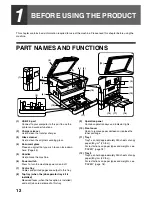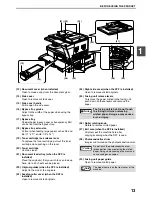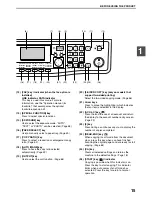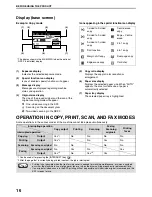9
MANUALS PROVIDED WITH THE
PRODUCT
Multiple manuals are provided for use of the machine. Please read each manual as appropriate for the functions that
you wish to use.
Operation manual (for general information and copier) (this manual):
The first half of this manual contains general information on the machine, including safety precautions and the
procedures for loading paper, removing misfeeds, and performing regular maintenance.
The second half of the manual contains explanations of how to use the copy function of the machine.
The manual also includes explanations of system settings for management of the machine and for the copy function.
Explanations of system settings related to the fax, printer, and network scanner functions can be found in the
respective manuals for those functions.
The system settings are used by the administrator of the machine to enable or disable functions to suit the needs of
your workplace.
Software setup guide
This explains how to install and configure the printer driver.
Operation manual (for facsimile)*
1
:
This explains how to use the fax function of the machine. To use the fax function, the optional facsimile expansion kit
(
MX
-FX1
0
) must be installed.
Operation manual (for printer and scanner)*
2
:
This explains how to use the machine as a printer and a scanner when it is connected to a computer.
Operation manual (for network printer)*
2
:
This explains how to use the machine as a network printer.
To use the machine as a network printer, the optional network expansion kit (MX-NB10) must be installed.
Operation manual (for network scanner)*
2
:
This explains how to use the machine as a network scanner when it is connected to a computer. To use the machine
as a network scanner, the optional network expansion kit must be installed.
*1 The "Operation manual (for facsimile)" is contained in the optional facsimile expansion kit.
*2 The "Operation manual (for printer and scanner)" is contained in the accompanying CD-ROM in PDF format. The "Operation
manual (for network printer)" and the "Operation manual (for network scanner)" are contained in PDF format in the CD-ROM
that accompanies the network expansion kit. (These manuals are not provided in printed form.)
The meaning of "R" in original and paper size indications
An "R" appearing at the end of an original or paper size (A4R, B5R (8-1/2" x
11"R, 5-1/2" x 8-1/2"R), etc.) indicates that the original or paper is oriented
horizontally as shown below.
Sizes that can be placed only in the horizontal (landscape) orientation (A3,
B4 (11" x 17", 8-1/2" x 14")) do not contain the "R" in their size indication.
Conventions used in this manual
This manual refers to the Reversing single pass feeder as the "RSPF" and the single pass feeder as the "SPF".
Unless specific mention is made, both the RSPF and the SPF are referred to simply as "SPF".
Warns the user that injury may result if the contents of the warning are not properly followed.
Cautions the user that damage to the machine or one of its components may result if the contents
of the caution are not properly followed.
Notes provide information relevant to the machine regarding specifications, functions,
performance, operation and such, that may be useful to the user.
Horizontal (Landscape) orientation
Warning
Caution
Note
Содержание MX-M160D
Страница 3: ...1 Part 1 General Information ...
Страница 45: ...43 Part 2 Copier Operation ...
Страница 46: ...44 ...
Страница 102: ...100 ...
Страница 104: ...102 ...
Страница 105: ...103 ...
Страница 107: ...SHARP ELECTRONICS Europe GmbH Sonninstraße 3 D 20097 Hamburg Notice for Users in Europe ...
Страница 108: ...MX M160D MX M200D PRINTED IN FRANCE TINSE1976TSZZ ...