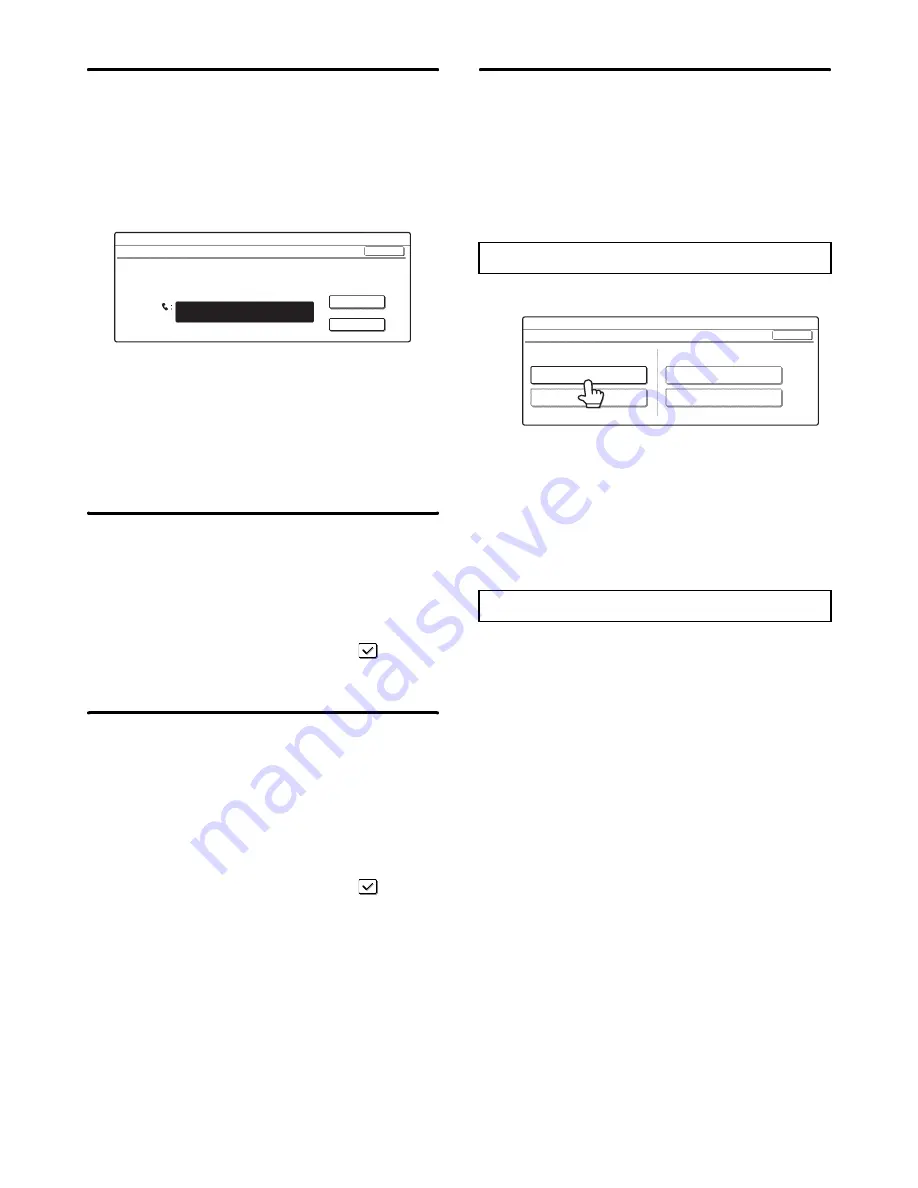
185
Set the Telephone Number for Data
Forwarding
When a problem prevents the machine from printing a
received fax, the received fax can be forwarded to another
fax machine. This setting is used to program the fax
number of the destination fax machine. Only one forwarding
fax number can be programmed (maximum of 64 digits).
Enter the forwarding fax number with the numeric keys.
To insert a pause between digits of the number, touch
the [Pause] key.
If you wish to specify an F-code confidential memory box
in the destination machine, touch the [Sub Address] key
after entering the fax number and enter the F-code
(sub-address and passcode).
Letter Size RX Reduce Print
This program can only be activated in United Kingdom,
France, Germany, Australia, New Zealand, Singapore,
Malaysia, and India.
When a letter-R size fax is received, this setting reduces
the fax to A4R (8-1/2" x 11"R) size.
To enable this setting, select the checkbox
and
touch the [OK] key.
A3 RX Reduce
This program can only be activated in Canada.
When this program is enabled and an A3 (11" x 17") size
fax is received, the fax is reduced to letter width before
printing.
When the program is enabled, W letter is considered to
be the same size as A3 (11" x 17"), thus W letter faxes
are also reduced before printing.
To enable this setting, select the checkbox
and
touch the [OK] key.
Anti Junk Fax Setting
This setting is used to block fax reception from specified
fax numbers (anti junk fax numbers).
Up to 50 anti junk fax numbers can be stored.
To enable the Anti Junk Fax setting, touch the [Valid]
key. To disable the setting, touch the [Invalid] key. After
selecting the setting, touch the [OK] key.
1
Touch the [Enter] key.
2
Press the numeric keys to store the fax
number.
Up to 20 digits can be entered.
To store another fax number, touch the [Next] key and
enter the number.
3
Touch the [OK] key.
1
Touch the [Delete] key.
2
Touch the key of the number that you
wish to delete.
3
Touch the [Yes] key.
4
Touch the [OK] key.
System Settings
Set the Telephone Number for Data Forwarding
Enter the dial number of data recipient via the 10-key pad.
Pause
Sub Address
OK
Entering anti junk fax numbers
Deleting an anti junk fax number
System Settings
Anti Junk Fax Setting
OK
Anti Junk Fax Setting
Enter
Delete
Valid
Invalid
Содержание MX-FXX1
Страница 1: ...Facsimile Guide MX FXX1 MODEL ...
Страница 192: ...MX FXX1 MODEL MX2700 GB FAX Z1 Facsimile Guide ...





















