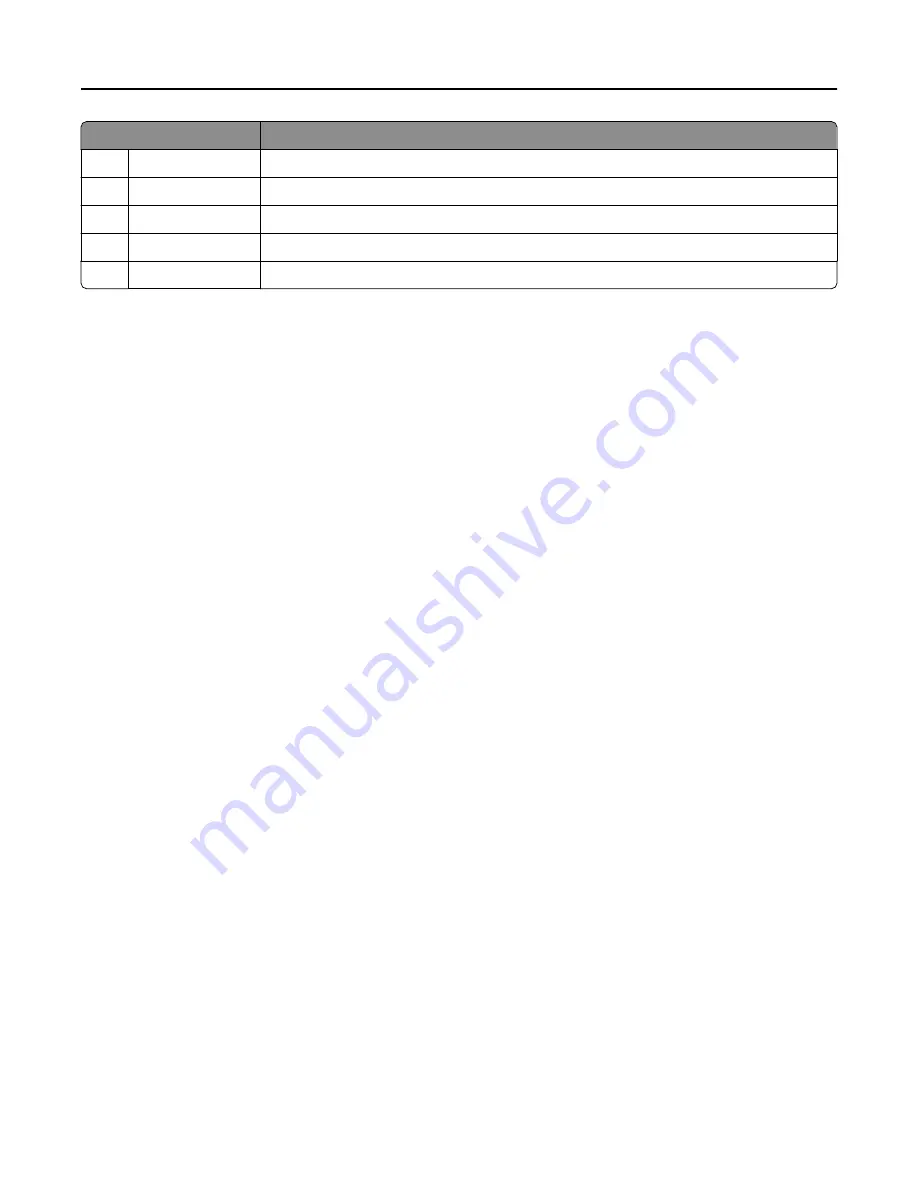
Touch
To
11
App Profiles
Access application profiles.
12
Scan Profiles
Scan and save documents directly to the computer.
13
FTP
Scan and save documents directly to an FTP server.
14
Bookmarks
Organize all bookmarks.
15
Change Language Change the language on the display.
Customizing the home screen
1
From the control panel, touch Settings > Device > Visible Home Screen Icons.
2
Select the icons that you want to appear on the home screen.
3
Apply the changes.
Setting up Card Copy
1
Open a web browser, and then type the printer IP address in the address field.
Notes:
•
View the printer IP address on the printer home screen. The IP address appears as four sets of
numbers separated by periods, such as 123.123.123.123.
•
If you are using a proxy server, then temporarily disable it to load the web page correctly.
2
Click Apps > Card Copy > Configure.
Notes:
•
Make sure that Display Icon is enabled.
•
Make sure that E
‑
mail Settings and Network Share Settings are configured.
•
When scanning a card, make sure that the scan resolution does not exceed 200 dpi for color and
400 dpi for black and white.
•
When scanning multiple cards, make sure that the scan resolution does not exceed 150 dpi for color
and 300 dpi for black and white.
3
Apply the changes.
Note: You need a printer hard disk to scan multiple cards.
Setting up Scan Center
1
From the home screen, touch Scan Center.
2
Select and create a destination, and then configure the settings.
Notes:
•
When creating a network destination, make sure to validate and adjust the settings until no errors
occur.
Setting up and using the home screen applications
16
Содержание MX-B557F
Страница 1: ...MX B557F MX B707F User s Guide Machine type s 7465 Models 496 896 ...
Страница 155: ...Staple jam in the staple finisher 1 Open door F Clearing jams 155 ...
Страница 156: ...2 Remove the staple cartridge holder 3 Remove the loose staples Clearing jams 156 ...
Страница 160: ...5 Insert the staple cartridge holder until it clicks into place 6 Close the door Clearing jams 160 ...






























