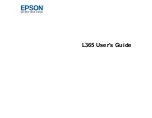4-5
(9) Paper misfeed in the finisher
Open the front cover.
While pressing the lever over
to the left, slide the finisher to
the left until it stops.
Remove the misfed paper.
Turn roller rotating knob in
the direction of the arrow to
remove the misfed paper.
Make sure that there is no
misfed paper in the machine.
Содержание MX-B380P
Страница 97: ...2 18 PRINTING 4 Click the Print button Printing begins ...
Страница 249: ...MXB380P EX Z1 Operation Guide MX B380P MODEL ...