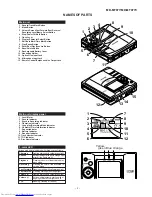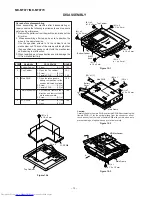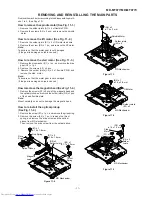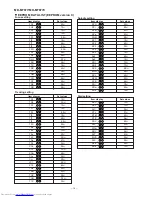– 6 –
MD-MT877/MD-MT877C
Error Messages
ERROR MESSAGES
BATT EMPTY
(LoBATT)
BLANK MD
(BLANK)
Can’t COPY
(Can’tC)
Can’t EDIT
(Can’tE)
Can’t READ *
(Can’tS)
(Can’tT)
(Can’tU)
Can’t REC
(Can’tR)
Can’t STAMP
Can’t WRITE
(Can’tW)
CHARGEmode
DEFECT
(DEFECT)
DISC FULL
Er-MD **
(ErMD*)
HOLD
(HOLD)
LOCKED
(Can’tLOCK)
MEANING
●
The battery is run down.
●
Nothing is recorded.
●
You tried to record from a copy prohibited
MiniDisc.
●
A track cannot be edited.
●
The disc data cannot be read because the disc
is damaged.
●
Recording cannot be performed correctly due to
vibration or shock.
●
Stamp function does not work.
●
Cannot save the TOC information correctly to a
MiniDisc. (A large portion of the disc has been
damaged.)
●
The Charge/Operation switch is not set to the
operation mode when using this unit with the AC
adaptor.
●
The disc is scratched.
●
The disc is out of recording space.
●
The microprocessor has reported a system fault
and the unit is out of order.
●
The unit is in the hold mode.
●
You removed a MiniDisc while recording or
editing.
REMEDY
●
Charge the rechargeable battery or replace the alka-
line battery (or use the AC adaptor for power).
●
Replace the disc with a recorded disc.
●
Record using the analog cable. (MD-MT877(S))
●
Record using the analogue cable. (MD-MT877C(S))
●
Change the stop position of the track and then edit it.
●
Reload the disc.
●
Replace it with another recorded disc.
●
Re-record or replace it with another recordable disc.
●
Check the number of tracks.
●
Replace the disc with another recordable disc.
●
Set the Charge/Operation switch to the operation mode.
●
If the sound you hear is not right, record again.
●
Replace the disc with another recordable disc.
●
Replace it with another recordable disc.
●
To have it repaired, go to the distributor where you pur-
chased the unit.
●
Return the HOLD switch to its original position.
●
Turn off the power and remove the MiniDisc.
Error Messages : continued
ERROR MESSAGES
NO DISC
NO SIGNAL
(noSIG.)
PLAY MD
(PLAYmd)
POWER ?
PROTECTED
SORRY
(Sorry)
TEMP OVER
(TEMP!)
TOC FORM **
(Tform**)
TOC FULL
Tr. Protect
? DISC
(? DISC)
MEANING
●
A disc has not been loaded.
●
Poor connection of the digital cable.
●
No output signal comes out from the connected
unit to playback.
●
The input signal has improper sampling fre-
quency.
●
You recorded on a playback-only disc.
●
The battery charger is defective.
●
The write protection tab of a MiniDisc is set to
the protected position.
●
You tried to record on a playback-only disc.
●
Since a track number is currently being located
or updated, the unit cannot accept your com-
mand.
●
The temperature is too high.
●
There is an error in the recording signal.
●
There is no space left for recording character
information (track names, disc names, etc.).
●
The track has been protected from being erased.
●
A disc which contains data other than music was
played.
●
There is an error in the signal recorded on the
disc.
●
Stamping is not possible.
REMEDY
●
Load a disc.
●
Connect the digital cable securely.
●
If the portable CD player has a function to prevent sound
skips, deactivate it.
●
Playback with the connected unit.
●
Replace it with a recordable disc.
●
To have it repaired, go to the distributor where you
purchased the unit.
●
Move the write protection tab back to its original position.
●
Replace it with a recordable MiniDisc.
●
Wait for a while and try the operation again.
●
Turn off the power, and wait for a while.
●
Erase all of the tracks, and then record again.
●
Replace it with another recordable disc.
●
Edit the track with the device on which it was recorded.
●
A disc which contains non-music data cannot be played.
●
Replace it with another recorded disc.
●
Retry.
( ) : Error messages seen on the remote control.
Number or symbol appears in * position.
Содержание MD-MT877
Страница 44: ... 44 MD MT877 MD MT877C M E M O ...
Страница 54: ... M E M O MD MT877 MD MT877C 9 ...
Страница 55: ... M E M O MD MT877 MD MT877C 10 ...