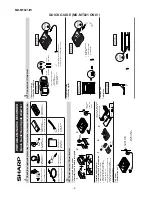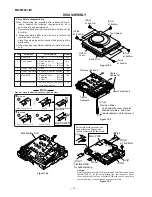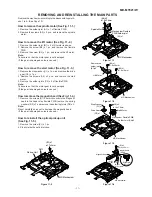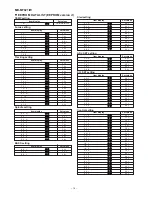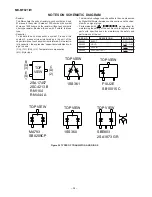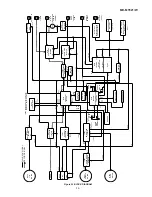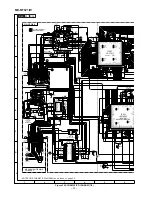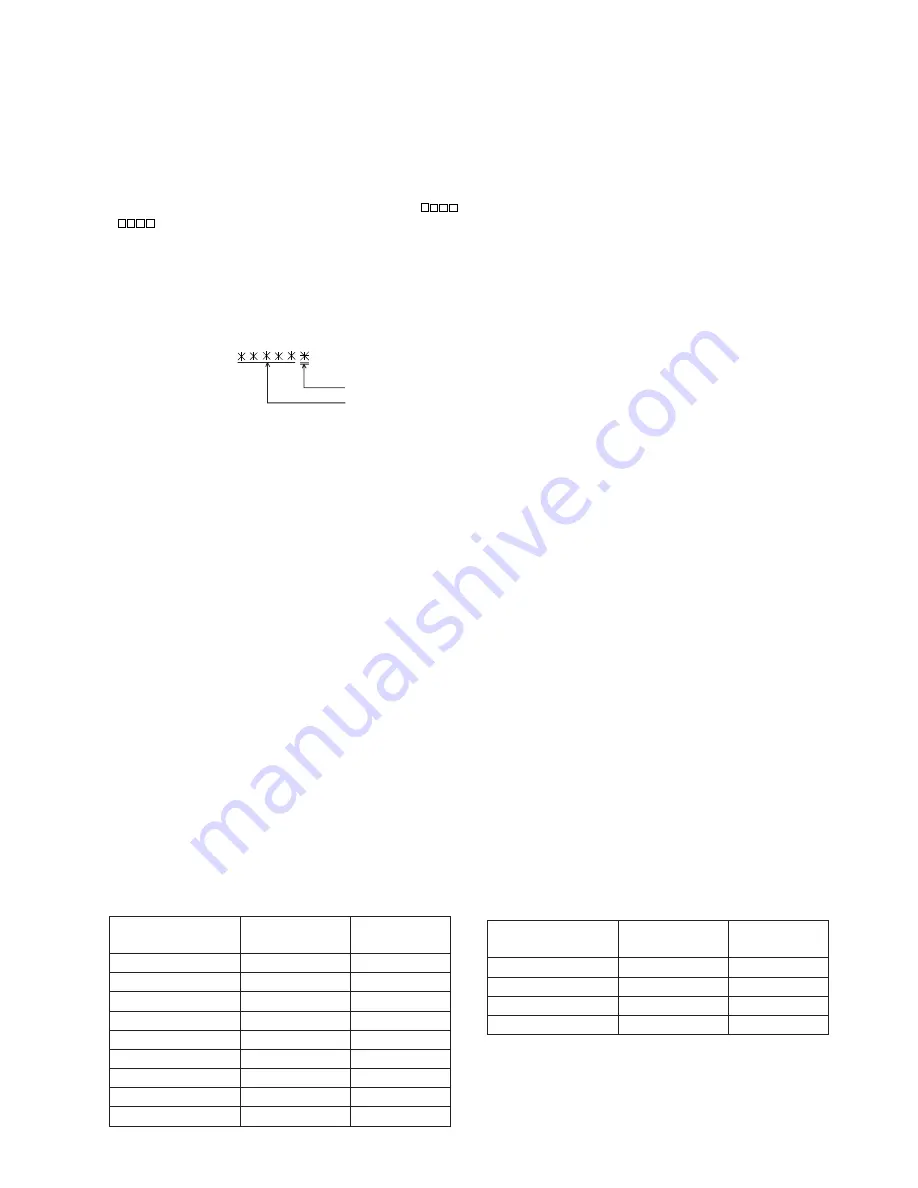
MD-MT821/W
– 15 –
EEPROM (IC402) writing procedure
1. Procedure to replace EEPROM and write initial value of microcomputer in EEPROM
(1) Replace EEPROM.
(2) Deprive EEPROM of protection (connect the pins 8 and 6 of IC402).
(3) Refer to the latest EEPROM data list.
(4) Press the Display/Lower-case Character button, Enter/Synchro button and Play/Pause button to start the test mode.
(5) Version display
[ V e r . ]
EEPROM version (C ~ Z)
Microcomputer ROM version
(6) The whole LCD lights.
(7) Test mode stop state.
[ T E S T ]
(8) Press the "BASS" button, and press twice the "SKIP DOWN" button.
[ E E P R O M ]
(9) Perform the operation to display "EEPROM SETTING MODE CHART", compare the EEPROM DATA LIST with the display,
and set according to the EEPROM DATA LIST with the VOL UP or VOL DOWN key.
(10) Set the temperature reference. (Refer to the Temperature Reference Setting Method.)
(11) Set according to the EEPROM DATA LIST.
(12) Press the Stop button.
[ T E S T ]
(13) Press the Stop button.
(14) After data is written in EEPROM, turn off power .
(15) Restore protection of EEPROM (Disconnect connection made in Step (2) above).
2. Temperature reference setting method
[1] Measurement, calculation and setting procedure
(1) Set the TEST mode.
•
Set TEST 1, 0 = '01', and turn on power (or set PLAY ON in standby state).
(2) Start the EEPROM mode 'Temp' menu.
•
Key operation in order of BASS, SKIP-DOWN x 2 times, PLAY, PLAY in the test mode STOP state.
•
'TM$$%%' is displayed. ($$= Temperature code, %% = Temperature reference)
(3) Once press SKIP-UP, and determine the displayed microcomputer TEMP input AD value.
• 'TPin##' is displayed. (## = TEMP input AD value)
(4) At the ambient temperature, determine the temperature corrected value from the temperature measurement value
correction table.
(5) Determine the temperature reference, using the following formula.
• Temperature reference = Microcomputer TEMP input AD value + Temperature corrected value
(6)
Set the temperature reference value by button operation , and check whether the temperature code indication corresponds to "Temperature
Code Identification Table".
[2] Temperature measurement value correction table
Ambient
temperature
Temperature
correction
+ 9
o
C ~ +11
o
C
- 05h
+ 10.0
o
C
+12
o
C ~ +14
o
C
- 04h
+ 12.7
o
C
+15
o
C ~ +16
o
C
- 03h
+ 15.4
o
C
+17
o
C ~ +19
o
C
- 02h
+ 18.2
o
C
+20
o
C ~ +22
o
C
- 01h
+ 20.9
o
C
+23
o
C ~ +24
o
C
±
00h
+ 23.6
o
C
+25
o
C ~ +27
o
C
+ 01h
+ 26.3
o
C
+28
o
C ~ +30
o
C
+ 02h
+ 29.0
o
C
+31
o
C ~ +33
o
C
+ 03h
+ 31.8
o
C
12. INNER Mode
• when the STOP button is pressed on the INNER menu (SQ______ ), the state is changed to the TEST mode STOP state.
• : Address
Center
temperature
Ambient
temperature
Temperature
correction
Center
temperature
- 9
o
C ~ +10
o
C
08h
+ 0.5
o
C
+ 3
o
C ~ +21
o
C
07h
+ 12.5
o
C
+15
o
C ~ +33
o
C
06h
+ 23.6
o
C
+26
o
C ~ +43
o
C
05h
+ 35.0
o
C
44h : U-TOC write data write disabled/read check error
52h : SD write data write disabled
71h : Pickup position initialization time-over
72h : EEPROM data read check sum error
73h : Record head drive disabled (by EJECT lever)
82h : Power overvoltage detection
91h : Ambient temperature is higher that the allowable temperature.
Содержание MD-MT821(GL)
Страница 51: ...MD MT821 W M E M O 8 ...