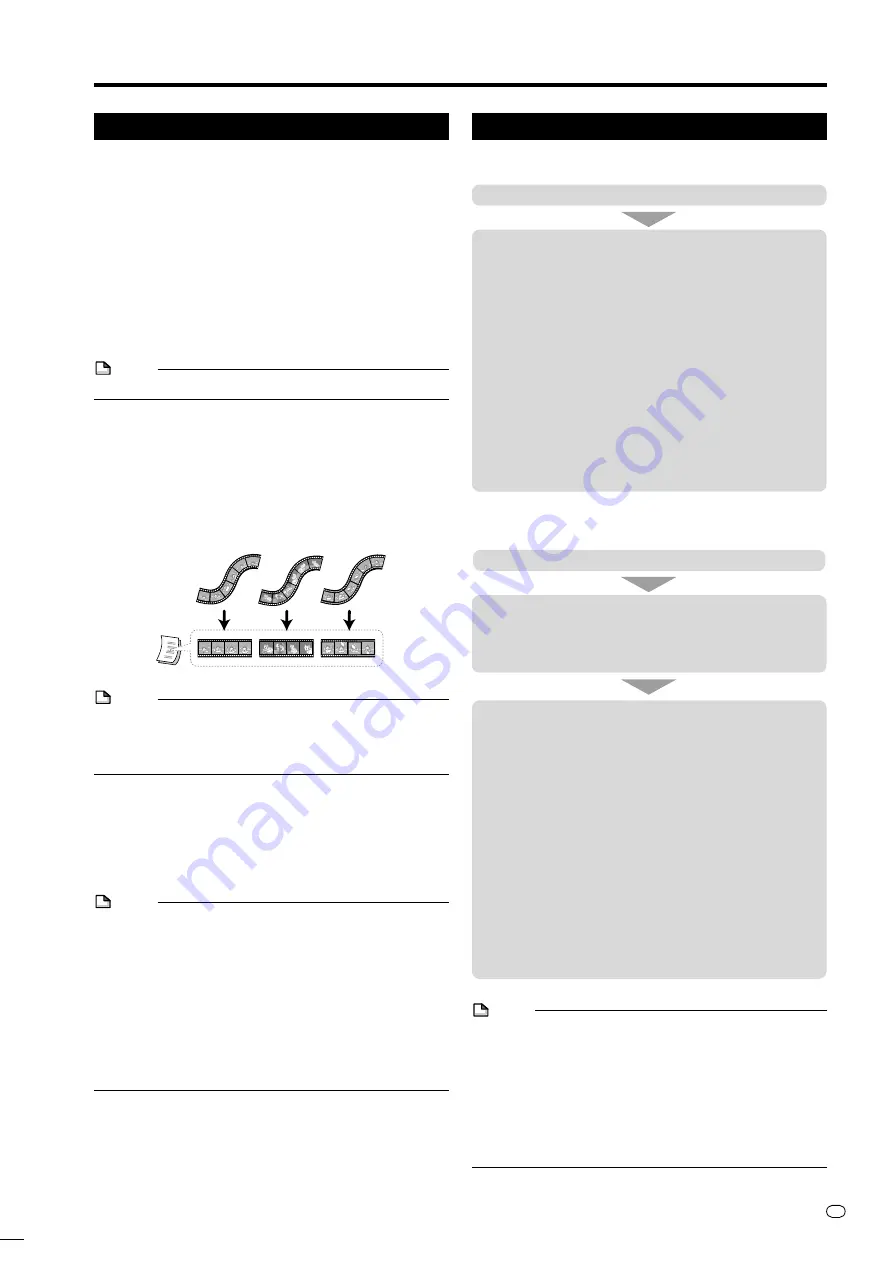
65
GB
Editing (HDD/DVD)
About Editing
Content that can be edited and editing operations vary
according to the recording mode.
Recordings on HDD, or on DVD-RW in
VR mode
You can do various types of editing with this Recorder alone.
For example it is possible to create a compilation of your
favorite videos by gathering your favorite scenes from
recorded titles, moving scenes within a specified range, or
erasing unnecessary scenes. You can edit original videos
you have recorded into a Play List without changing the
content of the original videos.
NOTE
• If disc protection is set for a DVD-RW, it cannot be edited.
ORIGINAL
• A recorded video (title) in as is form is called an
ORIGINAL. A single recording (from record start to stop)
forms a single title.
PLAY LIST
• A title created by editing based on originals is called a
PLAY LIST. A play list can be remade any number of
times.
Editing Procedure
Basic procedure for editing an original title
recorded in VR mode
Load a disc.
Select the title to be edited, and edit.
• Erasing Unnecessary Scenes from an Original Title
(ERASE SCENE) (page
67
).
• Inputting/Changing Title Name (CHANGE TITLE
NAME) (page
69
).
• Changing Thumbnail (CHANGE THUMBNAIL) (page
70
).
• Making Sections in a Title (DIVIDE CHAPTER) (page
71
).
• Combining Chapters Together (COMBINE CHAPTERS)
(page
72
).
• Disabling Title Edit and Erase (TITLE PROTECT) (page
72
).
• Erasing All Titles (page
73
).
• Erasing by Selecting a Title (or Chapter) (page
73
).
Basic procedure for editing titles recorded in VR
mode after making a Play List
Load a disc.
Create a Play List.
• Creating from Original Titles (page
74
).
• Creating from Part of an Original (page
74
).
Select and edit the created Play List.
• Erasing All Titles (page
73
).
• Erasing by Selecting a Title (or Chapter) (page
73
).
• Adding a Scene from an Original to a Play List (ADD
SCENE) (page
75
).
• Changing the Title Sequence (MOVE TITLE) (page
77
).
• Erasing Unnecessary Scenes (ERASE SCENE) (page
78
).
• Inputting/Changing Title Name (CHANGE TITLE
NAME) (page
78
).
• Changing Thumbnail (CHANGE THUMBNAIL) (page
78
).
• Making Sections in a Title (DIVIDE CHAPTER) (page
78
).
• Combining Chapters Together (COMBINE CHAPTERS)
(page
78
).
NOTE
Editing cannot be done in the following cases.
• Play Lists cannot be created for discs recorded in Video
mode.
• Play Lists cannot be created for recordings on DVD-R.
• Finalized DVD-RWs (Video mode) cannot be edited.
(Editing can be enabled by cancelling finalization.)
• A Play List cannot be created from original titles/chapters
containing a “Copy Once” enabled programme which is
recorded on HDD.
NOTE
• A Play List is a list which describes the playback se-
quence of originals, and it does not actually copy the
originals. This makes it possible to perform editing while
using only a little disc space.
Recordings on DVD-RW/R in Video
mode
The following content can be edited.
• Input (change) title name (page
69
)
• Erase title (page
73
)
NOTE
• ERASE TITLE for a recording in Video mode will change
settings so that the “erased” title cannot be seen in the
REC LIST, but this does not mean that the video is actually
erased. (Free time on the disc will not increase. With a
DVD-RW recorded in Video mode, free time on the disc
will increase when the title recorded last is erased.)
• Editing is not possible if the disc has been finalized (page
95
). With a DVD-RW, editing is possible again if finalization
is cancelled.
• Additional recording and editing can be done using only
this Recorder until the disc is finalized.
1
2
3
4
Original
Original
Original
Play List
DV-HR350F-064-066
04.3.1, 4:25 PM
65
All manuals and user guides at all-guides.com
Содержание HR300F
Страница 2: ...All manuals and user guides at all guides com ...
Страница 109: ...All manuals and user guides at all guides com ...






























